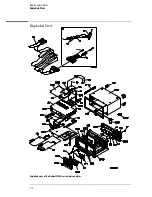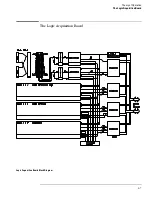To return assemblies
Before shipping the logic analyzer or assemblies to Agilent Technologies, contact your nearest
Agilent Technologies Sales Office for additional details.
1
Write the following information on a tag and attach it to the part to be returned.
•
Name and address of owner
•
Model number
•
Serial number
•
Description of service required or failure indications
2
Remove accessories from the logic analyzer.
Only return accessories to Agilent Technologies if they are associated with the failure
symptoms.
3
Package the logic analyzer.
You can use either the original shipping containers, or order materials from an Agilent
Technologies Sales Office.
C A U T I O N
For protection against electrostatic discharge, package the logic analyzer in electrostatic
material.
4
Seal the shipping container securely, and mark it FRAGILE.
Replacing Assemblies
To return assemblies
6–20
Summary of Contents for 1670G Series
Page 20: ...1 12...
Page 116: ...Testing Performance Performance Test Record pattern generator 3 92...
Page 126: ...Calibrating and Adjusting To test the CAL OUTPUT ports 4 10...
Page 166: ...Exploded View of the Agilent 1670G series logic analyzer Replacing Assemblies 6 4...
Page 201: ...Theory of Operation The Oscilloscope Board 8 11...