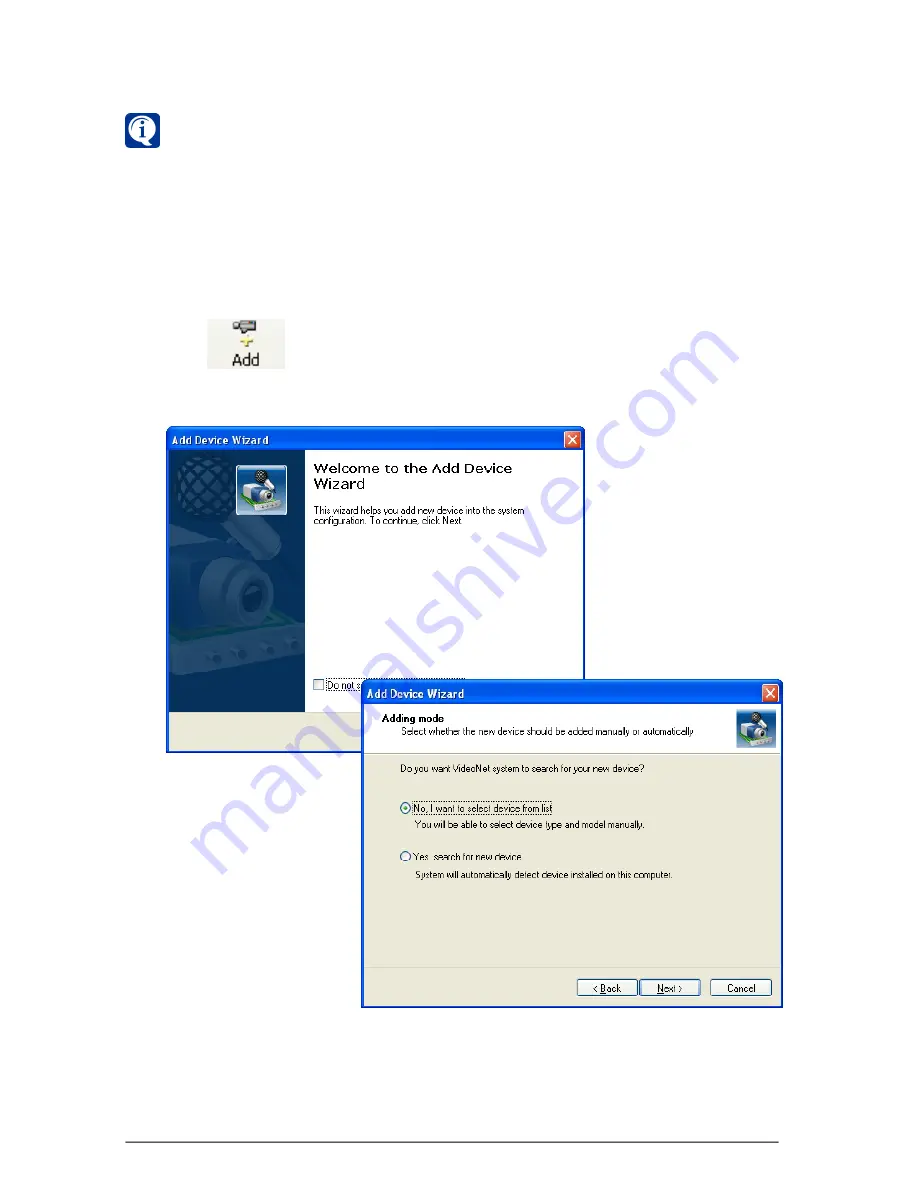
420
SKYROS Corporation VideoNet 8.4 User guide
It is important to understand that by adding
SMI Intrepid PSS
perimeter devices
into VideoNet system configuration and connecting
sensors
to its inputs, you
specify for the system the order of physical connection devices to each other.
If you don’t add perimeter devices to configuration and don’t connect them,
you won’t be able to control perimeter security systems from
VideoNet
(and
therefore, the whole
Intrepid™
system), because
VideoNet
will know nothing
about these devices.
To add perimeter devices:
1. Open the
Devices
panel.
2. Click
button on the configuration window toolbar..
• Or select
Device->Add->Device...
item in the menu of the window.
3. The
Add Device Wizard
opens. Click
N
EXT
.
4. The
Add Device Wizard
invites you to select the mode of device adding:
automatic
or
manual
. Select
manual
adding mode (because perimeter
devices can’t be detected by automatic search). Click
N
EXT
.
5.
Device type
window opens. Select
perimeter devices
in the list and click
N
EXT
.
Intrepid™ DrawTool
application, which is included with
Intrepid™
perimeter
security system software.
Содержание VideoNet
Страница 1: ...8 Version 8 4...
Страница 450: ...449 SKYROS Corporation VideoNet 8 4 User guide...
Страница 463: ...462 SKYROS Corporation VideoNet 8 4 User guide...






























