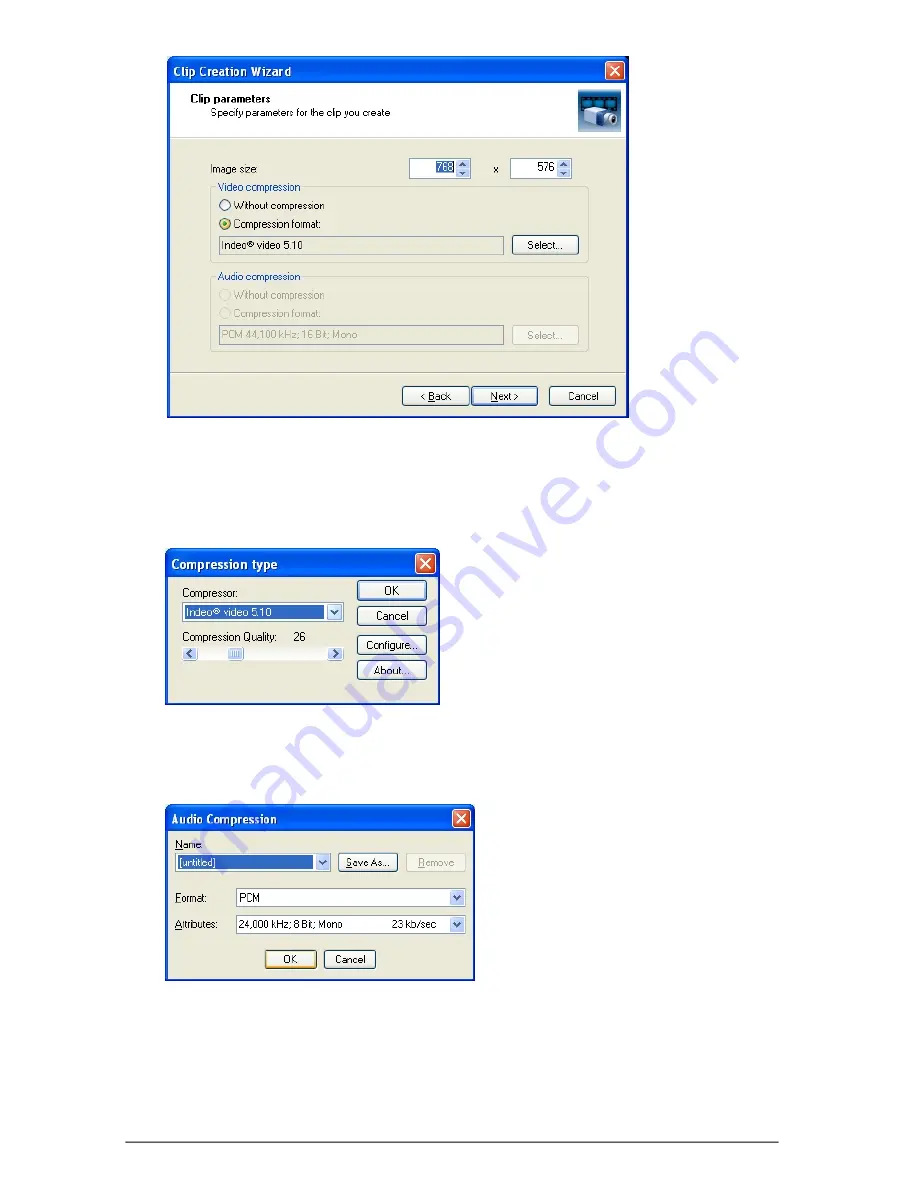
322
SKYROS Corporation VideoNet 8.4 User guide
Also at this step you can specify, whether it is necessary to compress
video
and
audio
data during
clip
creation.
If you want the system to perform
video compressing
during
clip
creation,
then select
Compression format
option in a field
Video compression
and
press
Select...
button.
Compression type
dialog box opens.
Among available formats there will be
those codecs that are currently installed
in your system. If necessary you can
install additional codecs for
video
compression
. Choose
compression
format
and press
ОК
. If you want to
perform audio compression during clip
creation, then activate
Compression
format
option in
Audio compression
field and press
Select...
button.
Audio
compression
dialog box opens. If you don`t select
Add sound track to the
clip
check-box on the previous step,
Audio compression
field will be
unavailable.
Among available formats there will
be those audio codecs that are
currently installed in your system. If
necessary, you can install additional
codecs for
audio compression
.
Choose
compression format
and
press
ОК
. Click
N
EXT
.
6.
Inscription on the image
dialog box opens. Specify, whether it is necessary to
add
inscription
to the clip image. For that you should select or clear appropriate
flag. If you want to add
inscription
, then specify
Inscription format
,
Position
and
color
in the corresponding fields. Click
N
EXT
.
Содержание VideoNet
Страница 1: ...8 Version 8 4...
Страница 450: ...449 SKYROS Corporation VideoNet 8 4 User guide...
Страница 463: ...462 SKYROS Corporation VideoNet 8 4 User guide...






























