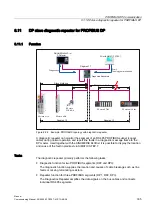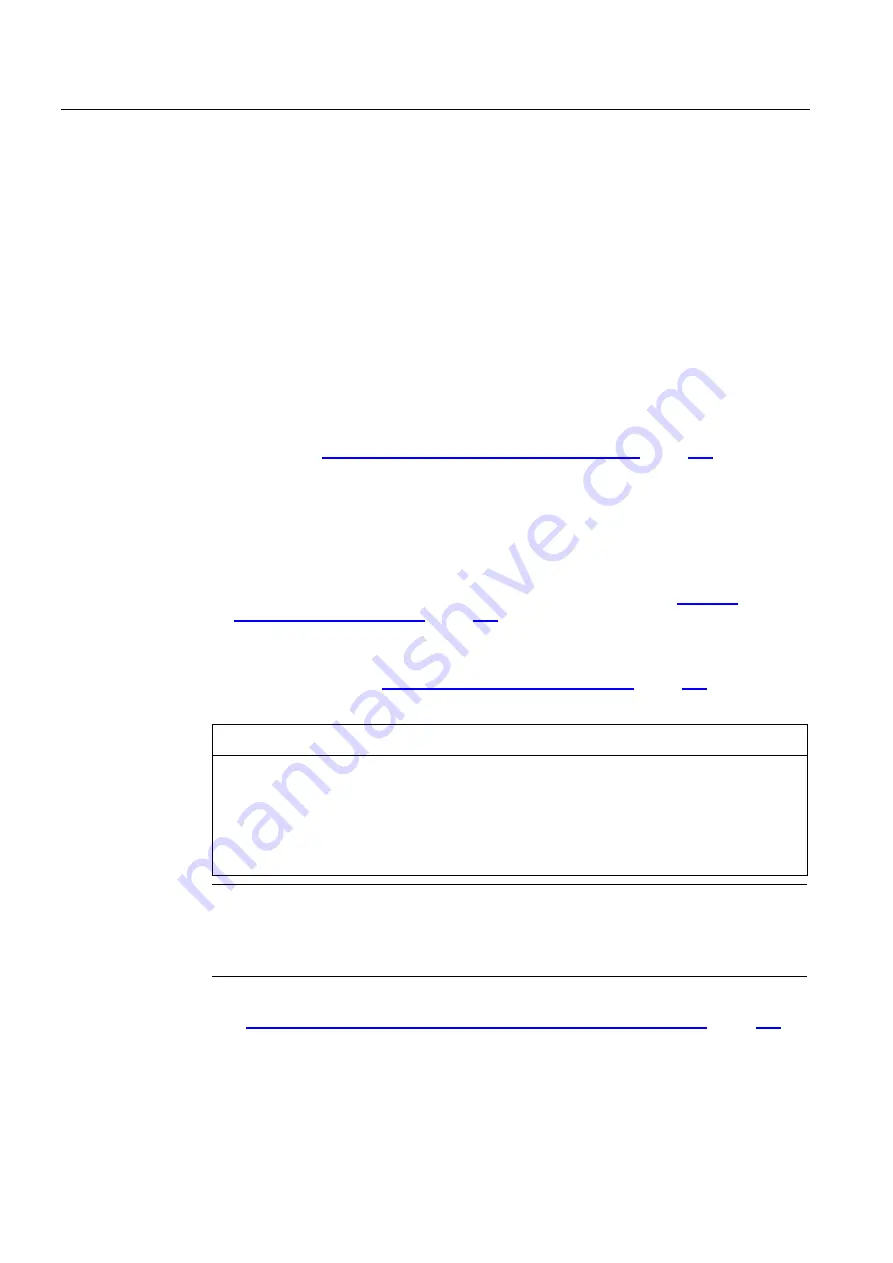
Drive commissioning (SINAMICS)
9.2 ONLINE commissioning
Manual
312
Commissioning Manual, 05/2008, 6FC5397–4CP10–4BA0
Configuration data of the PLC
–
Rack: The number of the PLC rack is to be entered. This always has the value 0 for
SINUMERIK 840Di sl.
–
Slot: The slot number of the PLC is to be entered. This always has the value 2 for
SINUMERIK 840Di sl.
Access to the destination station (drive unit)
–
Destination station: To be accessed via gateway
Connection data of the destination station (drive unit)
–
Type: PROFIBUS
–
Address: PROFIBUS address of the drive unit (parameter P0918)
–
S7-Subnetz-ID(S7 subnet ID): the S7 subnet ID was assigned automatically while
parameterizing the PROFIBUS interface (X101) of the MCI board of SIMATIC STEP7.
See Chapter Parameterizing the PROFIBUS interface (X101) (Page 165)
Connection data of the gateway
–
Type: IP
–
Address:
STARTER on an external computer (PG/PC)
If the STARTER is running on an external computer (PG/PC), the IP address of the
PCU interface of the SINUMERIK 840Di sl is to be entered, with which the external
computer is connected. To determine the IP address, see Section: Ethernet
connections of the PCU 50.3 (Page 187)
STARTER on the PCU of the SINUMERIK 840Di
If the STARTER is running on the PCU of the SINUMERIK 840Di sl, the IP address of
the interface Ethernet 2 (Default: 192.168.214.241) is to be set. To determine the IP
address, see Section: Ethernet connections of the PCU 50.3 (Page 187)
When you are finished, click OK.
NOTICE
STARTER on the PCU of the SINUMERIK 840Di sl
If the STARTER is running on the PCU of the SINUMERIK 840 Di sl, at least one
Ethernet network of the PCU must be active. If no Ethernet network is active, the
Ethernet communication of the STARTER cannot be routed to the drive unit. The
specification of the IP address of the local host (127.0.0.1) is not possible with the
current version of the STARTER.
Note
Several drive units
If several drive units are available in a system, the actions 3 to 6 must be executed again
for each further drive unit.
For automatic detection of the component topology and the configuration, continue with the
Section Drive unit: Enter component topology and configuration automatically. (Page 316)
Содержание SINUMERIK 840Di sl
Страница 118: ...Configuration 3 3 Connection overview Manual 118 Commissioning Manual 05 2008 6FC5397 4CP10 4BA0 ...
Страница 148: ...Power On and Power Up 5 7 License management Manual 148 Commissioning Manual 05 2008 6FC5397 4CP10 4BA0 ...
Страница 186: ...PLC commissioning 6 8 Load configuration in PG PLC STEP 7 Manual 186 Commissioning Manual 05 2008 6FC5397 4CP10 4BA0 ...
Страница 344: ...Drive commissioning SINAMICS 9 5 Basic principles Manual 344 Commissioning Manual 05 2008 6FC5397 4CP10 4BA0 ...
Страница 624: ...Glossary Manual 624 Commissioning Manual 05 2008 6FC5397 4CP10 4BA0 ...