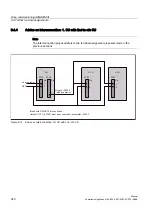Drive commissioning (SIMODRIVE)
10.1 SIMODRIVE 611 universal/E, POSMO CD/CA and SI
Manual
350
Commissioning Manual, 05/2008, 6FC5397–4CP10–4BA0
10.1.5
Setting the access interface
Parameter assignment
The access interface through which SimoCom U accesses the drives connected to
PROFIBUS by means of routing, must be parameterized as follows:
●
Access point of the application
S7ONLINE STEP7 --> SOFTMC
The interface can be parameterized directly from SimoCom U. To do so, proceed as follows:
1.
Start SimoCom U via the WINDOWS taskbar:
Start > Programs > SimoComU > SimoComU
2.
In SimoCom U, open the interface dialog using the menu command:
Tools > Communication
SimoCom U dialog box: Beginning
Dialog: Interface
Radio button: "Route through S7-CPU" ⊙
Button: "Set PG/PC interface..."
PG/PC interface dialog box: Beginning
Dialog: Setting the PG/PC interface
Tab: Access path
Access point of the application:
S7ONLINE STEP7 --> SOFTMC
Interface parameter assignment used:
SOFTMC
PG/PC interface dialog box: End
If SOFTMC cannot be selected for the interface parameterization, the interface has to be
installed first.
Button: "Select..."
Dialog: Install/remove interface
Selection: SOFTMC
Button: "Install-->"
Close
OK
Finally, the routing information must be set in the interface dialog of SimoCom U.
Содержание SINUMERIK 840Di sl
Страница 118: ...Configuration 3 3 Connection overview Manual 118 Commissioning Manual 05 2008 6FC5397 4CP10 4BA0 ...
Страница 148: ...Power On and Power Up 5 7 License management Manual 148 Commissioning Manual 05 2008 6FC5397 4CP10 4BA0 ...
Страница 186: ...PLC commissioning 6 8 Load configuration in PG PLC STEP 7 Manual 186 Commissioning Manual 05 2008 6FC5397 4CP10 4BA0 ...
Страница 344: ...Drive commissioning SINAMICS 9 5 Basic principles Manual 344 Commissioning Manual 05 2008 6FC5397 4CP10 4BA0 ...
Страница 624: ...Glossary Manual 624 Commissioning Manual 05 2008 6FC5397 4CP10 4BA0 ...