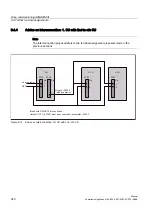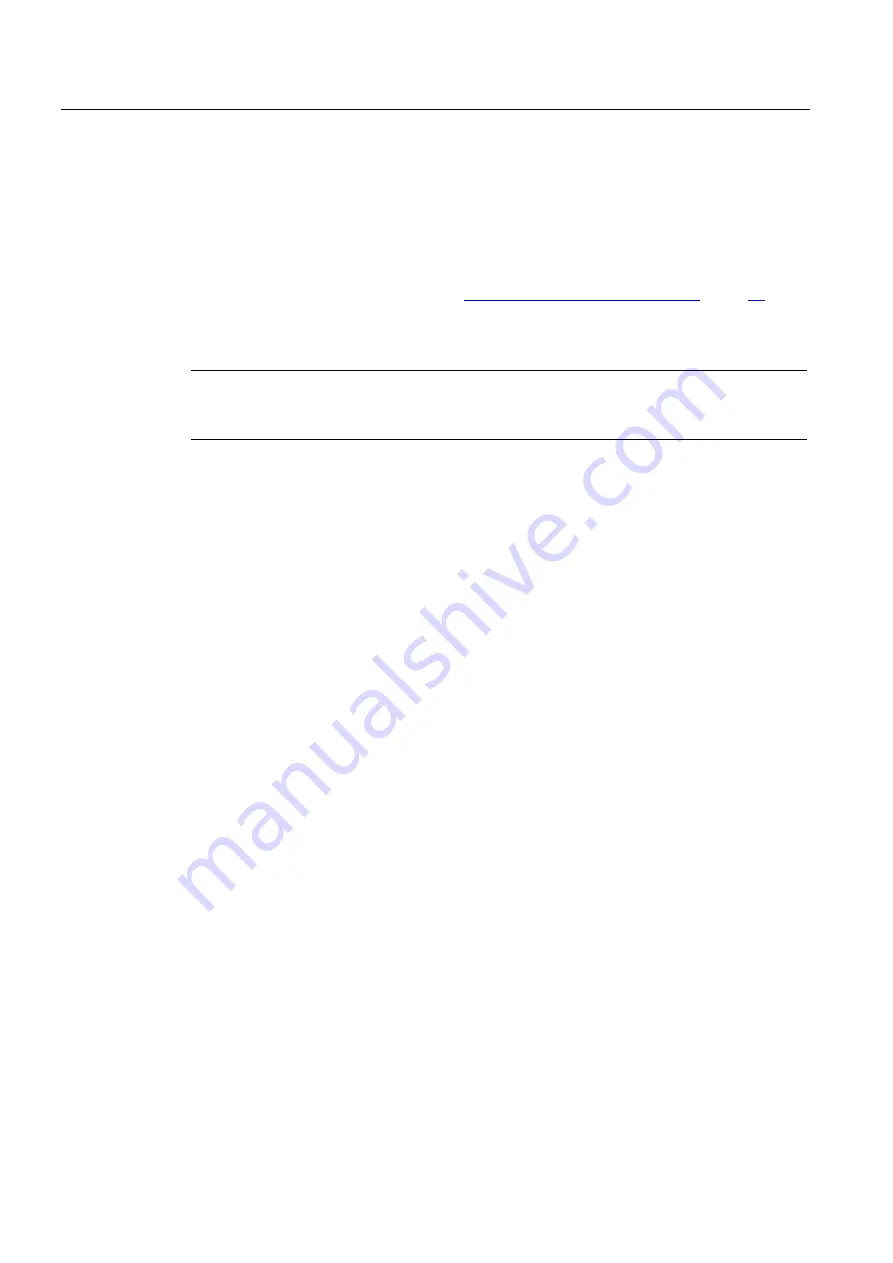
Drive commissioning (SIMODRIVE)
10.2 Installing SimoCom U
Manual
354
Commissioning Manual, 05/2008, 6FC5397–4CP10–4BA0
10.2
Installing SimoCom U
Installation
SimoCom U is part of the 611U toolbox supplied with the SINUMERIK 840Di sl.
●
Installation directory: refer to Chapter "Overview of software components" (Page 31)
Engineering Tools > SIMODRIVE 611 universal toolbox > SimoCom U
To install SimoCom U, start file setup.exe and follow the further installation instructions.
Note
Before you install SimoCom U please consult the relevant notes in the readme.txt file in the
installation directory.
Scope of functions
SimoCom U provides the following functions:
●
Make an online connection to the drives
●
Upgrade firmware
●
Optimize the control parameters
●
Traversing axes
●
Diagnose the drive status
Online help
After installation, the documentation for SimoCom U is available electronically. Use the menu
command Help in SimoCom U to call information on the topics:
●
Short introduction...
●
How to Use WINDOWS Help...
●
Contents...
●
Key Operation...
●
Wiring...
●
About SimoCom U...
References:
Besides, a detailed description of SimoCom U is available in:
/FBU/ Function Manual SIMODRIVE 611 universal
Содержание SINUMERIK 840Di sl
Страница 118: ...Configuration 3 3 Connection overview Manual 118 Commissioning Manual 05 2008 6FC5397 4CP10 4BA0 ...
Страница 148: ...Power On and Power Up 5 7 License management Manual 148 Commissioning Manual 05 2008 6FC5397 4CP10 4BA0 ...
Страница 186: ...PLC commissioning 6 8 Load configuration in PG PLC STEP 7 Manual 186 Commissioning Manual 05 2008 6FC5397 4CP10 4BA0 ...
Страница 344: ...Drive commissioning SINAMICS 9 5 Basic principles Manual 344 Commissioning Manual 05 2008 6FC5397 4CP10 4BA0 ...
Страница 624: ...Glossary Manual 624 Commissioning Manual 05 2008 6FC5397 4CP10 4BA0 ...