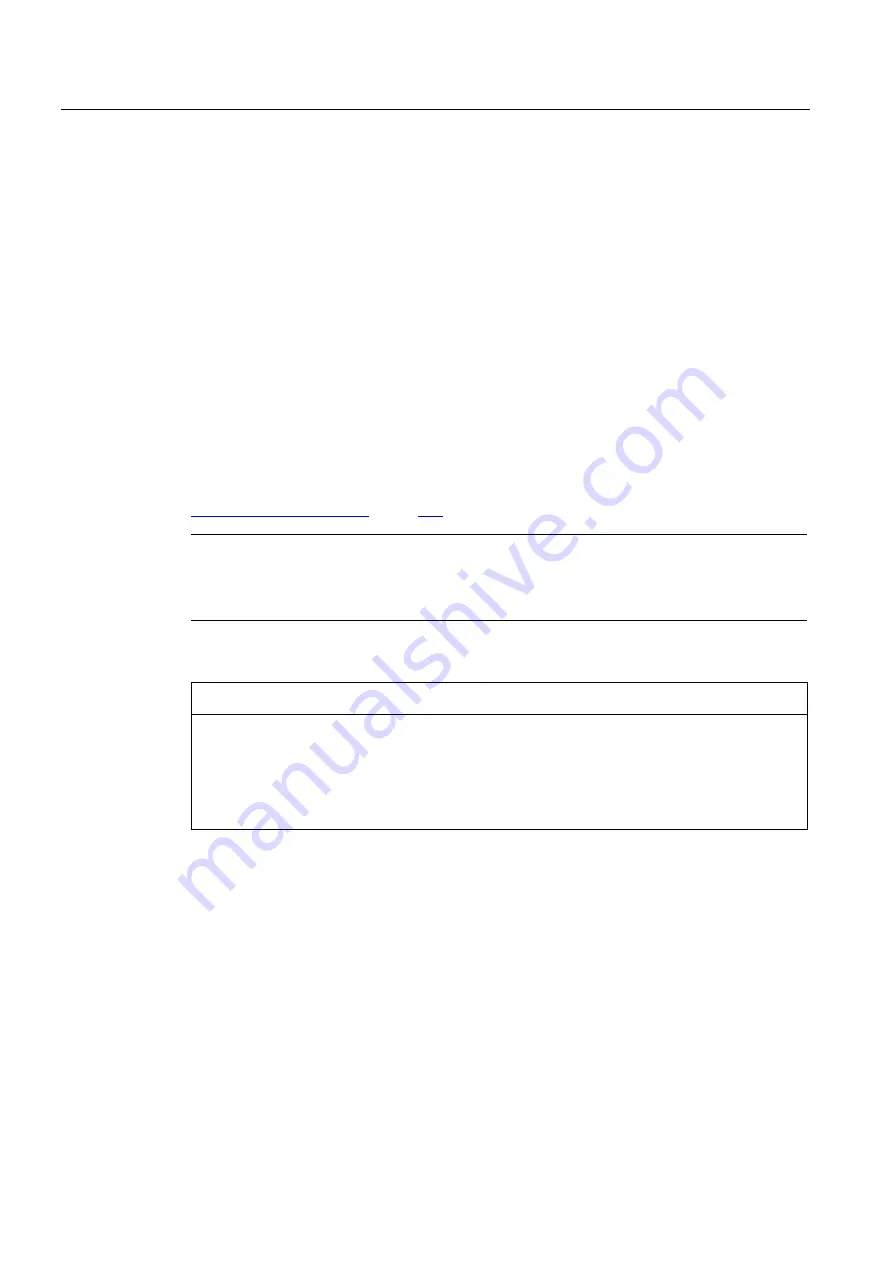
PROFIBUS DP Communication
8.3 Creating a PROFIBUS configuration
Manual
242
Commissioning Manual, 05/2008, 6FC5397–4CP10–4BA0
8.3.3
Parameterizing the equidistant DP-Slaves finally
After the DP-Slaves have been added in the configuration and parameterized individually,
the following parameters of the equidistant DP slaves must be set in two separate steps for
the final parameterization of the equidistant DP communication of the PROFIBUS(1)
Interface (X101) corresponding to Slot X2:
Step1:
●
Activation of the equidistant DP cycle
●
Equidistance master cyclic component T
DX
Step2:
●
Equidistant DP cycle T
DP
●
Master application cycle T
MAPC
●
Actual value acquisition T
I
●
Setpoint acceptance T
O
An overview of the different times within a DP cycle is displayed by the figure in Subsection
"Description of a DP cycle" (Page 232).
Note
The procedure for assigning the final parameters for isochronous DP communication is
exemplified by one DP slave S120. Proceed in the same manner for other isochronous DP
slaves, e.g. SIMODRIVE 611U, ADI4; etc.
NOTICE
If DP slave ADI4 interfaces are present in an S7 project on which final parameterization is
to be performed, certain boundary conditions must be observed. See also:
References:
/ADI4/ ADI4 analog drive interface for 4 axes, Subsection "Parameterization",
Parameterization of DP Communication, Boundary Conditions
Activation of the equidistant DP cycle
If you double-click an S120 DP slave in the station window, the dialog box "DP Slave
properties" is displayed.
It is recommended that the isochronous DP-Cycle be enabled for all DP slaves S120 by
display the isochronous DP-Cycle for the selected DP slave S120, and then performing an
alignment.
In case of a comparison, all the values displayed in the following dialog box for all the DP-
Slaves of the same type, DP slave S120 here, are transferred to the configuration:
●
DP slave properties
Tab: Cycle synchronization
Содержание SINUMERIK 840Di sl
Страница 118: ...Configuration 3 3 Connection overview Manual 118 Commissioning Manual 05 2008 6FC5397 4CP10 4BA0 ...
Страница 148: ...Power On and Power Up 5 7 License management Manual 148 Commissioning Manual 05 2008 6FC5397 4CP10 4BA0 ...
Страница 186: ...PLC commissioning 6 8 Load configuration in PG PLC STEP 7 Manual 186 Commissioning Manual 05 2008 6FC5397 4CP10 4BA0 ...
Страница 344: ...Drive commissioning SINAMICS 9 5 Basic principles Manual 344 Commissioning Manual 05 2008 6FC5397 4CP10 4BA0 ...
Страница 624: ...Glossary Manual 624 Commissioning Manual 05 2008 6FC5397 4CP10 4BA0 ...
















































