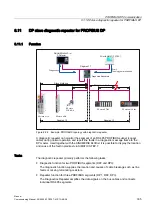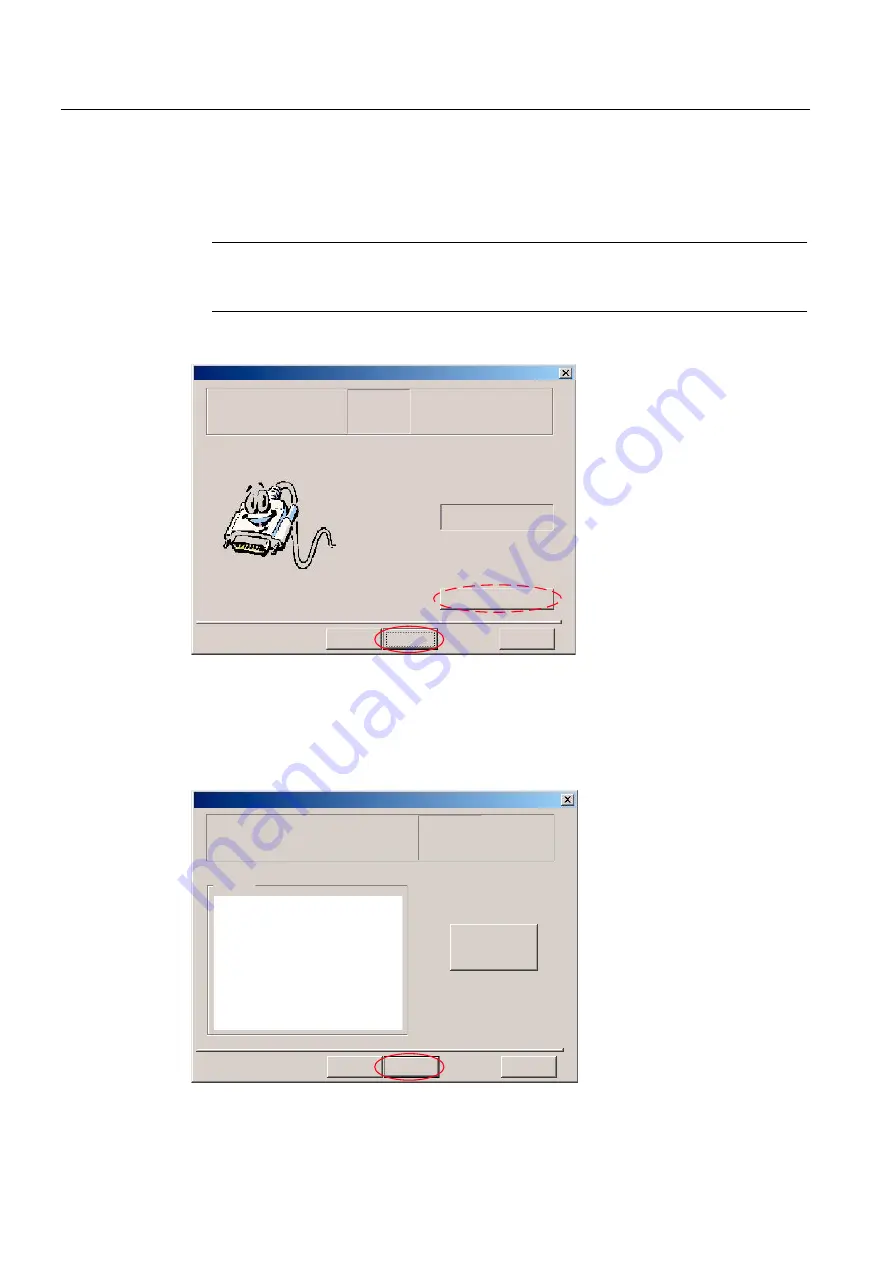
Drive commissioning (SINAMICS)
9.2 ONLINE commissioning
Manual
314
Commissioning Manual, 05/2008, 6FC5397–4CP10–4BA0
3.
Set the PG/PC interface if required and test whether all SINAMICS drive units connected
to the PROFIBUS which are to be commissioned as part of this project are accessible via
the PG/PC interface. To go to the corresponding dialog box, click the "Change and
test...." button.
Note
The stations accessible via the PG/PC interface are displayed in the SIMATIC NET
diagnostic screen.
Then click the "Continue >" button:
&3352),%86
%DFN
&DQFHO
6XPPDU\
,QVHUW
GULYH
GHYLFH
6HW3*3&
LQWHUIDFH
&UHDWHD
QHZSURMHFW
,QWURGXFWLRQ
&RQWLQXH!
&KDQJHDQGWHVW
6HW
LQWHUIDFH
67$57(53URMHFW:L]DUG
6SHFLI\WKHRQOLQHFRQQHFWLRQWRWKHGULYHXQLW
4.
Add the accessible SINAMICS drive units to the project.
The drive units found are displayed in the preview window. In the example, a drive unit
"Drive_Unit_Addr10" has been located.
Then click the "Continue >" button:
'ULYHB8QLWB$GGU
3URMHFW
%DFN
&DQFHO
&RQWLQXH!
5HIUHVK
YLHZ
67$57(53URMHFW:L]DUG
3UHYLHZ
6XPPDU\
,QVHUW
GULYH
GHYLFH
6HW3*3&
LQWHUIDFH
&UHDWHD
QHZSURMHFW
,QWURGXFWLRQ
Содержание SINUMERIK 840Di sl
Страница 118: ...Configuration 3 3 Connection overview Manual 118 Commissioning Manual 05 2008 6FC5397 4CP10 4BA0 ...
Страница 148: ...Power On and Power Up 5 7 License management Manual 148 Commissioning Manual 05 2008 6FC5397 4CP10 4BA0 ...
Страница 186: ...PLC commissioning 6 8 Load configuration in PG PLC STEP 7 Manual 186 Commissioning Manual 05 2008 6FC5397 4CP10 4BA0 ...
Страница 344: ...Drive commissioning SINAMICS 9 5 Basic principles Manual 344 Commissioning Manual 05 2008 6FC5397 4CP10 4BA0 ...
Страница 624: ...Glossary Manual 624 Commissioning Manual 05 2008 6FC5397 4CP10 4BA0 ...