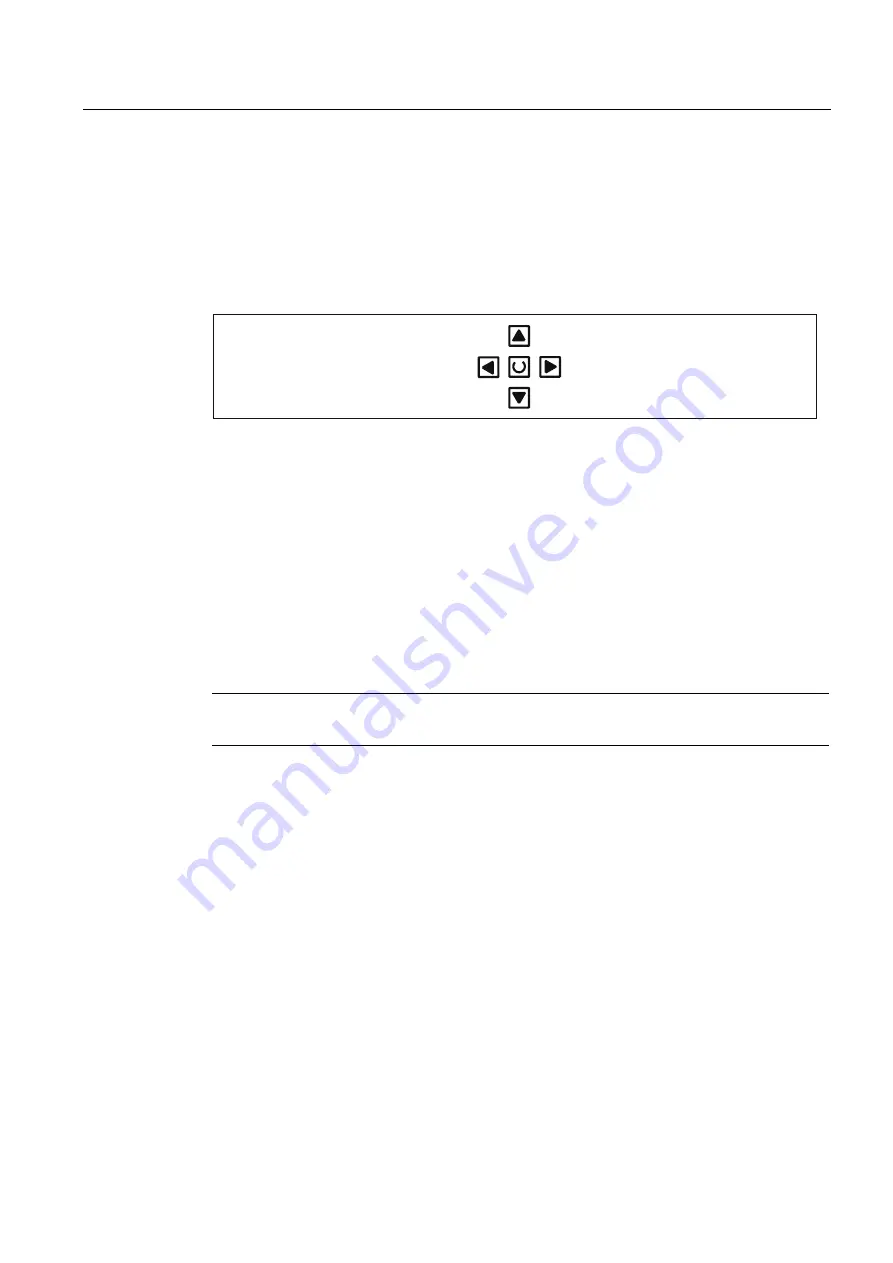
Drive Optimization with HMI Advanced
14.5 Graphic display
Manual
Commissioning Manual, 05/2008, 6FC5397–4CP10–4BA0
523
Softkeys: X-marker on, Y marker on
The X-Marker on and Y-Marker on sofkeys are used to display a vertical or horizontal red
line with a red circle on the measuring curve in the diagrams.
The corresponding values, e.g. for damping, frequency, phase displacement, etc. are
displayed in red in the appropriate diagram.
Use the cursor keys to move the markers:
●
Slow: Cursor key
●
Fast: Shift key + cursor key
Softkeys: 2. Marker, Zoom, Preview
If a marker is active, a 2nd line is shown in the diagram via the 2nd marker with the softkey
These two lines define the range that you can then have displayed over the entire display
range by pressing softkey Zoom.
The process of zooming a range (marker ON, 2nd marker, zoom) can be repeated as often
as desired until the maximum size of representation is reached.
Use the softkey Fullscreen to switch the display of the diagrams back to their original size.
Note
X and Y markers can be active at a time.
Softkey: Scale
Use the Scale softkey to change the scaling of the traces and of the marker ranges in the
two graphs.
The scaling can be switched over between auto (default setting) and fixed. The Y range (Y
min/max) to be displayed can only be changed in fixed mode.
Содержание SINUMERIK 840Di sl
Страница 118: ...Configuration 3 3 Connection overview Manual 118 Commissioning Manual 05 2008 6FC5397 4CP10 4BA0 ...
Страница 148: ...Power On and Power Up 5 7 License management Manual 148 Commissioning Manual 05 2008 6FC5397 4CP10 4BA0 ...
Страница 186: ...PLC commissioning 6 8 Load configuration in PG PLC STEP 7 Manual 186 Commissioning Manual 05 2008 6FC5397 4CP10 4BA0 ...
Страница 344: ...Drive commissioning SINAMICS 9 5 Basic principles Manual 344 Commissioning Manual 05 2008 6FC5397 4CP10 4BA0 ...
Страница 624: ...Glossary Manual 624 Commissioning Manual 05 2008 6FC5397 4CP10 4BA0 ...






























