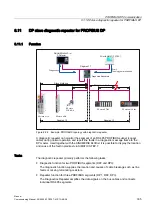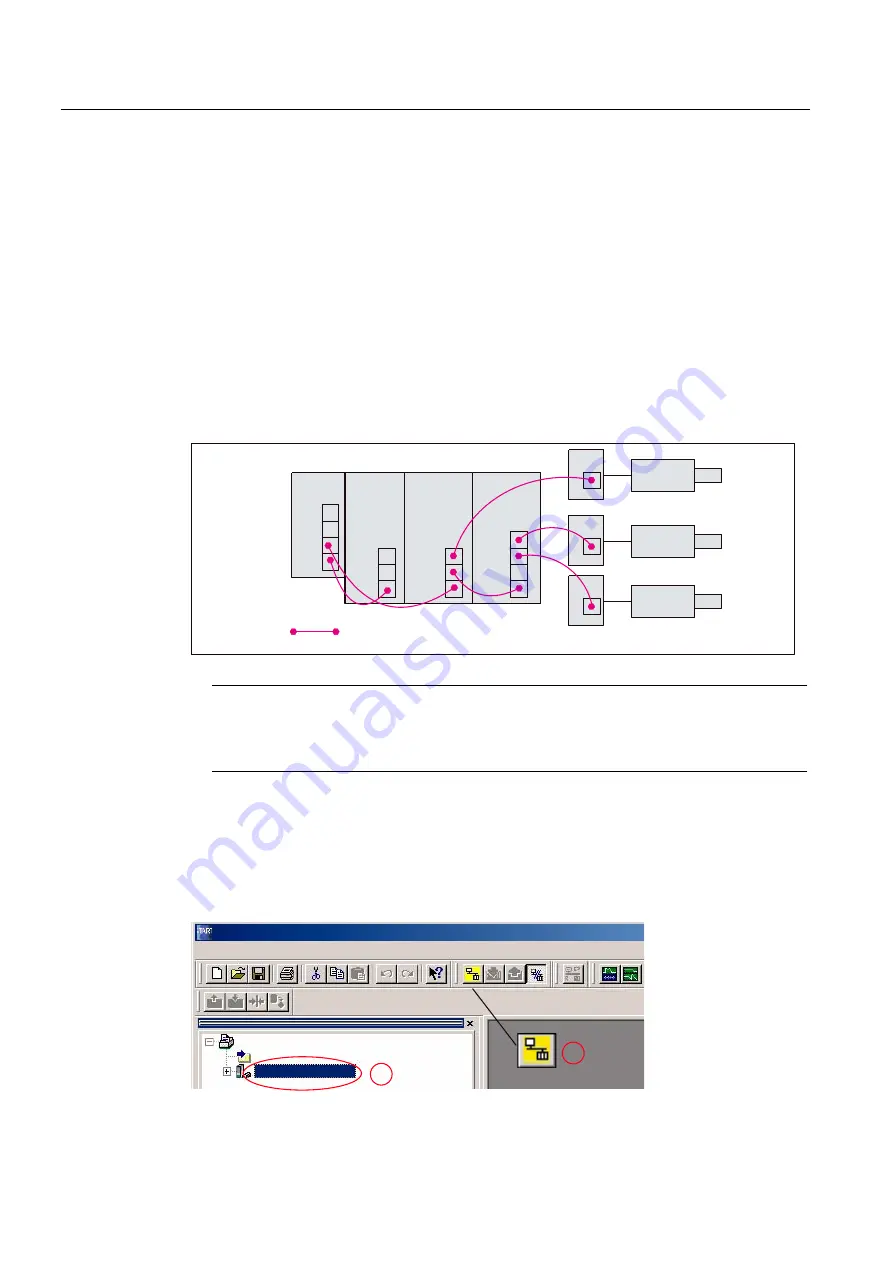
Drive commissioning (SINAMICS)
9.2 ONLINE commissioning
Manual
316
Commissioning Manual, 05/2008, 6FC5397–4CP10–4BA0
9.2.3
Drive unit: Enter component topology and configuration automatically.
Requirement
The following example format illustrates the configuration of a drive unit:
●
Control Unit: CU320
●
Infeed: Active Line Module (ALM)
●
Power module 1: Single Motor Module (SMM)
●
Power module 2: Double Motor Module (DMM)
●
Sensor module 1-3: Sensor Module Cabinet (SMC)
●
Motor 1-3: Standard motor without DRIVE-CliQ connection
;
;
;
;
;
;
;
;
;
;
;
&8
;
;
;
;
;
;
600
'00
$/0
0RWRUB
0RWRUB
0RWRUB
'ULYH&OL4FRQQHFWLRQ
60&
60&
60&
Note
The following actions refer to recording of the component topology online and configuring
a drive unit. If there are several drive units in a project, you must perform the actions for
each additional drive unit.
Implementation
Perform the following actions:
1.
To create the online connection, select the corresponding drive unit in the project
navigator (1) and click the "Connect to target system" button (2).
3URMHFW(GLW7DUJHW6\VWHP9LHZ7RROV:LQGRZ+HOS
67$57(53URMHFW
'ULYHB8QLWB$GGU
$GGLQGLYLGXDOGULYH
3URMHFW
Содержание SINUMERIK 840Di sl
Страница 118: ...Configuration 3 3 Connection overview Manual 118 Commissioning Manual 05 2008 6FC5397 4CP10 4BA0 ...
Страница 148: ...Power On and Power Up 5 7 License management Manual 148 Commissioning Manual 05 2008 6FC5397 4CP10 4BA0 ...
Страница 186: ...PLC commissioning 6 8 Load configuration in PG PLC STEP 7 Manual 186 Commissioning Manual 05 2008 6FC5397 4CP10 4BA0 ...
Страница 344: ...Drive commissioning SINAMICS 9 5 Basic principles Manual 344 Commissioning Manual 05 2008 6FC5397 4CP10 4BA0 ...
Страница 624: ...Glossary Manual 624 Commissioning Manual 05 2008 6FC5397 4CP10 4BA0 ...