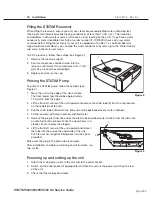Page 260
STAT
IM 2000/2000S
Service Guide
96-106775 Rev 5.0
13. Installation
Setting the Time and Date
For STAT
im
G4:
See Using the LCD Service Menu on the STATIM G4 in Chapter 3 to access Time and Date.
4. For STAT
im
Classic, follow these steps and watch the blinking cursor on the LCD:Power the
STAT
im
OFF
.
5. Press and hold the UNWRAPPED cycle button.
6. While pressing the UNWRAPPED cycle button,
power the STAT
im
ON
. The LCD display reads:
7. Use the cycle buttons to select and change the
selected field’s value. To increase a field’s value,
press the UNWRAPPED cycle button. Hold the
button down to increase the value.
8. To select the next field, press the START button.
9. To save changes and return to the regular operating mode, press the
STOP
button.
10. To quit without making changes, power the STAT
im
OFF
.
language Selection
For STAT
im
G4: See Using the LCD Service Menu on the
STAT
im
G4 in Chapter 3 to access Language Selection.
For STAT
im
Classic, the messages displayed on the LCD
can be changed to a number of different languages.
To change the current language selections, follow these
steps:
1. Turn the power switch at the back of the unit
OFF
.
2. Press and hold the WRAPPED cycle button.
3. While depressing the WRAPPED cycle button, turn the power switch at the back of the unit to
ON
.
4. Press the UNWRAPPED cycle button to scroll to the next language selection.
5. Press the WRAPPED cycle button to scroll to the previous language.
6. When the desired language is displayed, press the
STOP
button to save the selection and
return to the regular operating mode..
Assigning unit Identifier Number
For STAT
im
G4: See Using the LCD Service Menu on the
STAT
im
G4 in Chapter 3 to access Assigning Unit number
For STAT
im
Classic, follow these steps:
7. Power the STAT
im
OFF
.
8. Press and hold the RUBBER / PLASTIC cycle button.
9. While pressing the RUBBER / PLASTIC cycle button, power the STAT
im
ON
.
10. Using the cycle buttons, select a maximum of 3 digits to be used as the unit’s identifier. The
UNWRAPPED button will increase the selected value. Use the RUBBER / PLASTIC to move to
the next digit.
11. To save changes and return to the regular operating mode, press the
STOP
button.
STAT
IM
5000/5000S/5000 G4 Service Guide
3
4
3
4
3
4