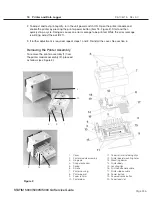Page 230
STAT
IM 2000/2000S
Service Guide
96-106775 Rev 5.0
11. Steam Generator, Check Valve, Thermal Fuse and Pressure Relief Valve
option 2: Performing a manual valve inspection.
If it is not possible to run the unit, but it can be powered up, proceed as follows:
6. With the power off, remove the cover.
7. Attach the control box to the unit and power on the unit, or for revision 7.x controller board
units, power the unit on first and select ‘compressor’ in the device test sub menu of the
service menu (if cover is removed but still connected). The unit should be powered on with the
cassette removed.
8. Turn ON the compressor using the control box or keypad as appropriate, and allow it to run
for a few minutes. Allow the compressor to cool until it feels cool to the touch.
9. Inspect the compressor air filter, the bacteria retentive filter (if present) and the compressor.
10. If there is evidence of water in the bacteria retentive filter, replace the check valve and the
filter. If there is evidence of water in the compressor or if the compressor filter is wet, replace
the steam generator check valve, compressor and filters.
Removing and Replacing the Steam Generator Check valve
To remove and replace the steam generator check valve, proceed as follows (See Figure 8):
1. Turn the power switch OFF, and unplug the unit.
2. Carefully cut the cable tie (1) holding the compressor tube (2) onto the check valve (3) inlet and
pull the tube off the valve.
3. Using a ½” wrench remove the check valve. Apply the wrench to the part of the valve closest
to the steam generator (5). Use a wrench to hold the right angle brass fitting so that it does
not move. Clean any Teflon™ tape or assembly compound from the threads on the right angle
valve fitting.
1. high temperature cable tie
2. compressor tube
3. check valve
4. right angle brass fitting
5. steam generator (aluminium version shown)
Figure 8
3
4
5
2
1
STAT
IM
5000/5000S/5000 G4 Service Guide