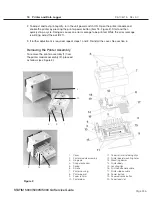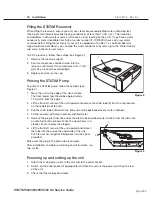Page 244
STAT
IM 2000/2000S
Service Guide
96-106775 Rev 5.0
12. Printer and Data Logger
3. To adjust the print contrast potentiometer R21 on Printer Interface Board versions prior to 2.0,
the Printer Interface Board must be removed from the printer module assembly. To adjust the
print contrast potentiometer, R21, on Printer Interface Board version 2.0, the printer module
assembly must be removed from the fascia. To adjust the print contrast potentiometer, R21,
on Printer Interface Board versions 2.1 and later, R21 is accessible with the printer module
assembly installed in the fascia.
4. Setting the printer contrast too dark on version 1.1 Printer Interface Boards may cause the
STAT
im
L / 5000/ 5000S to reset while printing under low line-voltage conditions. If this problem
occurs, adjust R21 to lighten the print contrast, or upgrade to a later revision of Printer Interface
Board.
5. The cable connecting the Printer Interface Board to the STAT
im
Controller Board is permanently
soldered to the Printer Interface Board on all boards prior to version 2.2.
6. Some version 1.1 Printer Interface Boards were fabricated with a strain-relief on the connector
attaching to STAT
im
Controller Board position P2. The strain-relief must be removed before
connecting to STAT
im
Controller Board versions 2.0 and later.
Removing and Replacing the Battery
You may encounter printers that were manufactured with replaceable batteries or printers
manufactured with soldered batteries. Replaceable batteries must be properly stored and handled
to avoid discharge. The time and date functions of the printer are battery supported when the unit
is not running. If the time or date printout is incorrect, try resetting the time and date as described
in the Operator’s Manual. Power the printer and STAT
im
OFF and wait several minutes before
powering them back ON. If the time and date are still incorrect, replace the battery on the printer
interface board.
To replace the battery, proceed as follows:
1. Remove the Printer Interface Board as described in Removing the Printer Interface Board.
2. a. If there is a replaceable battery, remove and discard the old battery. Install a new battery.
Always replace the battery with a fresh battery of equal rating and size.
b. If the battery is soldered, carefully de-solder BAT1 from the component side of the board.
Note the orientation of the anode and cathode. Solder the replacement battery in position
BAT1.
Adjusting Print Quality
To alter print quality, the contrast adjustment pot (R21) located on the printer Interface Board must
be adjusted.
To adjust the print quality, proceed as follows:
1. Current versions of the Printer Interface Board have the printer contrast adjustment pot (R21)
located at the edge of the board, and adjustments may be made using a small adjustment tool
while the printer module is still in the fascia assembly.
Earlier versions require that the Printer Interface board be removed from the back of the module
before the pot is accessible. See, “Removing the Printer Controller Board” and “Printer Interface
Board - Important Notes.”
STAT
IM
5000/5000S/5000 G4 Service Guide