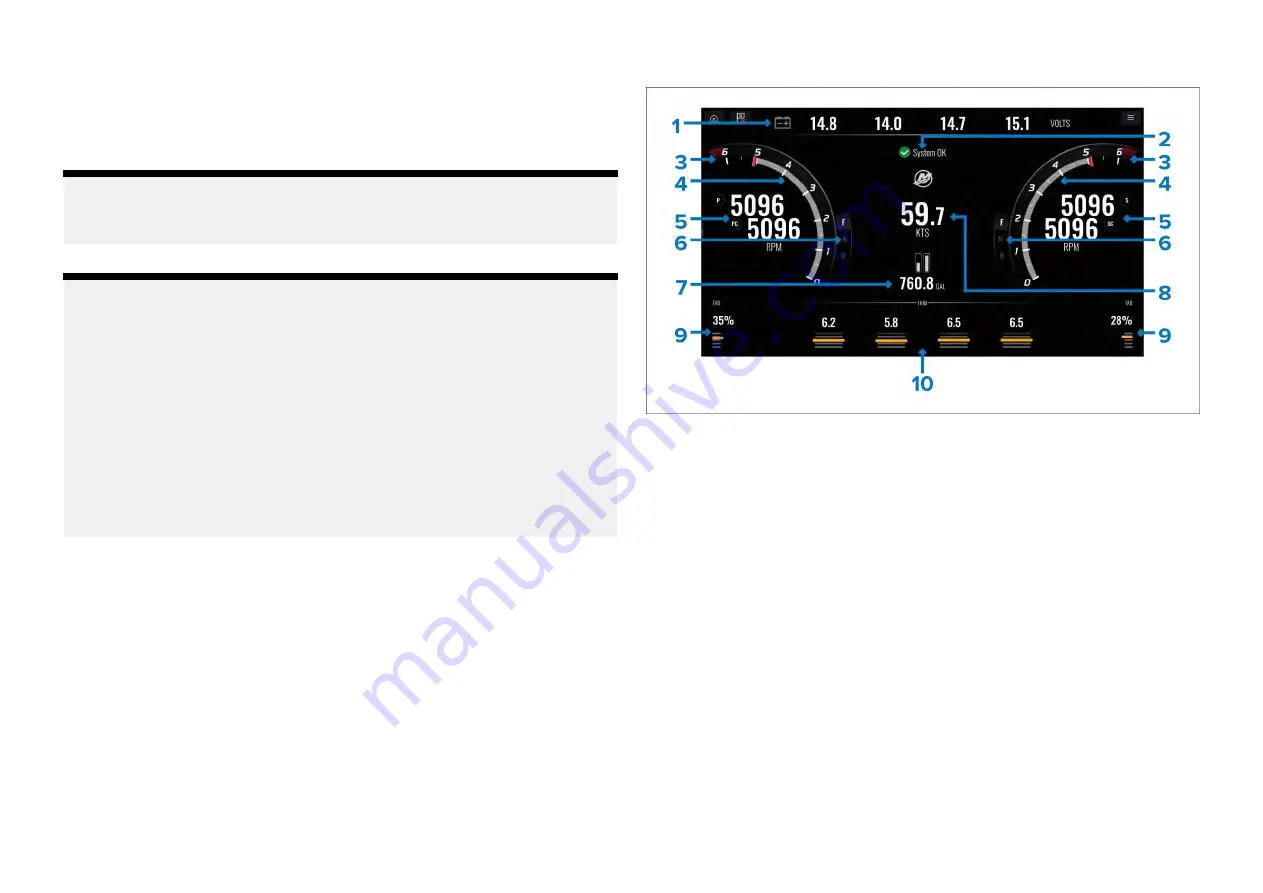
23.1 Mercury app overview
Engine data from Mercury engines can be displayed in the Mercury app when
the display is connected to the same SeaTalkng ® / NMEA 2000 backbone as
the Mercury engine gateway.
Note:
It is recommended that your Mercury Smartcraft connect gateway is
upgraded to the latest version of software by a Mercury dealer.
Note:
• A Mercury app page icon will be available on the Homescreen when
[Mercury]
is selected as the Engine manufacturer during the display’s
initial start up wizard.
• The Mercury app can also be made available by changing the Engine
manufacturer setting to
[Mercury]
and manually adding a Mercury app
page icon to the Homescreen.
– The Engine manufacturer setting is located in the display’s Boat
details settings:
[Homescreen > Settings > Boat details > Engine
manufacturer:]
.
– To create a Mercury app page icon manually, refer to:
Engine data for up to 4 engines can be displayed. The number of engines
that data is displayed for is determined by the number of engines specified
in the display’s boat details settings menu:
[Homescreen > Settings > Boat
details > Num of engine:]
.
Data for port engine(s) is displayed on the left dial, and data for starboard
engine(s) is displayed on the right dial. In 3 engine systems, the right dial is
also used to display data for the Center engine.
In 3 and 4 engine configurations, the RPM dial and transmission graphics are
dynamic and will switch between engines under different conditions.
Fullscreen app page
1.
Engine alternator voltage — In the fullscreen app the engine alternator
voltage data items can be changed to show steering angle indicator
instead.
2. System status — Engine status and start up sequence is displayed.
3.
Dynamic engine RPM red zone — The RPM red zone is determined
automatically based on engine type. When an engine reaches the RPM
red zone, the red zone color will change from dark red to bright red.
4.
Dynamic engine RPM indicator— Indicates the engine’s current RPM.
5. Engine RPM value — Displays current RPM values.
6. Dynamic transmission status — Indicates the current transmission gear.
7.
Fuel tanks levels and total fuel — When a tank reaches 20% of its
capacity, the level indicator will turn red. Up to 5 fuel tanks are supported.
8. Current vessel speed (Speed Through Water).
9.
Tab position — Indicates vessel tab position as a percentage, with 0%
being fully trimmed up (stored), and 100% fully trimmed down.
10. Engine trim — Indicates the engine trim position. Numeric values will be
displayed between 1 and 10. Although the highest numeric value is 25,
values above 10 are not displayed and are instead replaced by an icon,
to indicate that the boat is being trailered.
349
Содержание LIGHTHOUSE 4
Страница 2: ......
Страница 4: ......
Страница 20: ...APPENDIX C HARDWARE AND SOFTWARE COMPATIBILITY 478 APPENDIX D DOCUMENT CHANGE HISTORY 480 20...
Страница 414: ...414...
Страница 451: ...4 Select Delete again to confirm 5 Select OK YachtSense ecosystem 451...
Страница 484: ......
Страница 503: ......
















































