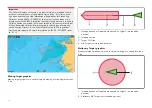Depth gradient
By default, the color gradient used for depth contours is
[Dark to Light]
, as
described in the example above. If required, the
[Depth gradient]
can be
changed to
[Light to Dark]
, which will invert the colors so that white is used
for the Shallow contour, and the darkest shade of blue is used for depths
deeper then the Deep contour value.
The Depth gradient can be changed from the
[Depths]
settings menu:
[Menu
> Settings > Depths]
.
Note:
Charts from different cartography vendors will handle depth contours
differently.
Navionics depth contours
When using Navionics® charts depth contours are automatically colored
using a blue color gradient with the shallowest contour using the darkest
shade and the deepest using white.
Example Navionics® Charts Depth contours
1.
Shallow area
— When the
[Shallow area]
feature is enabled all depths
from zero to the depth specified in the
[Zero to:]
setting will use red cross
hatching to identify shallow areas.
2.
Depth contour
— All depth contours are identified using a line and a
blue color fill gradient.
3.
Deep contour
— All depths deeper than the depth specified in the
[Deep
contour:]
setting is colored white by default.
Deep water color
The color used for the Deep contour can be set to either white or blue. When
set to blue the Deep water contour will use the lightest shade of blue.
The depth contour settings can be accessed -from the
[Depths]
settings
menu:
[Menu > Settings > Depths ]
.
C-MAP depth contours
When using C-MAP® charts depth contours are automatically colored using
a blue color gradient with the shallowest contour using the darkest shade
and the deepest using white.
Example C-MAP® Charts Depth contours
1.
Depth contours
— All depth contours are identified using a line and
a blue color fill.
2.
Deep contour
— All depths deeper than the depth specified in the
[Deep
contour:]
setting is colored white by default.
Deep water color
The color used for the Deep contour can be set to either
white
or
blue
.
When set to
blue
the color fill shading is switched so that the Deep water
contour will use the darkest shade of blue and the blue fill will get lighter
the shallower the contour.
177
Содержание LIGHTHOUSE 4
Страница 2: ......
Страница 4: ......
Страница 20: ...APPENDIX C HARDWARE AND SOFTWARE COMPATIBILITY 478 APPENDIX D DOCUMENT CHANGE HISTORY 480 20...
Страница 414: ...414...
Страница 451: ...4 Select Delete again to confirm 5 Select OK YachtSense ecosystem 451...
Страница 484: ......
Страница 503: ......