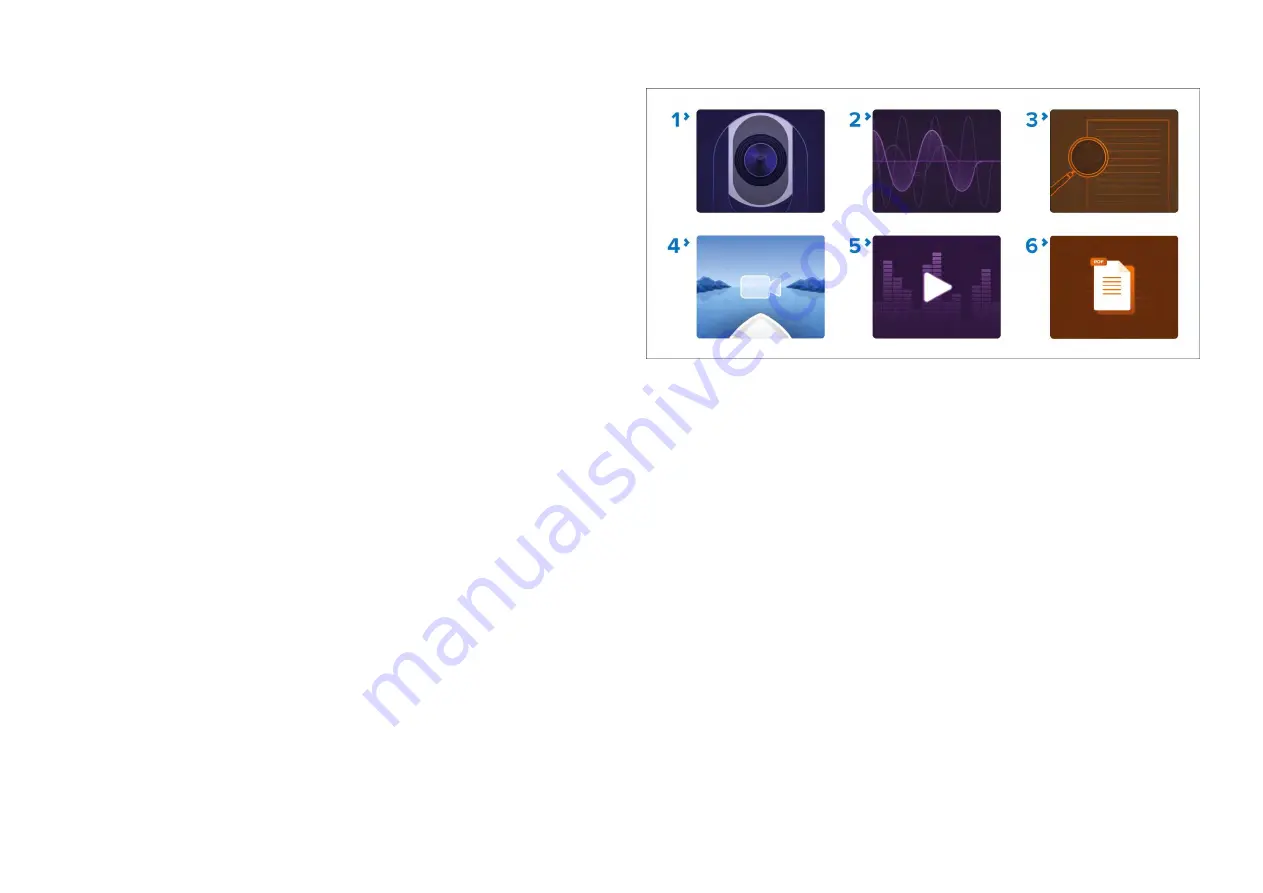
2.
Classic Yamaha app icon
— This is the icon used for all Yamaha app
pages when the Homescreen icons are set to the default
Classic icons
.
The Yamaha app is only available when
Yamaha
has been selected as
the engine manufacturer from the
[Boat details]
settings menu. The app
requires a compatible Yamaha gateway.
3.
Classic Yamaha HDMI
— This is the icon used for all Yamaha HDMI app
pages when the Homescreen icons are set to the default
Classic icons
.
The Yamaha HDMI app is only available when
Yamaha HDMI
has been
selected as the engine manufacturer from the
[Boat details]
settings
menu. The app requires a compatible Yamaha HDMI interface.
4.
Yamaha mode icon
— This is the icon used for both the Yamaha or
Yamaha HDMI app pages when the Homescreen icons are set to the
Mode icons
. The app is only available when
Yamaha
or
Yamaha HDMI
has been selected as the engine manufacturer from the
[Boat details]
settings menu. The app requires a compatible Yamaha gateway or
Yamaha HDMI interface.
Entertainment apps
Entertainment apps are apps that can be used to view or listen to audio and
visual sources on the display screen.
The following entertainment apps are available:
•
Audio app
— The Audio app allows you to control audio from a connected
compatible entertainment system. For more information, refer to:
•
Video app
— The Video app allows you to view and record feeds from
connected compatible video equipment, such as an IP camera or Thermal
camera. For more information, refer to:
•
PDF viewer
— The PDF Viewer app allows you to open PDF files
located on external storage devices. For more information, refer to:
Entertainment app page icons
1.
Classic Video icon
— This is the icon used for all Video app pages when
the Homescreen icons are set to the default
Classic icons
.
2.
Classic Audio icon
— This is the icon used for all Audio app pages when
the Homescreen icons are set to the default
Classic icons
.
3.
Classic PDF viewer icon
— This is the icon used for all PDF viewer app
pages when the Homescreen icons are set to the default
Classic icons
.
4.
Video mode icon
— This is the icon used for all Video app pages when
the Homescreen icons are set to the default
Mode icons
.
5.
Audio mode icon
— This is the icon used for all Audio app pages when
the Homescreen icons are set to the default
Mode icons
.
6.
PDF viewer mode icon
— This is the icon used for all PDF viewer app
pages when the Homescreen icons are set to the default
Mode icons
.
YachtSense and DockSense apps
The YachtSense app is used for monitor and control of Raymarine’s
YachtSense ™ Digital Control Systems. The DockSense™ app is used to control
Raymarine’s DockSense™ Alert or DockSense™ Control systems.
DockSense app
Requires a fully-commissioned DockSense system.
• For DockSense™ Alert, refer to separate operation instructions — document
number 81393.
78
Содержание LIGHTHOUSE 4
Страница 2: ......
Страница 4: ......
Страница 20: ...APPENDIX C HARDWARE AND SOFTWARE COMPATIBILITY 478 APPENDIX D DOCUMENT CHANGE HISTORY 480 20...
Страница 414: ...414...
Страница 451: ...4 Select Delete again to confirm 5 Select OK YachtSense ecosystem 451...
Страница 484: ......
Страница 503: ......
















































