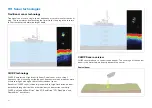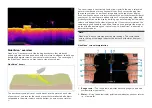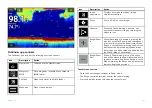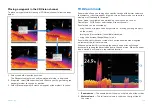Sonar on and pinging
If your Fishfinder app has already been set up then when the Fishfinder app
is opened the Sonar image will be displayed and start scrolling.
No sonar source available
If the ’
No sonar source available
’ warning is displayed then either:
• your sonar module is still powering up.
• your MFD cannot establish a connection with your external Sonar module
• your Internal Sonar module has no transducer connected.
Check your external sonar module’s network and power connection, check
your MFD’s network or transducer connection ensuring the connections and
cabling is correct and free from damage, then power cycle your system. If
the Sonar module is still not found then refer to your equipment’s installation
documentation for further troubleshooting information.
No transducer connected
If the ‘
No transducer connected
’ warning is displayed then your Sonar
module cannot connect to your transducer.
Check your transducer connection(s) are correct and free from damage,
then power cycle your system. If the transducer is still not found then refer
to your equipment’s installation documentation for further troubleshooting
information.
261
Содержание LIGHTHOUSE 4
Страница 2: ......
Страница 4: ......
Страница 20: ...APPENDIX C HARDWARE AND SOFTWARE COMPATIBILITY 478 APPENDIX D DOCUMENT CHANGE HISTORY 480 20...
Страница 414: ...414...
Страница 451: ...4 Select Delete again to confirm 5 Select OK YachtSense ecosystem 451...
Страница 484: ......
Страница 503: ......