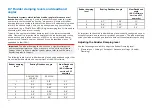The linearization process will start automatically after your vessel has turned
approximately 100° at a speed of between 3 –15 knots. Linearization requires
no user input, however at least a 270° turn is required before linearization
can complete. The progress bar will fill to indicate progress, the progress
bar will turn Red if the process is paused or otherwise interrupted. Time it
takes to complete the linearization will vary according to the characteristics
of the vessel, the installation environment of the EV unit, and the levels of
magnetic interference at the time of conducting the process. Sources of
significant magnetic interference may increase the time required to complete
the linearization process. Examples of such sources include:
• Marine pontoons
• Metal-hulled vessels
• Underwater cables
You can speed-up the linearization process by completing a full 360° turn
(at a speed of 3 – 15 knots). You can also restart the linearization process
at any time by selecting the
[Restart Compass]
from the Pilot set-up menu:
[Homescreen > Settings > Autopilot > Pilot set-up]
.
Once the initial linearization is completed the Maximum compass deviation
value is displayed under the
[Pilot set-up]
button on the Autopilot settings
page.
Compass deviation
If the reported deviation is 45° or higher, it is highly recommended that the
EV sensor is moved and re-installed in a location which is subject to less
magnetic interference.
Note:
If “- -” is displayed as the Deviation value, it means that linearization has not
been successfully completed yet.
Check the compass heading data
As part of the autopilot system commissioning process, it is recommended
that you check the compass heading value displayed, against a good known
heading source on various headings.
Note:
Once the linearization process has completed, it is possible that the
heading value may have a slight offset of 2 to 3 degrees. This is common
where installation space is limited, and the EV sensor cannot be properly
aligned to the vessel's longitudinal axis. In this case, it is possible to
manually adjust the
[Compass offset]
value.
The compass offset can be adjusted from the Pilot set-up menu:
[Homescreen
> Settings > Autopilot > Pilot set-up > Compass offset]
.
Important:
Do NOT rely on the reported heading until compass linearization and
alignment is complete.
System monitoring and adaptation
To ensure optimum performance, after the initial linearization process is
complete the EV continues to monitor and adapt the compass linearization to
suit current conditions.
If the conditions for linearization are less than ideal, the automatic
linearization process temporarily pauses until conditions improve again. The
following conditions can cause the linearization process to temporarily pause:
• Boat speed < 3 knots.
• Boat speed > 15 knots.
• Rate-of-turn is too slow.
121
Содержание LIGHTHOUSE 4
Страница 2: ......
Страница 4: ......
Страница 20: ...APPENDIX C HARDWARE AND SOFTWARE COMPATIBILITY 478 APPENDIX D DOCUMENT CHANGE HISTORY 480 20...
Страница 414: ...414...
Страница 451: ...4 Select Delete again to confirm 5 Select OK YachtSense ecosystem 451...
Страница 484: ......
Страница 503: ......