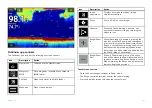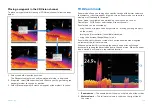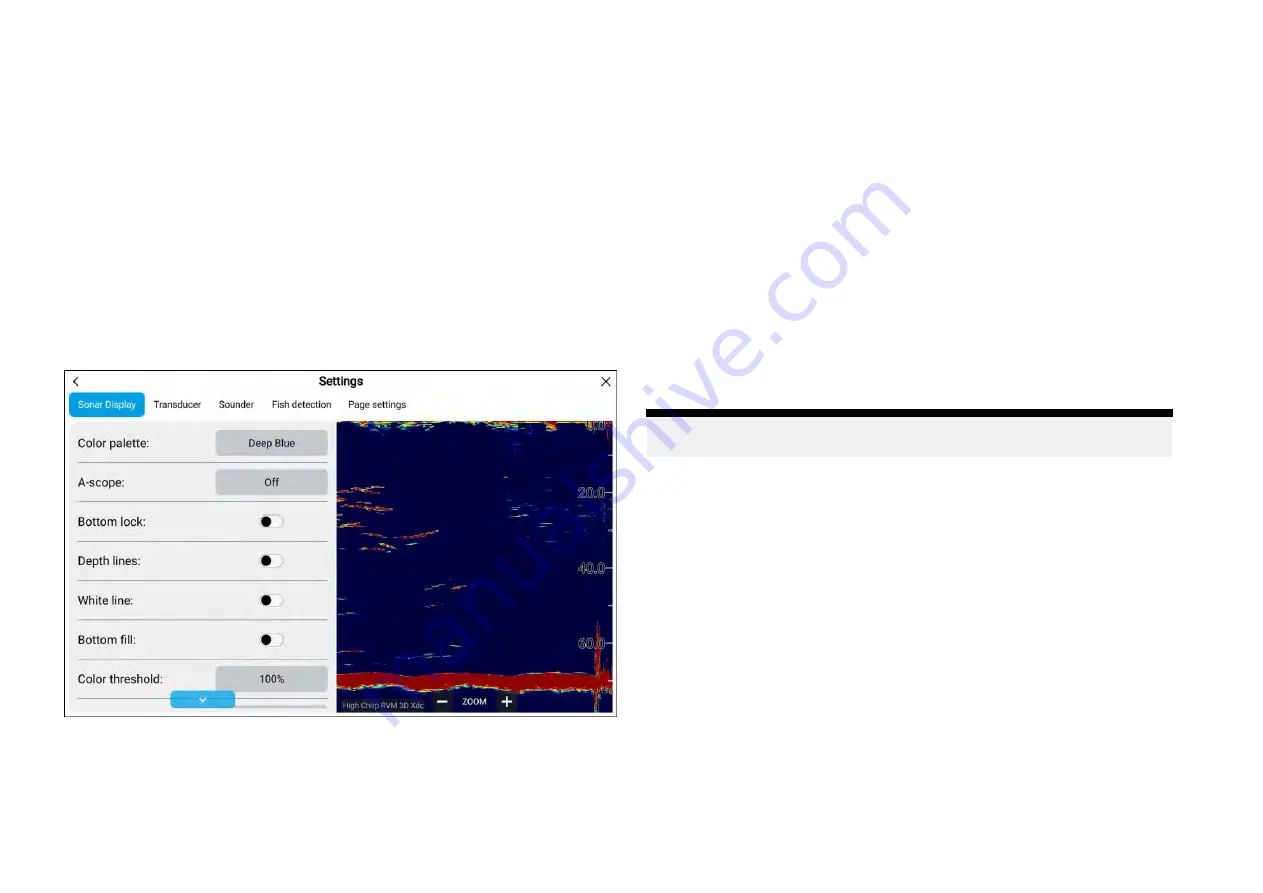
•
[Invert colors:]
— in the Fishfinder app color scales or shading is used to
differentiate distances, depths and/or intensity of detected objects. you
can invert the colors by selecting this option.
•
[Depth lines:]
— select to enable and disable onscreen horizontal lines
to represent water depth.
•
[Color threshold:]
— select to adjust the color threshold. Color threshold
determines the signal strength below which target returns are not shown.
A low value results in only the strongest colors or lightest shades being
displayed.
•
[Scroll speed:]
— select to adjust the speed the scrolling image.
CHIRP and traditional sonar display settings
The CHIRP and traditional sonar channels include the following Sonar display
options:
•
[Target colors:]
— Select the color palette that you want detected targets
to use. The following color palettes are available:
–
Deep Blue
(RVM transducers only)
–
Classic Blue
–
Classic black
–
Classic White
–
Sunburst
–
Grayscale
–
Copper
–
Night vision
•
[A-scope:]
— select to choose an A scope mode. A-Scope mode provides
a splitscreen view that includes the normal scrolling sonar image and a
smaller pane which shows a ‘live’ image of what is directly below your
transducer. A scope can be set to
Center
,
Right
or
Cone
.
•
[Bottom lock:]
— select to enable or disable bottom lock. When enabled
Bottom Lock flips the range indication readings so that zero is shown as
the bottom, this flattens the image of the bottom and makes any objects on
or just above it easier to see. This feature is particularly useful for finding
fish that feed close to the bottom.
Note:
When bottom lock is enabled transducer offset values will be
ignored.
•
[Depth lines:]
— select to enable and disable onscreen horizontal lines
to represent water depth.
•
[White line:]
— select to enable and disable a solid white line across the
detected bottom.
•
[Bottom fill:]
— select to enable and disable solid color fill of the detected
bottom and beneath.
•
[Color threshold:]
— select to adjust the color threshold. Color threshold
determines the signal strength below which target returns are not shown.
A low value results in only the strongest colors or lightest shades being
displayed.
•
[Scroll speed:]
— select to adjust the speed the scrolling image.
272
Содержание LIGHTHOUSE 4
Страница 2: ......
Страница 4: ......
Страница 20: ...APPENDIX C HARDWARE AND SOFTWARE COMPATIBILITY 478 APPENDIX D DOCUMENT CHANGE HISTORY 480 20...
Страница 414: ...414...
Страница 451: ...4 Select Delete again to confirm 5 Select OK YachtSense ecosystem 451...
Страница 484: ......
Страница 503: ......