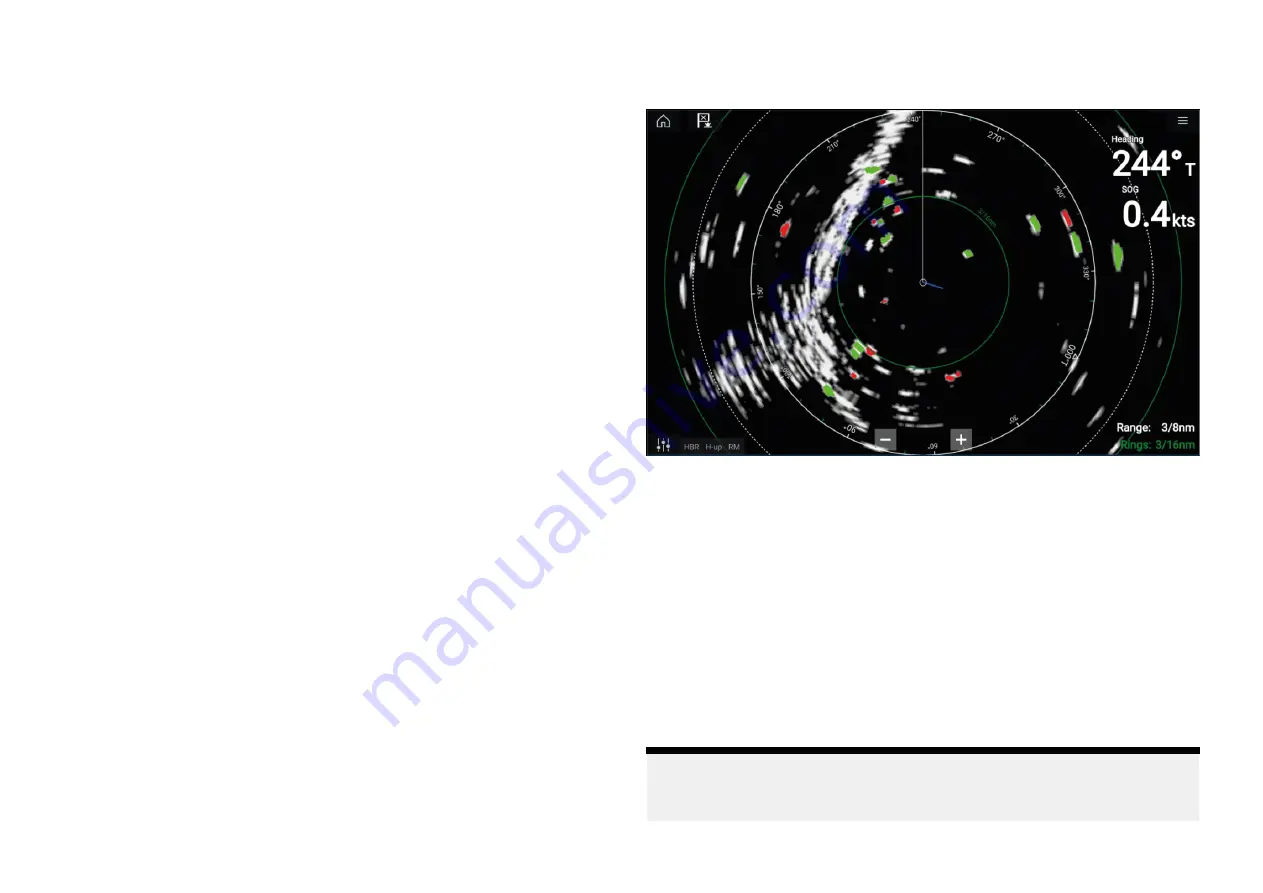
Once configure select
[Back]
.
If required, you can also adjust the Guard zone sensitivity. Sensitivity
determines the size at which objects trigger the alarm.
20.13 Doppler Radar overview
Doppler Radar technology makes it easier to track moving objects with
ground speed exceeding 3 knots.
The Doppler function highlights objects on the Radar display that are moving
towards or away from the vessel (e.g. other vessels, but not land or buoys,
for example). Stationary targets will not be highlighted.
Doppler Radar technology is particularly beneficial in a marine environment,
where poor weather conditions and visibility can make object tracking
challenging. With the integration of Doppler information on the Radar display,
the process of matching on-screen Radar returns with real-world objects
becomes a much simpler task.
Doppler Radar works by transmitting a microwave signal which is then
reflected off a moving object at a distance. By analyzing how the object's
motion has altered the frequency of the returned signal, the Doppler Radar
can interpret the variation to provide highly accurate measurements of an
object’s direction of travel, relative to the Radar scanner.
Doppler mode
When a compatible Radar scanner is connected, Doppler mode is available.
Doppler mode — Enabling and disabling
Doppler mode is enabled from the Main menu:
[Menu > Doppler]
.
With Doppler mode enabled, the color palette will change to the default
Doppler palette: All approaching targets will be colored Red, and all targets
moving away from you will be colored Green.
Doppler mode is suspended at ranges of 12 nm and greater. The Radar color
palette will remain the same but targets will not be highlighted.
Doppler mode — Color palettes
Doppler has unique color palettes which help to ensure the Red and Green
Doppler targets stand out from the Radar image. When Doppler is enabled,
the standard color palette setting will show only the unique Doppler color
palettes:
[Doppler grey]
,
[Doppler blue]
and
[Doppler yellow]
. A
[Full Color]
option is also available.
Note:
If ‘Full color’ is selected for the Radar palette, approaching targets will
appear Pink instead of Red.
297
Содержание LIGHTHOUSE 4
Страница 2: ......
Страница 4: ......
Страница 20: ...APPENDIX C HARDWARE AND SOFTWARE COMPATIBILITY 478 APPENDIX D DOCUMENT CHANGE HISTORY 480 20...
Страница 414: ...414...
Страница 451: ...4 Select Delete again to confirm 5 Select OK YachtSense ecosystem 451...
Страница 484: ......
Страница 503: ......
















































