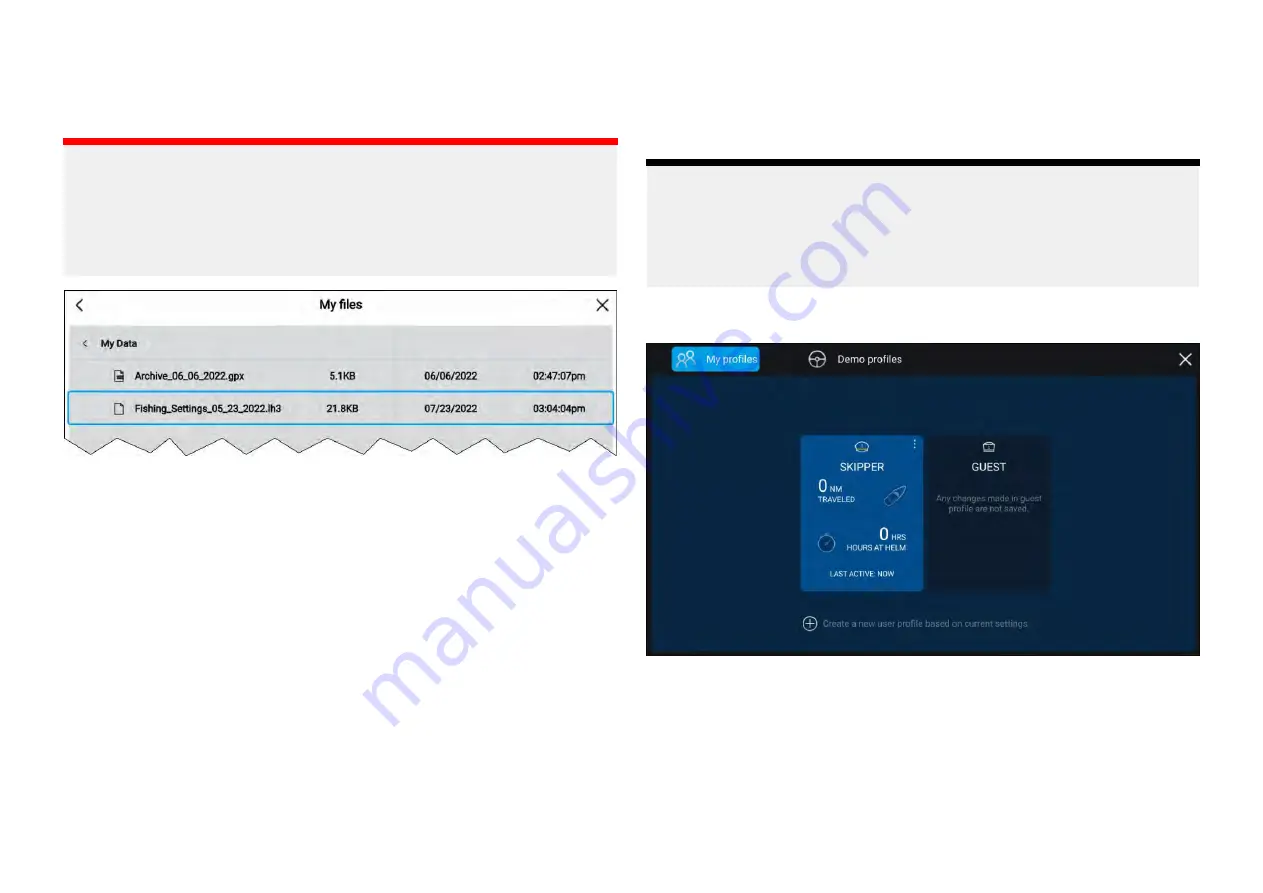
Importing user data or settings from a memory card
You can restore user data (waypoints, routes and tracks) and settings that
have been exported to a memory card.
Important:
• Restoring your settings will also restore any new or customized
Dashboard app pages.
• Digital switching Dashboard app pages will not be restored when
importing your settings. The original configuration will need to be
re-installed..
1. Insert the memory card containing your saved data into a card reader slot.
2. Select
[Import from card]
from the Import/export page:
[Homescreen >
My data > Import/export]
.
The file browser is displayed
3. Navigate to the gpx or lh3 file that you want to import.
User data and settings files will be located in the
\Raymarine\My Data\
folder on your memory card.
4. Select the file.
The import process will start.
5. If importing a gpx file, select
[OK]
when complete.
6. If importing settings, select
[Yes]
to confirm the settings restore.
Your MFD will reboot to complete the process.
6.10 My profiles
You can share your MFD with other users by creating user profiles on your
MFD. Profiles enable you to retain your own personal settings whilst letting
other users personalize the MFD’s settings to their preference.
Note:
User data such as waypoints, routes, tracks, images and video recordings
etc. will be available to all users, and are shared by all users. This means
that, for example, if you add or delete a waypoint while using one user
profile, the change will also be reflected in all other profiles on the MFD,
including demo profiles.
You can access the profiles page by selecting the profile Icon on the
homescreen.
Selecting the
[+]
(plus) icon will create a new profile based on the profile
that is currently in use.
MFD settings changes are unique to the profile in use and are retained the
next time the profile is used.
The distance and time that a profile has been active is displayed for each
profile.
Profile names and icons can be customized. You can also reset the distance
and time for each profile.
93
Содержание LIGHTHOUSE 4
Страница 2: ......
Страница 4: ......
Страница 20: ...APPENDIX C HARDWARE AND SOFTWARE COMPATIBILITY 478 APPENDIX D DOCUMENT CHANGE HISTORY 480 20...
Страница 414: ...414...
Страница 451: ...4 Select Delete again to confirm 5 Select OK YachtSense ecosystem 451...
Страница 484: ......
Страница 503: ......






























