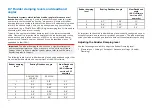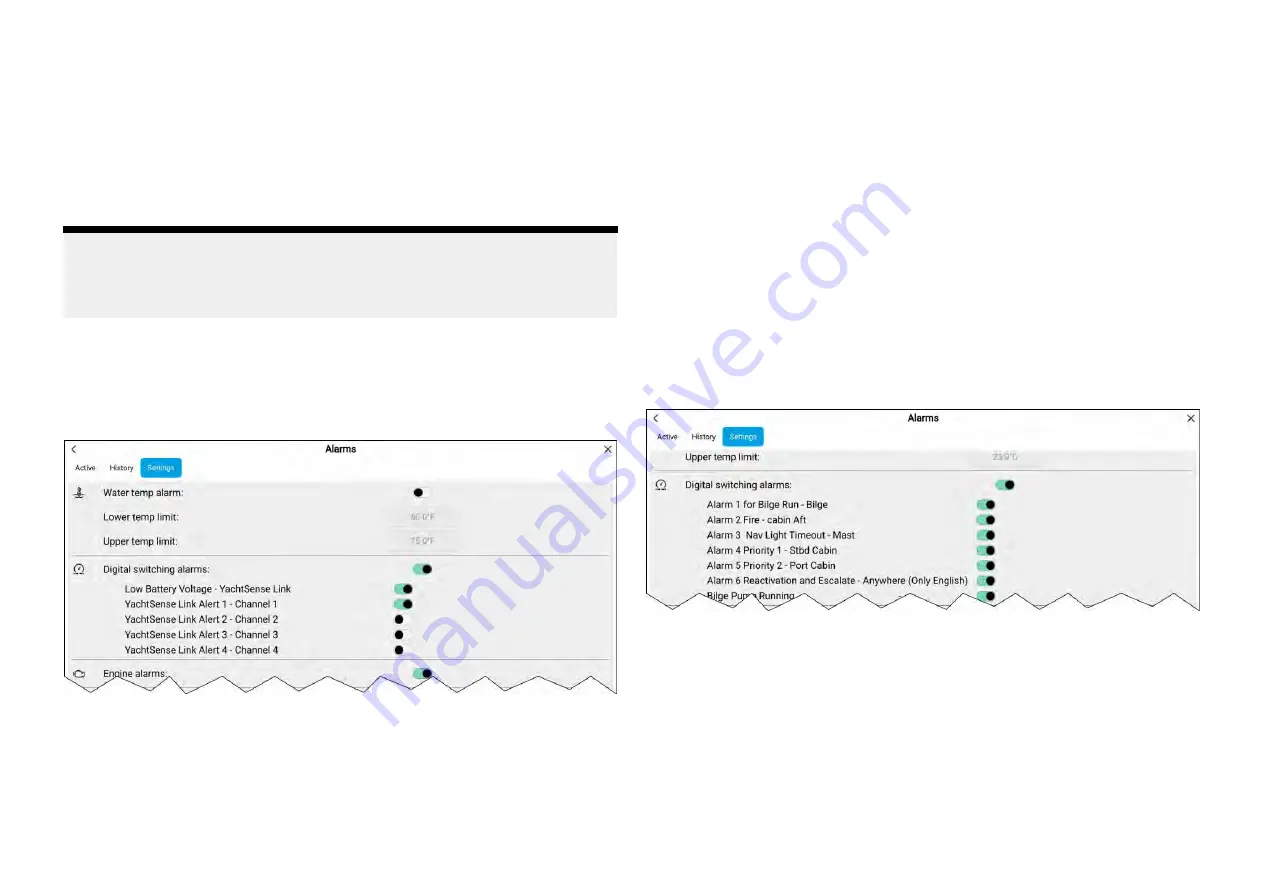
7.5 Acknowledging alarms
Follow the steps below to acknowledge an active alarm.
With an alarms notification displayed onscreen:
1. Select
[OK]
.
The notification is dismissed and the audible tone is stopped.
An acknowledged alarm remains active until the conditions that triggered the
alarm are no longer present.
Note:
If an alarm notification includes an
[Edit]
button, selecting it will display the
relevant setting in the Alarms menu so that, if required, you can change
the alarm threshold.
7.6 YachtSense Link router alarms
If your system includes a YachtSense ™ Link router then you can enable and
disable the router’s alarms (alert notifications) from the alarms manager.
The following alarms are available:
•
[Low Battery Voltage – YachtSense Link]
— An alarm will be triggered
when the supply voltage to the router drops below a specified level.
•
[YachtSense Link alert 1 – Channel 1]
— An alarm will be triggered when
the router’s input channel 1 is above or below a specified value.
•
[YachtSense Link alert 2 – Channel 2]
— An alarm will be triggered when
the router’s input channel 2 is above or below a specified value.
•
[YachtSense Link alert 3 – Channel 3]
— An alarm will be triggered when
the router’s input channel 3 is above or below a specified value.
•
[YachtSense Link alert 4 – Channel 4]
— An alarm will be triggered when
the router’s input channel 4 is above or below a specified value.
The YachtSense ™ Link alarms values are configured from the router’s
Alert notifications web interface page which can be accessed by selecting
YachtSense Link from the Homescreen status area and then selecting
[ADVANCED SETTINGS > Alert notifications]
.
7.7 Digital switching alarms
When your MFD is connected and configured with a supported digital
switching system, digital switching specific alarms can be enabled and
disabled using the alarms manager.
Example: Digital switching alarms
Each digital switching system will be unique as alarms are defined when the
system is configured.
7.8 Man Overboard (MOB)
If a person or object falls overboard, you can use the Man Overboard (MOB)
alarm to mark the position that your vessel was at when the MOB alarm was
activated.
The MOB alarm is activated using the MOB icons.
113
Содержание LIGHTHOUSE 4
Страница 2: ......
Страница 4: ......
Страница 20: ...APPENDIX C HARDWARE AND SOFTWARE COMPATIBILITY 478 APPENDIX D DOCUMENT CHANGE HISTORY 480 20...
Страница 414: ...414...
Страница 451: ...4 Select Delete again to confirm 5 Select OK YachtSense ecosystem 451...
Страница 484: ......
Страница 503: ......