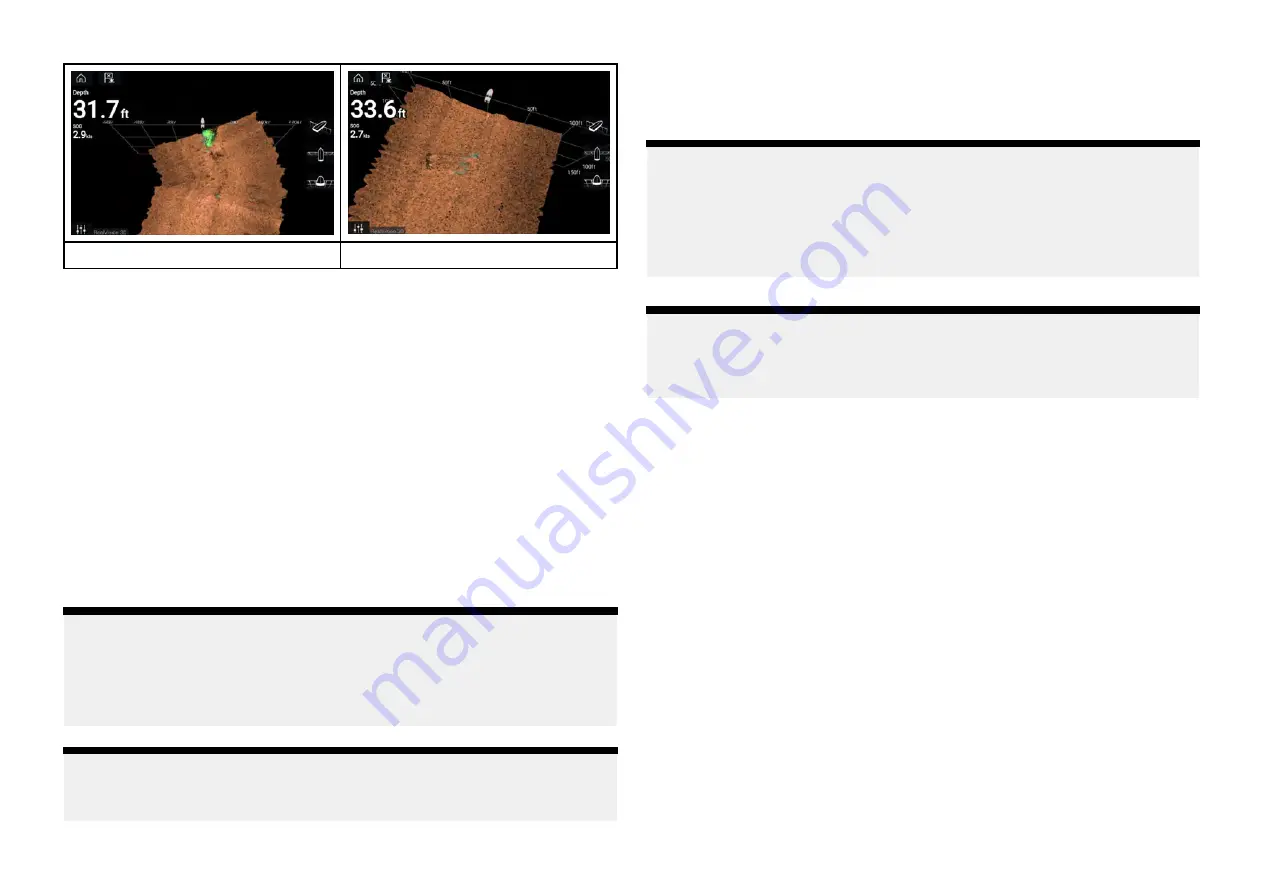
Uncalibrated
Calibrated
Calibration is an automatic process and starts after your vessel has turned
approximately 100° at a speed of between 3 –15 knots. Calibration requires
no user input, however at least a 270° turn is required before the calibration
process can determine the local deviation and apply a relevant offset.
The time it takes to complete the calibration process will vary according to the
characteristics of the vessel, the installation environment of the transducer,
and the levels of magnetic interference at the time of conducting the
process. Sources of significant magnetic interference may increase the time
required to complete the calibration process. Certain areas with substantial
magnetic deviation may require extra circles or “figure of 8” manoeuvres to
be performed. Examples of such sources of magnetic interference include:
• Vessel engines
• Vessel alternators
• Marine pontoons
• Metal-hulled vessels
• Underwater cables
Note:
In some circumstances, it is beneficial to disable RealVision AHRS if
local sources of magnetic interference are distorting the sonar image.
RealVision AHRS can be disabled from
[Settings]
.
[Menu > Settings > Sounder > AHRS stabilization]
Note:
The Calibration process will require repeating after a
[Sonar reset]
or
[Factory reset]
.
Transducer calibration (iTC-5)
You can calibrate depth, speed and wind instrument transducers connected
to your Lighthouse MFD via an iTC-5 (Instrument Transducer Converter).
Note:
Transducer calibration requirements:
• An iTC-5 Instrument Transducer Converter.
• An MFD designated as the datamaster.
• LightHouse version 3.11 or later or LightHouse version 4.0 or later.
Note:
You can only calibrate transducers that are directly connected to the iTC-5
you select for calibration. In systems with more than 1 iTC-5, it is important
to remember which transducer(s) are connected to each iTC-5 instrument.
Selecting a transducer iTC-5
To calibrate instrument transducers, find the relevant iTC-5 from the list of
devices connected to your MFD’s network.
1. Select the
[Network]
settings tab
[Homescreen > Settings > Network]
2. Find and select the iTC-5 that the transducer you want to calibrate is
connected to.
63
Содержание LIGHTHOUSE 4
Страница 2: ......
Страница 4: ......
Страница 20: ...APPENDIX C HARDWARE AND SOFTWARE COMPATIBILITY 478 APPENDIX D DOCUMENT CHANGE HISTORY 480 20...
Страница 414: ...414...
Страница 451: ...4 Select Delete again to confirm 5 Select OK YachtSense ecosystem 451...
Страница 484: ......
Страница 503: ......
















































