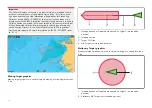Note:
Ensure you have correctly configured your transducer depth settings.
11.9 Target tracking
The MFD is able to track and display various types of targets to improve
situational awareness and collision avoidance. The types of targets which can
be tracked are dependent on connected hardware and MFD configuration.
The following types of targets can be tracked:
•
AIS targets
— When a compatible AIS receiver or AIS transceiver is
connected AIS targets can be tracked. For details on AIS targets refer
to:
•
Radar targets
— When a compatible Radar scanner is connected Radar
targets can be tracked. For details on Radar targets refer to:
Targets that are being tracked are displayed onscreen in the Chart app and
Radar app using representative icons and are listed in relevant target lists.
The target lists can be accessed by selecting
[Targets]
from the Radar app
and Chart app menu:
[Menu > Targets ]
, and then selecting the relevant tab.
First responder specific target tracking
The following targets can only be tracked when the MFD has been configured
using the First responder boating activity during the initial MFD start up
wizard:
•
DSC targets
— Vessels sending out a DSC distress call can be tracked.For
details on DSC targets, refer to:
•
Intel targets
— Targets can be created manually by entering the target’s
position, course and speed. Intel targets can be tracked. For details on
Intel targets, refer to:
•
TOIs
— Targets can be designated as “Targets Of Interest” (TOI).For details
on TOIs, refer to:
p.313 — Target Of Interest (TOI)
Related topics:
•
p.211 — Navigate mode main menu
•
p.213 — Fishing chart mode main menu
•
AIS target tracking
AIS targets
When your MFD is connected to an AIS receiver or AIS transceiver AIS
equipped vessels can be displayed as AIS targets in the Chart app and Radar
apps. Different icons are used to represent different types of AIS target.
By default the following icons are used:
180
Содержание LIGHTHOUSE 4
Страница 2: ......
Страница 4: ......
Страница 20: ...APPENDIX C HARDWARE AND SOFTWARE COMPATIBILITY 478 APPENDIX D DOCUMENT CHANGE HISTORY 480 20...
Страница 414: ...414...
Страница 451: ...4 Select Delete again to confirm 5 Select OK YachtSense ecosystem 451...
Страница 484: ......
Страница 503: ......