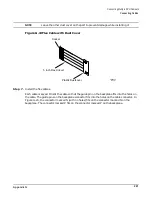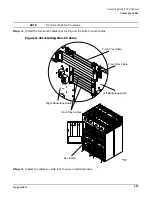Appendix H
JUST Exploration Tool
JET Interactive Mode
213
Link: source node = 0 BACKPLANE TOGO_FLEX_0
Link: source node = 0 BACKPLANE TOGO_FLEX_3
Link: source node = 0 BACKPLANE TOGO_FLEX_6
Link: source node = 0 BACKPLANE TOGO_FLEX_5
Link: source node = 1 BACKPLANE TOGO_FLEX_7
Link: source node = 1 BACKPLANE TOGO_FLEX_4
Link: source node = 1 BACKPLANE TOGO_FLEX_0
Link: source node = 1 BACKPLANE TOGO_FLEX_2
Link: source node = 1 BACKPLANE TOGO_FLEX_6
Link: source node = 1 BACKPLANE TOGO_FLEX_5
Link: source node = 1 BACKPLANE TOGO_FLEX_1
Link: source node = 1 BACKPLANE TOGO_FLEX_3
------------------------------------------------------------------------
JET Update Configuration Menu
To update the configuration in a complex, 3 from the main JET menu as shown in Figure H-10.
Figure H-10
Interactive Mode Display
% jet -i
JET Interactive MAIN MENU!
Select from the following options.
1) Run JET.
2) Display current configuration data.
3) Update configuration.
X) Exit
Enter selection:
When selecting the Update Configuration Option, the menu shown in Figure H-11 is displayed, which shows
a list of available complexes. Select the desired complex.
Figure H-11
Update Configuration Main Menu
JET Interactive COMPLEX SELECTION MENU!
Select from the following options.
1) feynman-s.
X) Return to previous menu.
Enter selection: 1
Figure H-12
Update Configuration Options Menu
JET Interactive Update menu.
Select from the following options.
1) Load new node configuration file.
2) Add a Board to an existing node.
3) Remove a Board from an existing node.
4) Load flex mate file.
5) Add a Link.
6) Remove a Link.
X) Return to previous menu.
Enter selection: 2
Содержание 9000 Superdome
Страница 8: ...Contents 8 ...
Страница 9: ...9 Preface ...
Страница 21: ...21 IEC 60417 IEC 335 1 ISO 3864 IEC 617 2 International Symbols ...
Страница 22: ...22 Figure 9 Superdome Declaration of Conformity Page 1 ...
Страница 23: ...23 Figure 10 Superdome Declaration of Conformity Page 2 ...
Страница 24: ...24 ...
Страница 32: ...Chapter 1 Introduction Installation Warranty 8 ...
Страница 130: ...Chapter 4 Verifying and Booting Superdome Enabling iCOD 106 ...
Страница 146: ...Chapter 6 Troubleshooting and Installation Related Tasks Installing a PCI I O Card While the Cell is Off 122 ...
Страница 154: ...Chapter 7 No Boot Disk Superdome Installations Installing the Superdome Operating System From Available Media 130 ...
Страница 172: ...Appendix A hp Server rx2600 Support Management Station Configuring the SMS 148 ...
Страница 184: ...Appendix C Superdome LAN Interconnect Diagram 160 ...
Страница 193: ...Appendix F 169 F A180 Support Management Station ...
Страница 230: ...Appendix G Connecting Multiple SPU Cabinets Connecting Cables 206 ...
Страница 256: ...Appendix H JUST Exploration Tool Error Conditions 232 ...