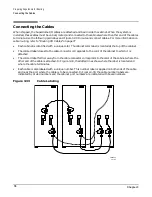Chapter 4
Verifying and Booting Superdome
Booting Superdome Partitions
90
Use the third value in the Primary Boot Path and the following table to determine the PCI card
cage slot number, column 6 in Table 4-1. The third value in the path command represents the
number of the Lower Bus Adapter (LBA), sometimes referred to as the Rope number, for the device.
There is a one-to-one correspondence between the LBA number and the physical slot number in the
PCI card cage. The following table shows that correspondence for a twelve-slot card cage.
For example, in the path, 8/1/8/3/4/5.6, 8 represents the LBA (or Rope value) of the path. The
physical PCI card cage slot number that corresponds to 8, is 11.
Step 12. Enter
Ctrl B
to return to the GSP Main Menu.
Step 13. At the GSP Main menu, enter
co
.
To return to the GSP Main Menu from the GSP Command Menu, enter
ma
.
Step 14. At the GSP Command Menu, enter
de
.
Step 15. Select the
s
option.
Step 16. Enter the Physical Cabinet # of Cell for the partition from Table 4-1, column 4.
Step 17. Enter the Physical Cell Slot # within Cabinet for the partition from Table 4-1, column 5.
The following screen appears:
Figure 4-4GSP de Command with s Option
Step 18. Fill in the Cabinet #, I/O Bay, and I/O Chassis # from the information listed in the
de
command.
Table 4-2
LBA Mapped to Physical Slot Numbers
Slot #
11
10
9
8
7
6
5
4
3
2
1
0/CIO
LBA #
8
9
10
11
12
14
6
4
3
2
1
0
Physical
location of
PCI card cage
PDC firmware
revision number
Содержание 9000 Superdome
Страница 8: ...Contents 8 ...
Страница 9: ...9 Preface ...
Страница 21: ...21 IEC 60417 IEC 335 1 ISO 3864 IEC 617 2 International Symbols ...
Страница 22: ...22 Figure 9 Superdome Declaration of Conformity Page 1 ...
Страница 23: ...23 Figure 10 Superdome Declaration of Conformity Page 2 ...
Страница 24: ...24 ...
Страница 32: ...Chapter 1 Introduction Installation Warranty 8 ...
Страница 130: ...Chapter 4 Verifying and Booting Superdome Enabling iCOD 106 ...
Страница 146: ...Chapter 6 Troubleshooting and Installation Related Tasks Installing a PCI I O Card While the Cell is Off 122 ...
Страница 154: ...Chapter 7 No Boot Disk Superdome Installations Installing the Superdome Operating System From Available Media 130 ...
Страница 172: ...Appendix A hp Server rx2600 Support Management Station Configuring the SMS 148 ...
Страница 184: ...Appendix C Superdome LAN Interconnect Diagram 160 ...
Страница 193: ...Appendix F 169 F A180 Support Management Station ...
Страница 230: ...Appendix G Connecting Multiple SPU Cabinets Connecting Cables 206 ...
Страница 256: ...Appendix H JUST Exploration Tool Error Conditions 232 ...