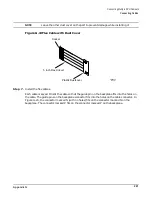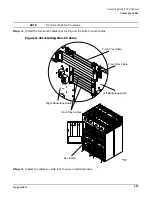Appendix H
JUST Exploration Tool
JET Interactive Mode
211
Selecting all nodes (option 1) displays a menu that lists of all the nodes in the complex as shown in
Figure H-8.
Figure H-8
Typical List of Nodes
JET Interactive NODE SELECTION MENU!
Select from the following options.
0) Node number 0.
1) Node number 1.
2) Node number 2.
3) Node number 3.
4) Node number 4.
5) Node number 5.
6) Node number 6.
7) Node number 7.
8) Node number 8.
9) Node number 9.
10) Node number 10.
11) Node number 11.
12) Node number 12.
13) Node number 13.
14) Node number 14.
15) Node number 15.
X) Return to previous menu.
Enter selection: 0
Entering a node number yields a display that is typified in Figure H-9.
Содержание 9000 Superdome
Страница 8: ...Contents 8 ...
Страница 9: ...9 Preface ...
Страница 21: ...21 IEC 60417 IEC 335 1 ISO 3864 IEC 617 2 International Symbols ...
Страница 22: ...22 Figure 9 Superdome Declaration of Conformity Page 1 ...
Страница 23: ...23 Figure 10 Superdome Declaration of Conformity Page 2 ...
Страница 24: ...24 ...
Страница 32: ...Chapter 1 Introduction Installation Warranty 8 ...
Страница 130: ...Chapter 4 Verifying and Booting Superdome Enabling iCOD 106 ...
Страница 146: ...Chapter 6 Troubleshooting and Installation Related Tasks Installing a PCI I O Card While the Cell is Off 122 ...
Страница 154: ...Chapter 7 No Boot Disk Superdome Installations Installing the Superdome Operating System From Available Media 130 ...
Страница 172: ...Appendix A hp Server rx2600 Support Management Station Configuring the SMS 148 ...
Страница 184: ...Appendix C Superdome LAN Interconnect Diagram 160 ...
Страница 193: ...Appendix F 169 F A180 Support Management Station ...
Страница 230: ...Appendix G Connecting Multiple SPU Cabinets Connecting Cables 206 ...
Страница 256: ...Appendix H JUST Exploration Tool Error Conditions 232 ...