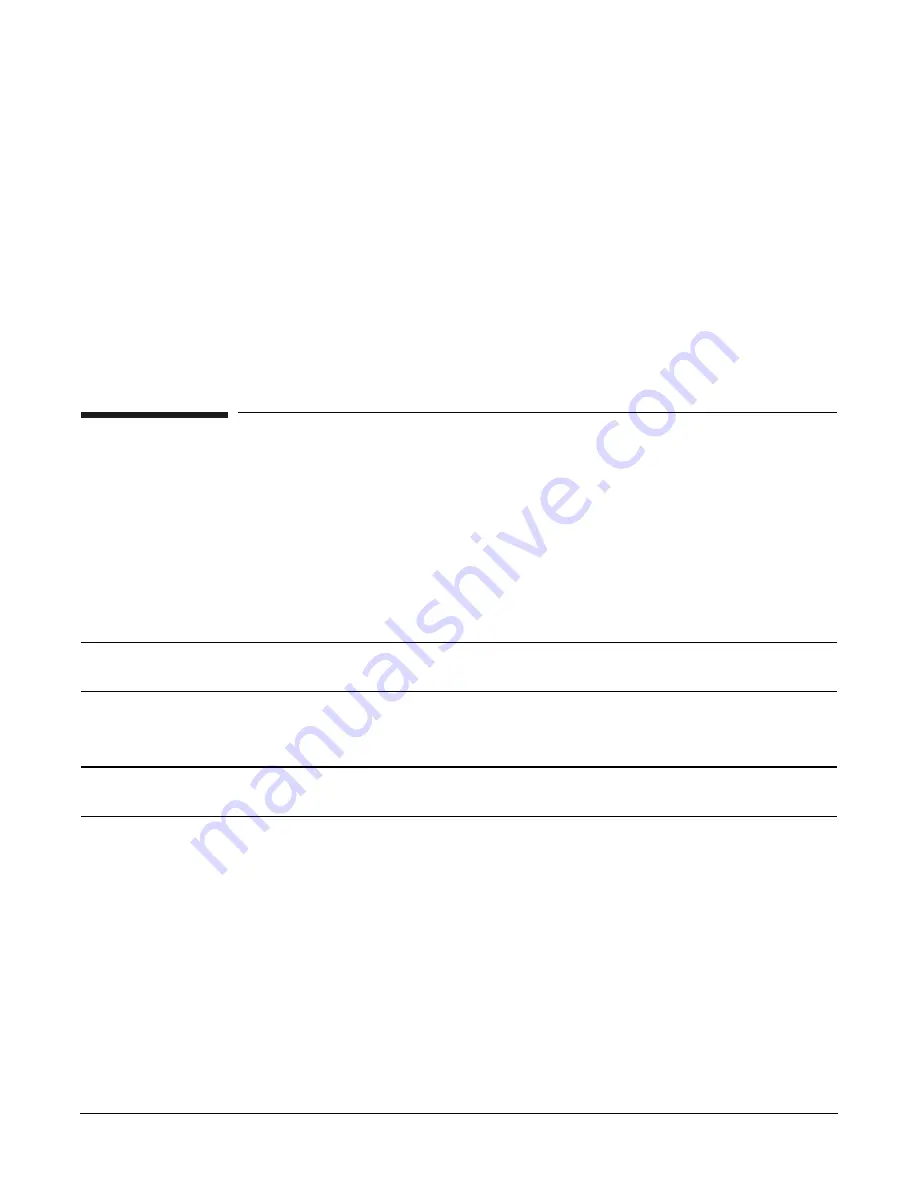
Chapter 7
No-Boot-Disk Superdome Installations
General Checklist
124
Prior to the installation of a Superdome that is shipped with no boot disks, the CE must know its
configuration and connectivity plan in order to know in advance what hardware and software is to be
configured. This information may be obtained from the ASE, Solution Architect (TCO), or the Solution
Consultant (HPC).
This chapter presents a general checklist to follow when dealing with a no-boot-disk Superdome. It contains
checklists for:
•
XP or EMC Symmetrix Boot Device
•
•
Installing the Superdome Operating System From an Image
•
Installing the Superdome Operating System From Available Media
General Checklist
The following checklist is an installation aid and should be used only after you have installed a few systems
using the detailed procedures described in the body of this manual.
1. A Superdome with no boot disk must be installed and verified the same as a Superdome shipped with
mass storage. All the same steps and procedures must be performed, except those concerning booting the
OS on those partitions where there is no boot device.
2. The connection of the customer's mass storage device is subject to the arrangement between the customer
and HP solution manager.
NOTE
Some disk vendors may insist that they connect the customer's disks to the Superdome
using the vendor supplied cables.
3. The CE must ensure that after the installation, the Superdome can boot all configured partitions to BCH,
and the partitions are per customer requirements and configuration plans.
NOTE
Provision and installation of the OS media is arranged by the Deployment Project
Manager.
4. The CE must run scan test on the Superdome per the installation checklist found in Appendix B,
“Installation Checklist,” on page 149 and any other tests requested by the solution manager of the
installation team. Please use the new JUST Exploration Tool described in Appendix H, “JUST
Exploration Tool,” on page 207 for running scan tests.
5. Once the customer's mass storage, CD/DVD drives, and other peripherals have been connected, the CE
must ensure that all the potential bootable devices, including CD/DVD drives can be seen using the
sea
command at the BCH prompt.
6. Once the CE is satisfied that all required checks, configurations, and test have been performed, the
system is ready to be handed to the ASE, TC, or consultant for OS and other software installation.
7. Based on circumstances, the CE must agree with the TC or consultant at which point the installation is
complete.
Содержание 9000 Superdome
Страница 8: ...Contents 8 ...
Страница 9: ...9 Preface ...
Страница 21: ...21 IEC 60417 IEC 335 1 ISO 3864 IEC 617 2 International Symbols ...
Страница 22: ...22 Figure 9 Superdome Declaration of Conformity Page 1 ...
Страница 23: ...23 Figure 10 Superdome Declaration of Conformity Page 2 ...
Страница 24: ...24 ...
Страница 32: ...Chapter 1 Introduction Installation Warranty 8 ...
Страница 130: ...Chapter 4 Verifying and Booting Superdome Enabling iCOD 106 ...
Страница 146: ...Chapter 6 Troubleshooting and Installation Related Tasks Installing a PCI I O Card While the Cell is Off 122 ...
Страница 154: ...Chapter 7 No Boot Disk Superdome Installations Installing the Superdome Operating System From Available Media 130 ...
Страница 172: ...Appendix A hp Server rx2600 Support Management Station Configuring the SMS 148 ...
Страница 184: ...Appendix C Superdome LAN Interconnect Diagram 160 ...
Страница 193: ...Appendix F 169 F A180 Support Management Station ...
Страница 230: ...Appendix G Connecting Multiple SPU Cabinets Connecting Cables 206 ...
Страница 256: ...Appendix H JUST Exploration Tool Error Conditions 232 ...
















































