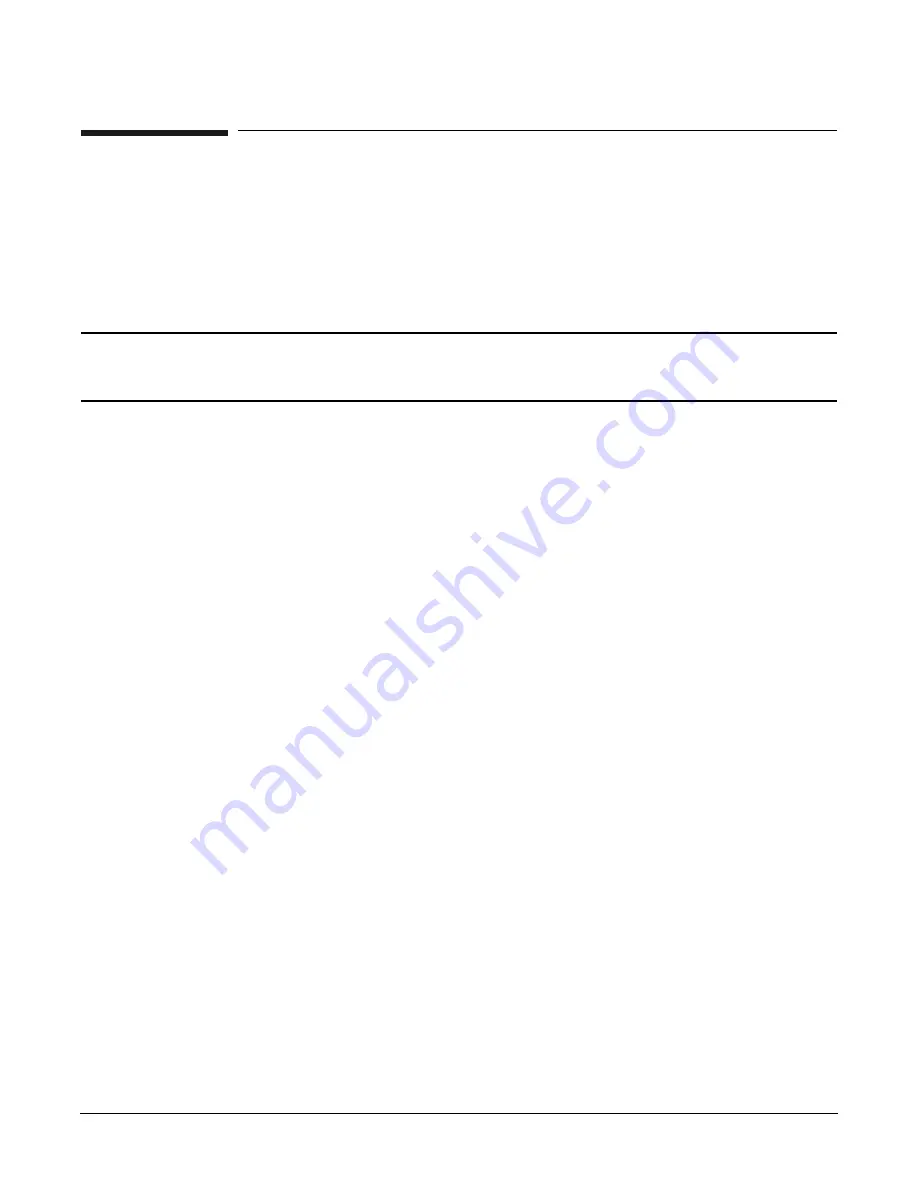
Chapter 7
No-Boot-Disk Superdome Installations
Installing the Superdome Operating System From Available Media
128
Installing the Superdome Operating System From Available Media
The following requirements must be met before the installing the Superdome operating system from available
media:
•
Access to a DVD device for each partition being installed
•
Partition configuration information
•
Operating environment and file system information
NOTE
The ASE should obtain information from the Integration Package (Visio drawings and
UNIX questionnaire). The ASE can obtain a copy of the Integration Package (located on
plato) and must have all other required materials.
Required Materials
The following is required to install the operating system from available media:
•
HP-UX 11i install and core OS media (customer copy plus certificates)
•
HP-UX 11i application media (customer copy plus certificates)
•
HP-UX 11i Support Plus media (customer copy)
Delivery Checklist
After the Superdome and Support Management Station have been installed, follow the guidelines below upon
system delivery:
1. Verify connections to the storage devices.
2. Create the Genesis partition.
3. Install HP-UX 11i on the Genesis partition.
4. Install all additional HP-UX applications.
5. Install the patches on the Genesis partition.
6. Make any custom configuration changes (that is, kernel parameters, network configuration, additional
file systems, etc.).
7. Create any additional partitions using the
parcreate
command.
8. Install HP-UX on each additional partition.
9. Install additional HP-UX applications on each additional partition.
10. Install patches on each additional partition.
11. Make any custom configuration changes (that is, kernel parameters, network configuration, additional
file systems, etc.) on each additional partition.
12. Verify that the partitions are able to reboot successfully.
13. Verify connectivity to the storage devices.
14. Verify network connectivity.
Содержание 9000 Superdome
Страница 8: ...Contents 8 ...
Страница 9: ...9 Preface ...
Страница 21: ...21 IEC 60417 IEC 335 1 ISO 3864 IEC 617 2 International Symbols ...
Страница 22: ...22 Figure 9 Superdome Declaration of Conformity Page 1 ...
Страница 23: ...23 Figure 10 Superdome Declaration of Conformity Page 2 ...
Страница 24: ...24 ...
Страница 32: ...Chapter 1 Introduction Installation Warranty 8 ...
Страница 130: ...Chapter 4 Verifying and Booting Superdome Enabling iCOD 106 ...
Страница 146: ...Chapter 6 Troubleshooting and Installation Related Tasks Installing a PCI I O Card While the Cell is Off 122 ...
Страница 154: ...Chapter 7 No Boot Disk Superdome Installations Installing the Superdome Operating System From Available Media 130 ...
Страница 172: ...Appendix A hp Server rx2600 Support Management Station Configuring the SMS 148 ...
Страница 184: ...Appendix C Superdome LAN Interconnect Diagram 160 ...
Страница 193: ...Appendix F 169 F A180 Support Management Station ...
Страница 230: ...Appendix G Connecting Multiple SPU Cabinets Connecting Cables 206 ...
Страница 256: ...Appendix H JUST Exploration Tool Error Conditions 232 ...
















































