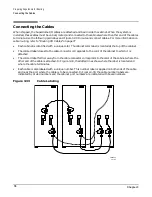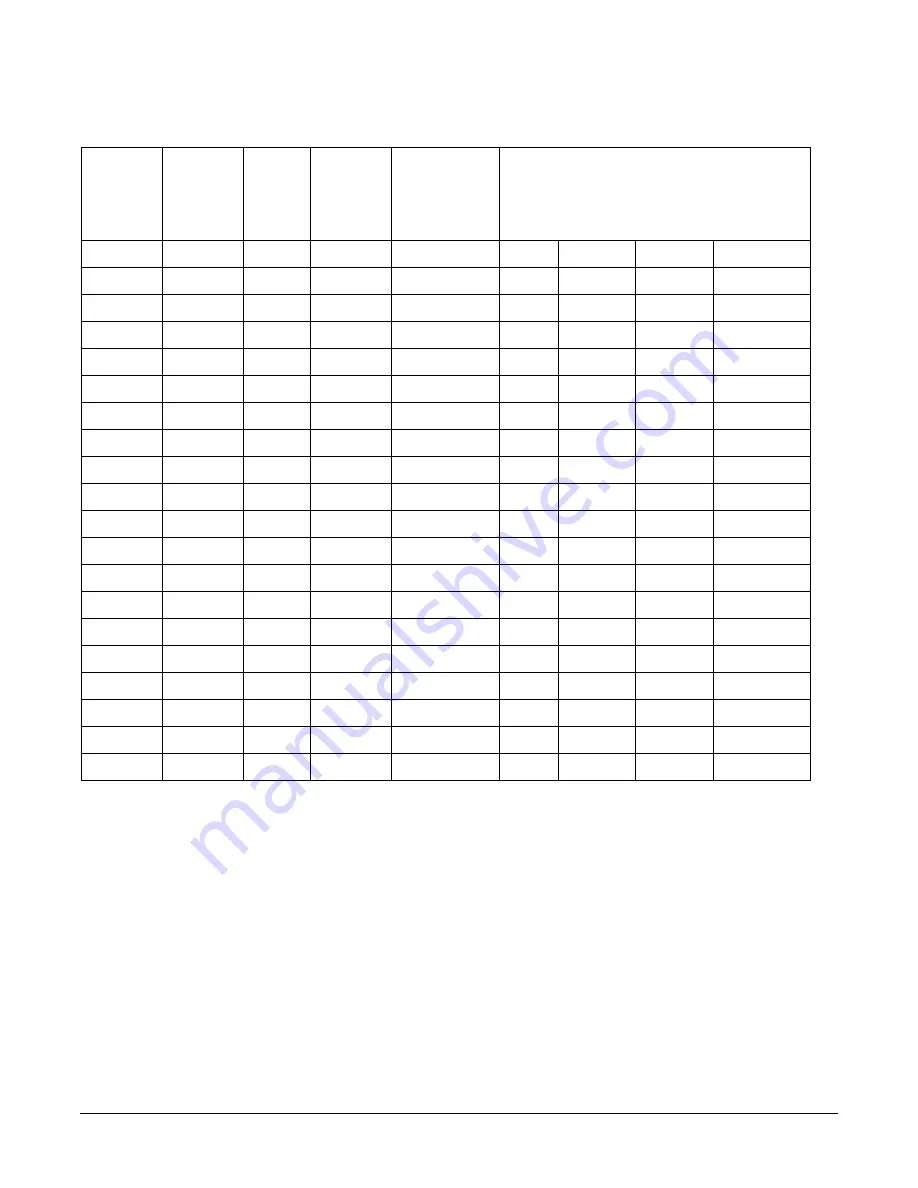
Chapter 4
Verifying and Booting Superdome
Booting Superdome Partitions
88
Determining and Documenting Boot Information
Use the following procedure to find the boot information, then document your findings in Table 4-1. The table
provides you with a convenient way to record the information you will need to boot each Superdome partition.
Step 1. At the Guardian Service Processor (GSP) Main menu, enter
co
.
If you are not already at the GSP Main Menu, you can return to it from the BCH prompt by
entering
Ctrl B
.
To return to the GSP Main Menu from the GSP Command Menu, enter
ma
.
A list of the partitions appears.
Step 2. If you have not already done so, fill in the Partition column in Table 4-1 with the name or number
of the partition(s).
Table 4-1
Boot Information (Continued)
Partition
Primary
Boot Path
Logical
Cell #
Physical
Cabinet #
of Cell
Physical Cell
Slot # within
Cabinet
Boot Device Adapter Physical Location
Within the PCI Card Cage
Содержание 9000 Superdome
Страница 8: ...Contents 8 ...
Страница 9: ...9 Preface ...
Страница 21: ...21 IEC 60417 IEC 335 1 ISO 3864 IEC 617 2 International Symbols ...
Страница 22: ...22 Figure 9 Superdome Declaration of Conformity Page 1 ...
Страница 23: ...23 Figure 10 Superdome Declaration of Conformity Page 2 ...
Страница 24: ...24 ...
Страница 32: ...Chapter 1 Introduction Installation Warranty 8 ...
Страница 130: ...Chapter 4 Verifying and Booting Superdome Enabling iCOD 106 ...
Страница 146: ...Chapter 6 Troubleshooting and Installation Related Tasks Installing a PCI I O Card While the Cell is Off 122 ...
Страница 154: ...Chapter 7 No Boot Disk Superdome Installations Installing the Superdome Operating System From Available Media 130 ...
Страница 172: ...Appendix A hp Server rx2600 Support Management Station Configuring the SMS 148 ...
Страница 184: ...Appendix C Superdome LAN Interconnect Diagram 160 ...
Страница 193: ...Appendix F 169 F A180 Support Management Station ...
Страница 230: ...Appendix G Connecting Multiple SPU Cabinets Connecting Cables 206 ...
Страница 256: ...Appendix H JUST Exploration Tool Error Conditions 232 ...