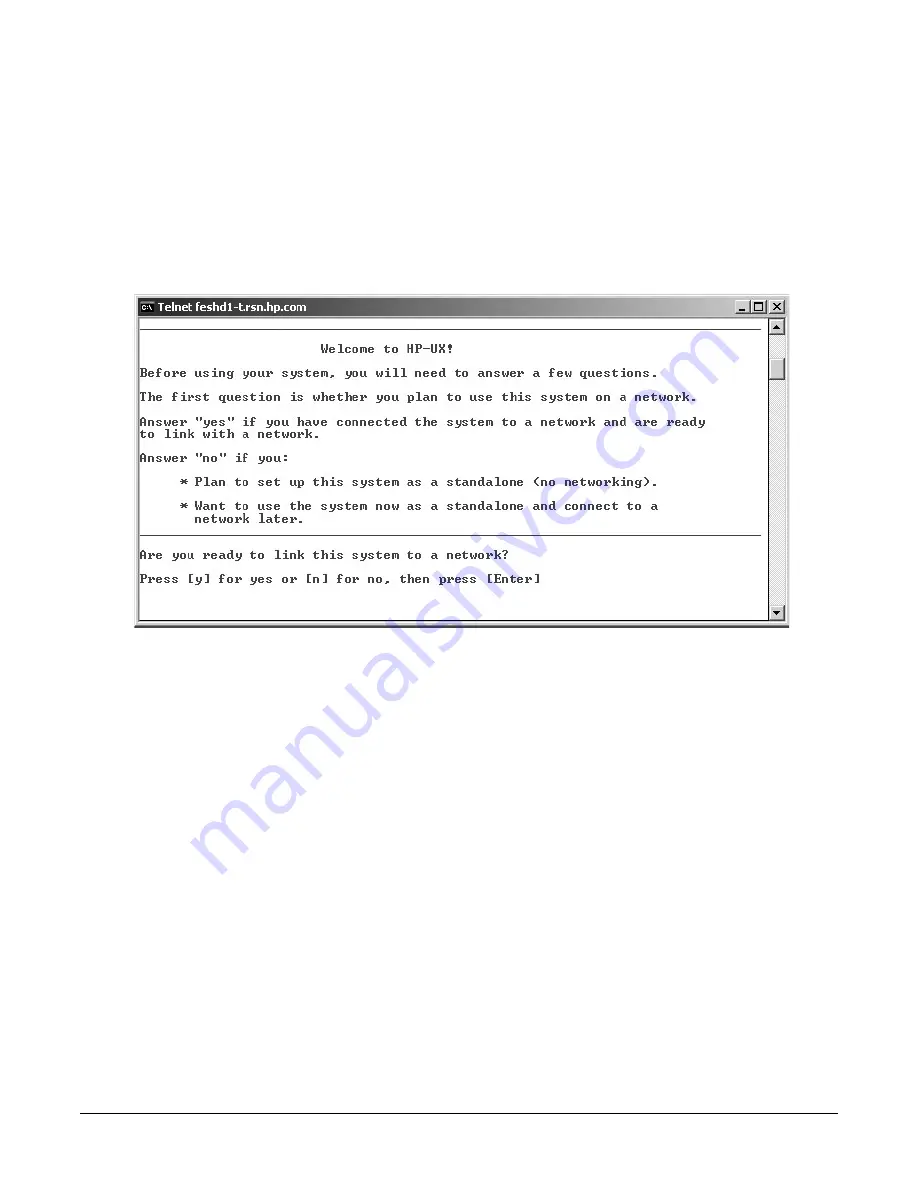
Appendix A
hp Server rx2600 Support Management Station
Configuring the SMS
144
Configuring the Operating System
Perform the following to configure HP-UX 11i-v2:
Step 1. From the EFI boot manager menu, boot the operating system by selecting
HP-UX Primary Boot
at
the EFI menu.
When the system boots to
set_parms
, the following menu appears.
Figure A-17
set_parms
Menu
Step 2. Set the root password.
The default password
serialbus
.
Step 3. Enter the following data when prompted.
•
IP addresses
•
Host name
•
Global network mask
•
Gateway router IP address
Step 4. Using the
bdf
command, verify that these parameters are set as follows:
•
/tmp = 1000 MB
•
/opt = 6900 MB
Step 5. Verify that the DVD and DAT drives are configured as per the documentation sent with the system
or set to default (DVD = 1, DAT = 3). Enter the following at the prompt:
#
ioscan -fn
Step 6. If the DAT drive is not claimed by the operating system, enable it by entering
kcmodule
stape=static
, to reboot the SMS.
Содержание 9000 Superdome
Страница 8: ...Contents 8 ...
Страница 9: ...9 Preface ...
Страница 21: ...21 IEC 60417 IEC 335 1 ISO 3864 IEC 617 2 International Symbols ...
Страница 22: ...22 Figure 9 Superdome Declaration of Conformity Page 1 ...
Страница 23: ...23 Figure 10 Superdome Declaration of Conformity Page 2 ...
Страница 24: ...24 ...
Страница 32: ...Chapter 1 Introduction Installation Warranty 8 ...
Страница 130: ...Chapter 4 Verifying and Booting Superdome Enabling iCOD 106 ...
Страница 146: ...Chapter 6 Troubleshooting and Installation Related Tasks Installing a PCI I O Card While the Cell is Off 122 ...
Страница 154: ...Chapter 7 No Boot Disk Superdome Installations Installing the Superdome Operating System From Available Media 130 ...
Страница 172: ...Appendix A hp Server rx2600 Support Management Station Configuring the SMS 148 ...
Страница 184: ...Appendix C Superdome LAN Interconnect Diagram 160 ...
Страница 193: ...Appendix F 169 F A180 Support Management Station ...
Страница 230: ...Appendix G Connecting Multiple SPU Cabinets Connecting Cables 206 ...
Страница 256: ...Appendix H JUST Exploration Tool Error Conditions 232 ...






























