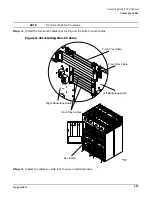Appendix H
JUST Exploration Tool
JET Interactive Mode
217
JET Help Menu
To obtain help on available JET run parameters, enter the
-h
argument in the run line as shown in
Figure H-13
JET Help Menu
% jet -h
usage: jet [-d <debug level>] [-f <complex> <node>] [-h] [-i] [-v]
Where:
-d <debug level> = set debug level, valid values are 0 - 4.
-f <complex name> <node number> = force a disconnect.
-h = print this help page.
-i = interactive mode.
-o = Use old complex.cfg file format.
-r = Perform Jtag resets on all paths prior to scanning.
-s <complex name> = interrogate only the specified complex.
-v = print JET version information.
Содержание 9000 Superdome
Страница 8: ...Contents 8 ...
Страница 9: ...9 Preface ...
Страница 21: ...21 IEC 60417 IEC 335 1 ISO 3864 IEC 617 2 International Symbols ...
Страница 22: ...22 Figure 9 Superdome Declaration of Conformity Page 1 ...
Страница 23: ...23 Figure 10 Superdome Declaration of Conformity Page 2 ...
Страница 24: ...24 ...
Страница 32: ...Chapter 1 Introduction Installation Warranty 8 ...
Страница 130: ...Chapter 4 Verifying and Booting Superdome Enabling iCOD 106 ...
Страница 146: ...Chapter 6 Troubleshooting and Installation Related Tasks Installing a PCI I O Card While the Cell is Off 122 ...
Страница 154: ...Chapter 7 No Boot Disk Superdome Installations Installing the Superdome Operating System From Available Media 130 ...
Страница 172: ...Appendix A hp Server rx2600 Support Management Station Configuring the SMS 148 ...
Страница 184: ...Appendix C Superdome LAN Interconnect Diagram 160 ...
Страница 193: ...Appendix F 169 F A180 Support Management Station ...
Страница 230: ...Appendix G Connecting Multiple SPU Cabinets Connecting Cables 206 ...
Страница 256: ...Appendix H JUST Exploration Tool Error Conditions 232 ...