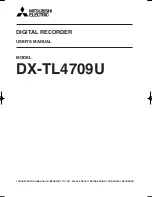100/180 mm PAPERLESS GRAPHIC RECORDER: USER GUIDE
HA028910
Issue 13 Sep 16
User Guide
Page 86
4.3.5 ARCHIVE CONFIGURATION (Cont.)
COMPRESSION
Select Normal or High compression. ‘Normal’ compresses the data but still provides an exact copy.
‘High’ compresses more, but channel values are saved only to 1 part in 10
8
resolution. This fi eld does not
appear if ‘CSV’ is selected as fi le format (see below).
Note: Where very high values are involved (e.g. some totaliser values) ‘High’ compression may
cause the value displayed by the recorder, and held in the history fi le, to be incorrect. This prob-
lem may be solved by moving the relevant point to a group using ‘Normal’ compression, or by
re-scaling the totaliser to read (for example) TeraWatt hours instead of Megawatt hours.
FLASH SIZE
Allows the size of the internal fl ash memory to be viewed by the user.
SHORTEST TREND HISTORY / DURATION
This shows which group has the shortest amount of Flash memory allocated to its history record. Provid-
ing the archive period is less than the value displayed in the Duration window, no data will be lost from
any group. If the archive period is greater than this value, then some of the data in one or more groups
will have been overwritten and therefore lost.
If there is more than one group with the same Shortest Trend History Duration, the group with the lowest
number is displayed. (E.G. If groups two and four both have the same duration, ‘Group 2’ will appear in
this window.)
Note: Trend history duration depends on many factors, as described in Group Confi guration (
sec-
tion 4.3.2
) above.
CSV CHECK BOXES, DATE/TIME FORMAT
These appear only if the ‘Media File Format’ or ‘FTP fi le format’ are set to either ‘ CSV’ or ‘ Binary and CSV’.
Refer to ‘
CSV Files
’ at the end of this subsection (4.3.5).
SHOW
This allows the fi elds which are to appear below ‘Show’ to be applicable to the local memory device (Lo-
cal Settings), or to the setting up of a remote host path for archiving purposes (Remote settings). The
following descriptions contain all the fi elds which may appear in either menu.
MEDIA
For ‘Local’ setting only
For standard recorders, this allows ‘mediacard or ‘usbfront’’ to be selected as the local archive destina-
tion. If the USB option is fi tted, the two rear USB ports (usb1 and usb2) also appear in the pick list. USB
ports may support both fl oppy disk drives and ‘memory sticks’.