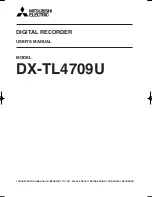100/180 mm PAPERLESS GRAPHIC RECORDER: USER GUIDE
User Guide
Page 237
HA028910
Issue 13 Sep 16
4.7.11 Trend category
Trend jobs allow the following actions to occur:
Span B
Switches the point being confi gured to span B and zone B, for as long as the job is
active.
Span B Group
Switches all the points in the selected group to their individual spans and zones B, for
as long as the job is active.
Colour B
Switches the point being confi gured to colour B, for as long as the job is active.
Colour B Group
Switches all the points in the selected group to their individual colours B, for as long
as the job is active.
Speed /Interval B
Switches Trend Speed/Interval for the selected group to Speed/Interval B, for as
long as the job is active.
Note: If a ‘B’ value has not been set, the default ‘A’ value will be used instead
If the Simulation option (
section 4.3.22
) is enabled the following additional Trend jobs become available:
Freeze
Freezes process variables and trend displays, stops the recorder clock and stops
data further writing of history fi les (but see note). When the job deactivates, process
values/trends are updated to their current values, the clock restarts from its frozen
value and writing to history fi les is resumed. No blue line is drawn across the chart.
Clear
Clears the trend displays from the screen.
Saver Display
Sets the recorder display brightness to the value set up in ‘Saver display’ in Instru-
ment confi guration (
section 4.3.1
) . Overrides the ‘Save after’ value.
Figure 4.7.11 Trend job menu layout
Note: in order to ensure that no further data is written to the recorder’s history fi les, recording
must be disabled by setting a second, ‘Recording’, job to be initiated by the same trigger as initi-
ates the Freeze job. This Recording job should be set to ‘Enable’, ‘while Inactive’. Recording jobs
are described in section 4.7.10, above.
Job Number
Action
Category
Group
While
1) Group 1
1
Trend
Speed/Interval B
Active
Select required action
Select Required Group or Point (according to action)
Select 'Active', 'Inactive' or 'Unacknowledged'