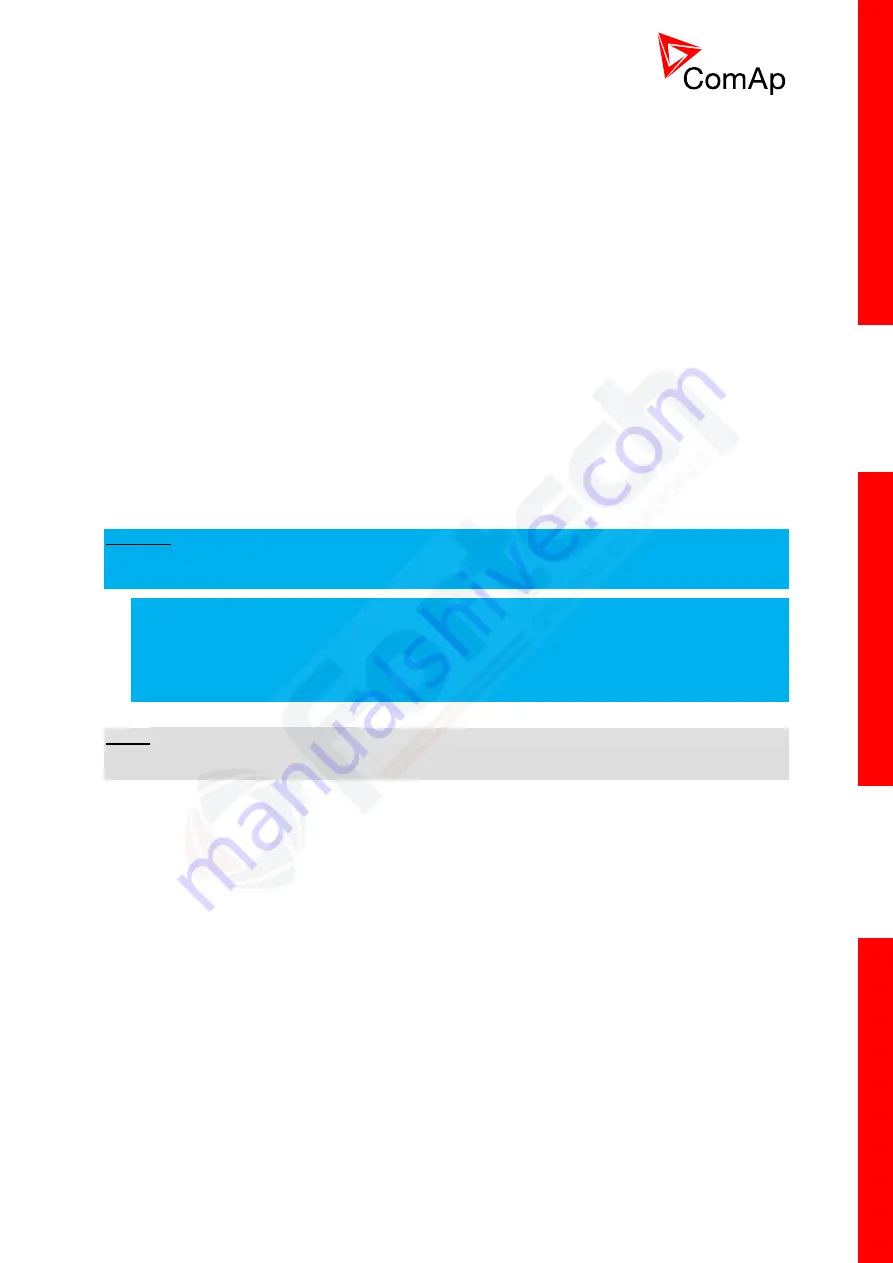
InteliMains
NT
, SW version 3.2.0
InteliMains-NT-MCB-MGCB-3.2.0-Reference Guide.pdf,
©ComAp – April 2015
99
7.6.6
Load shedding based on active power
Load shedding is a function that automatically disconnects and reconnects various loads depending
on several user defined parameters. The load shedding based on active power is activated by setting
the setpoint
Ld shed mode
to PWR ONLY.
Important setpoints
:
all setpoints in group
Load shedding
The load shedding function is active in all controller modes except OFF. Load shedding works based
on mains import value or the total gen-set group active power (setpoint
Load shedding:
LdShedBased
on
).
Load shedding has three steps and each step is linked with its own Load shed binary output
(L
D
S
HED
STAGE
X
). There are three load shed levels and delays for all three steps as well as recon
levels and delays (setpoints in
Load shedding
group
Ld shedLevel1-3, Ld shedDelay1-3, Ld
reconLevel1-3, Ld reconDelay1-3
). Load shed can only move from one step to the next, e.g.
“No
LoadShed
” to “LdShed stage 1” to “LdShed stage 2” to “LdShed stage 3” and vice versa.
If manual reconnection of the load is desired, the
Load shedding:
AutoLd recon
setpoint needs to be
disabled (DISABLED) and the M
ANUAL
L
D
R
ECON
binary input needs to be configured.
Rising edge on this input resets the controller to a lower stage, but only if the load is under the
Ld
recon level
for
Ld recon delay
at that moment.
Depending on
Load shedding:
Ld shed active
setting load shedding is active never (DISABLE), during
island operation (ISLAND ONLY), during island operation with special function when transition to
island operation occurs (ISL + TRIP PARAL) or all the time (ALL THE TIME)
E
XAMPLE
:
When
Ld shed active
= ISL + TRIP PARAL, all load shed outputs are activated (closed) to trip the
unessential load when gen-set group goes to island:
a) Immediately when MGCB closes after mains fail and gen-set group is instructed to start in
AUT mode (MGCB application only).
b) After EmergStart del elapses when mains fail and gen-set group is instructed to start in AUT
mode (MCB application only).
c) Immediately when MGCB is closed in MAN mode by button (transit to island from parallel
operation).
N
OTE
:
If no Load Shedding outputs are configured, there is no record to history and no screen timer
indication of the activity of this function.
Содержание InteliMains NT IM-NT
Страница 150: ...InteliMains NT SW version 3 2 0 InteliMains NT MCB MGCB 3 2 0 Reference Guide pdf ComAp April 2015 150 APPENDIX...
Страница 435: ...InteliMains NT SW version 3 2 0 InteliMains NT MCB MGCB 3 2 0 Reference Guide pdf ComAp April 2015 435 16 User Notes...
Страница 436: ...InteliMains NT SW version 3 2 0 InteliMains NT MCB MGCB 3 2 0 Reference Guide pdf ComAp April 2015 436...
Страница 437: ...InteliMains NT SW version 3 2 0 InteliMains NT MCB MGCB 3 2 0 Reference Guide pdf ComAp April 2015 437...
















































