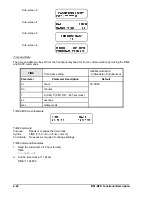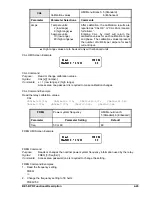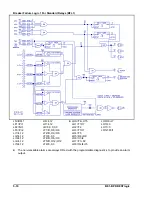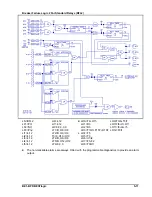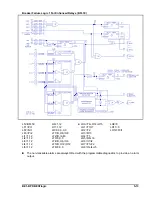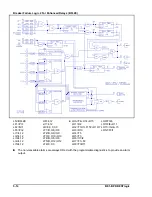5-2
BE1-BPR BESTlogic
RELAY SETUP
LOGIC = BFL1
The active logic scheme is viewed or selected by using the LOGIC command or through HMI menu branch 1.
LOGIC
Logic scheme name
HMI Menu Branch: 1
Parameter
Comments
existing name
LOGIC returns the name of the currently active logic scheme.
LOGIC=<existing name> changes the active logic to <existing name>
LOGIC HMI Screen Example
LOGIC Command
Purpose:
Read or change the active logic of the relay
Syntax:
LOGIC[=<existing name>]
Comments:
An access area one password is required to change settings.
LOGIC Command Examples
1.
Read the active logic.
LOGIC
BFL3E
2.
Change the active logic to BFL1E.
LOGIC=BFL1E
LOGIC VARIABLES
Logic variables entered in equation form control the actual relay outputs. Names assigned to the inputs,
timers, and outputs represent these variables in the equations. Table 5-1 lists the variable names and what
they represent. Figure 5-1 illustrates the logic variables in the form of function modules.
Table 5-1. Logic Variable Names, Descriptions, and Terminals
Variable Name
Description
Terminal Name
Terminals
I1
Input Contact 1
IN1
TB1: 15, 16
I2
Input Contact 2
IN2
TB1: 17, 18
I3
Input Contact 3
IN3
TB1: 19, 20
I4
Input Contact 4
IN4
TB1: 21, 22
I5
Input Contact 5
IN5
TB1: 22, 23
I6
Input Contact 6
IN6
TB1: 24, 25
I7
Input Contact 7
IN7
TB1: 25, 26
T1
Timer 1
N/A
N/A
T2
Timer 2
N/A
N/A
Содержание BE1-BPR
Страница 1: ...Publication 9 2720 00 990 Revision E 12 98 INSTRUCTION MANUAL for BE1 BPR BREAKER PROTECTION RELAY...
Страница 31: ...BE1 BPR Application 2 17...
Страница 41: ...BE1 BPR Human Machine Interface 3 3 Figure 3 3 BE1 BPR Relay Horizontal Mount Front And Rear Views...
Страница 42: ...3 4 BE1 BPR Human Machine Interface Figure 3 4 BE1 BPR Relay Vertical Mount Front View...
Страница 43: ...BE1 BPR Human Machine Interface 3 5 Figure 3 5 BE1 BPR Relay Vertical Mount Rear View...
Страница 49: ...4 6 BE1 BPR Functional Description Figure 4 2 Enhanced BE1 BPR Menu Display Screens...
Страница 50: ...BE1 BPR Functional Description 4 7 Figure 4 3 Standard BE1 BPR Menu Display Screens...
Страница 94: ...5 4 BE1 BPR BESTlogic Figure 5 1 BESTlogic Function Blocks...
Страница 120: ...7 2 BE1 BPR Installation Figure 7 1 Overall Dimensions Figure 7 2 Cutout Dimensions Panel Mount...
Страница 121: ...BE1 BPR Installation 7 3 Figure 7 3 Overall Dimensions Vertical Mount...
Страница 122: ...7 4 BE1 BPR Installation Figure 7 4 Overall Dimensions Side View Vertical Mount...
Страница 123: ...BE1 BPR Installation 7 5 Figure 7 5 Panel Drilling Diagram Vertical Mount...