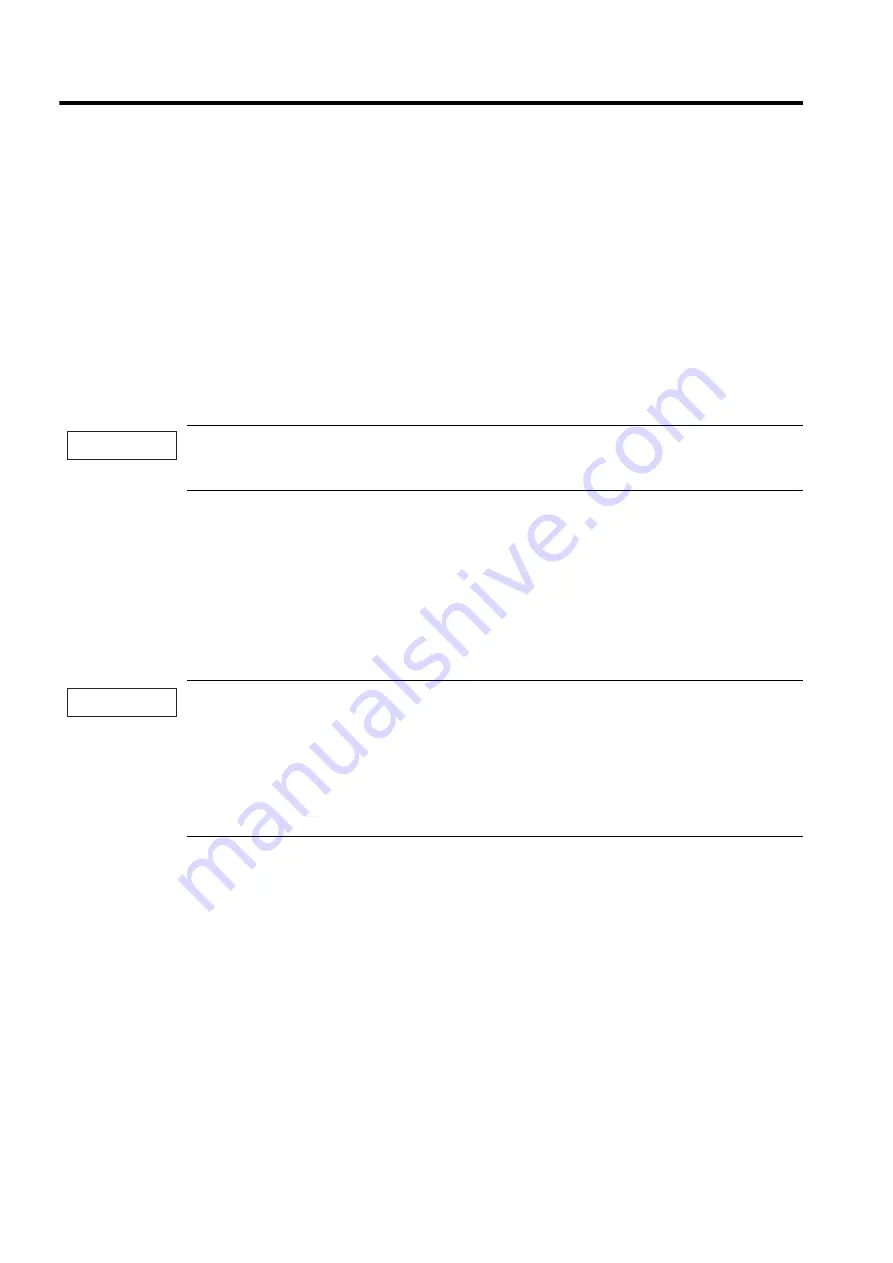
8 Operation
8.4.4 Replacing Batteries
8-30
8.4.4 Replacing Batteries
The SERVOPACK will generate an absolute encoder battery alarm (A.83) when the battery voltage drops below
about 2.7 V. This alarm is output, however, only when the SERVOPACK power is turned ON. If the voltage
drops while the SERVOPACK power is ON, the SERVOPACK will not generate the alarm.
This alarm can be changed to an absolute encoder battery warning (A.93) by setting the parameter.
• Battery Replacement Procedure
1. Replace the battery with only the SERVOPACK control power supply turned ON.
2. After replacing the battery, turn OFF the SERVOPACK power to cancel the absolute encoder battery
alarm (A.83).
3. Turn ON the SERVOPACK power back again. If it operates without any problems, the battery replace-
ment has been completed.
If the SERVOPACK control power supply is turned OFF and the battery is disconnected (which includes
disconnecting the encoder cable),
the absolute encoder data will be deleted
. The absolute encoder must
be setup again. Refer to
8.4.5 Absolute Encoder Setup (Fn008)
.
8.4.5 Absolute Encoder Setup (Fn008)
Setting up (initializing) the absolute encoder is necessary in the following cases.
• When starting the machine for the first time
• When an encoder backup error alarm (A.81) is generated
• When an encoder checksum error alarm (A.82) is generated
• To set the absolute encoder multiturn data to 0
Use a built-in type digital operator in the SERVOPACK or a digital operator for setup.
1. Encoder setup operation is only possible when the servo is OFF.
2. If the following absolute encoder alarms are displayed, cancel the alarm by using the same method as the
setup (initializing). They cannot be canceled with the SERVOPACK alarm reset input signal (/ALM-
RST).
• Encoder backup error alarm (A.81)
• Encoder checksum error alarm (A.82)
Any other alarms that monitor the inside of the encoder should be canceled by turning OFF the power.
IMPORTANT
IMPORTANT
Summary of Contents for SGDH
Page 435: ...8 3 8...






























