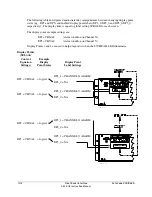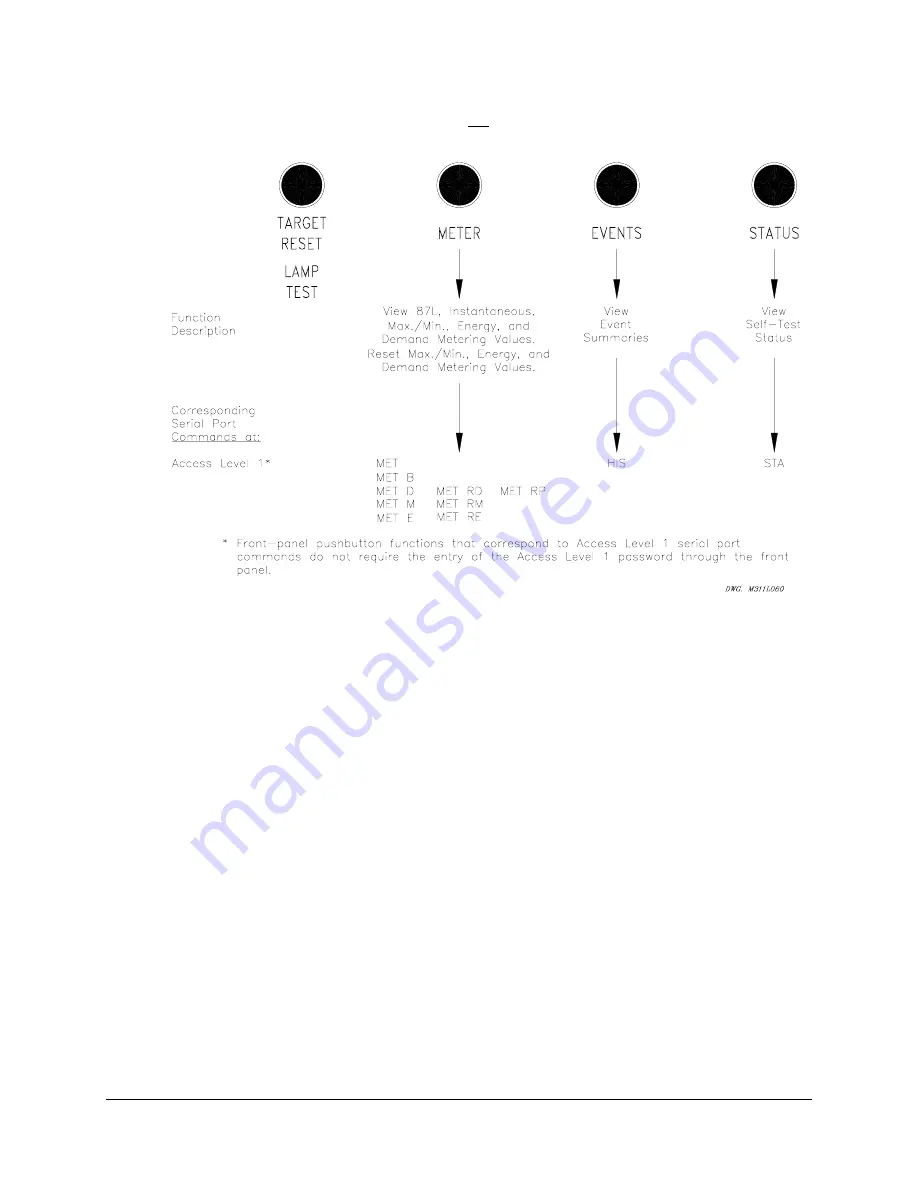
11-2
Front-Panel Interface
Date Code 20010625
SEL-311L Instruction Manual
Some of the front-panel primary functions do not have serial port command equivalents. These
are discussed in the following subsection
Functions Unique to the Front-Panel Interface
.
Figure 11.2: SEL-311L Relay Front
-
Panel Pushbuttons—Primary Functions
Front-Panel Password Security
Refer to the comments at the bottom of Figure 11.3 concerning Access Level B and Access
Level 2 passwords. See
PAS Command (View/Change Password)
in
Section 10
for the list of
default passwords and for more information on changing passwords.
To enter the Access Level B and Access Level 2 passwords from the front panel (if required),
use the left/right arrow pushbuttons to underscore a password digit position. Then use the
up/down arrow pushbuttons to change the digit. Press the SELECT pushbutton once the correct
Access Level B or Access Level 2 password is ready to enter.
Summary of Contents for SEL-311L
Page 6: ......
Page 8: ......
Page 26: ......
Page 54: ......
Page 144: ......
Page 216: ......
Page 252: ......
Page 302: ......
Page 338: ......
Page 480: ......
Page 484: ......
Page 486: ......
Page 502: ......
Page 532: ...12 28 Standard Event Reports and SER Date Code 20010625 SEL 311L Instruction Manual 4 ...
Page 552: ......
Page 554: ......
Page 574: ......
Page 576: ......
Page 596: ......
Page 602: ......
Page 628: ......
Page 656: ......
Page 662: ......
Page 664: ......
Page 688: ......
Page 700: ......
Page 716: ......
Page 722: ......
Page 734: ......