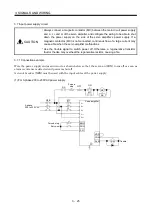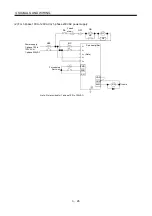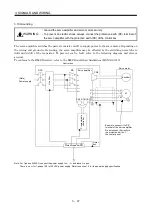3 - 33
3. SIGNALS AND WIRING
3.9 Servo motor with electromagnetic brake
CAUTION
Configure the electromagnetic brake operation circuit so that it is activated not only
by the servo amplifier signals but also by an external forced stop (EMG).
EMG
RA
24VDC
Contacts must be open when
servo-on (SON) is off or when a trouble (ALM)
is present when a electromagnetic brake
interlock (MBR).
Electromagnetic brake
Servo motor
Circuit must be
opened during
forced stop (EMG).
The electromagnetic brake is provided for holding the motor shaft. Do not use it for
ordinary braking.
Before performing the operation, be sure to confirm that the electromagnetic brake
operates properly.
POINT
For the power supply capacity, operation delay time and other
specifications of the electromagnetic brake, refer to the Servo Motor
Instruction Manual.
Note the following when the servo motor equipped with electromagnetic brake is used.
1) In the device setting of the MR Configurator (servo configuration software), make the
electromagnetic brake interlock (MBR) available.
2) Do not share the 24VDC interface power supply between the interface and electromagnetic brake.
Always use the power supply designed exclusively for the electromagnetic brake.
3) The brake will operate when the power (24VDC) switches off.
4) While the reset (RES) is on, the base circuit is shut off. When using the servo motor with a vertical
shaft, use the electromagnetic brake interlock (MBR).
5) Turn off the servo-on (SON) after the servo motor has stopped.
(1) Connection diagram
MBR
COM
Servo amplifier
Servo motor
Z
B1
B2
Forced
stop
RA
24VDC
RA
VDD
(2) Setting
1) In the device setting of the MR Configurator (servo configuration software), make the
electromagnetic brake interlock (MBR) available.
2) Using parameter No. 33 (electromagnetic brake sequence output), set a time delay (Tb) at servo-off
from electromagnetic brake operation to base circuit shut-off as in the timing chart shown in (3) of
this section.
Summary of Contents for MR-J2S-10CP
Page 11: ...A 10 MEMO ...
Page 19: ...8 MEMO ...
Page 45: ...1 26 1 FUNCTIONS AND CONFIGURATION MEMO ...
Page 181: ...6 20 6 MR Configurator SERVO CONFIGURATION SOFTWARE MEMO ...
Page 207: ...7 26 7 DISPLAY AND OPERATION MEMO ...
Page 219: ...8 12 8 GENERAL GAIN ADJUSTMENT MEMO ...
Page 229: ...9 10 9 SPECIAL ADJUSTMENT FUNCTIONS MEMO ...
Page 231: ...10 2 10 INSPECTION MEMO ...
Page 249: ...12 8 12 OUTLINE DIMENSION DRAWINGS MEMO ...
Page 257: ...13 8 13 CHARACTERISTICS MEMO ...