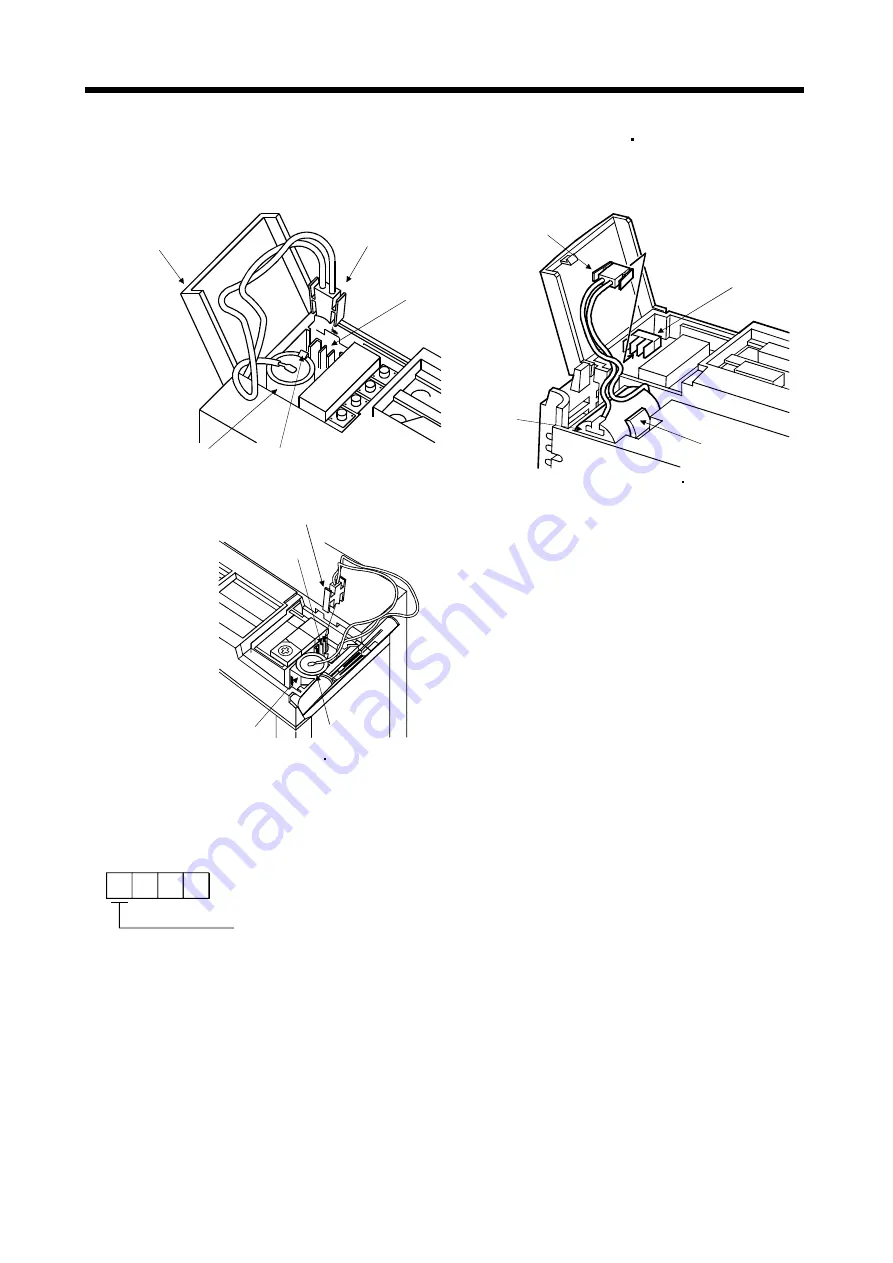
4 - 42
4. OPERATION
1) Open the operation window. (When the model used is the MR-J2S-200CP MR-J2S-350CP or more,
also remove the front cover.)
2) Install the battery in the battery holder.
3) Install the battery connector into CON1 until it clicks.
Battery connector
Battery
Operation window
CON1
Battery holder
CON1
Battery connector
Battery
Battery holder
For MR-J2S-100CP or less
Battery connector
CON1
Battery holder
Battery
For MR-J2S-500CP MR-J2S-700CP
For MR-J2S-200CP MR-J2S-350CP
(6) Parameter setting
Set parameter No.2 (Function selection 1) as indicated below to make the absolute position detection
system valid.
Parameter No.2
Selection of absolute position detection system
0: Incremental system
1: Absolute position detection system
1
Summary of Contents for MR-J2S-10CP
Page 11: ...A 10 MEMO ...
Page 19: ...8 MEMO ...
Page 45: ...1 26 1 FUNCTIONS AND CONFIGURATION MEMO ...
Page 181: ...6 20 6 MR Configurator SERVO CONFIGURATION SOFTWARE MEMO ...
Page 207: ...7 26 7 DISPLAY AND OPERATION MEMO ...
Page 219: ...8 12 8 GENERAL GAIN ADJUSTMENT MEMO ...
Page 229: ...9 10 9 SPECIAL ADJUSTMENT FUNCTIONS MEMO ...
Page 231: ...10 2 10 INSPECTION MEMO ...
Page 249: ...12 8 12 OUTLINE DIMENSION DRAWINGS MEMO ...
Page 257: ...13 8 13 CHARACTERISTICS MEMO ...
















































