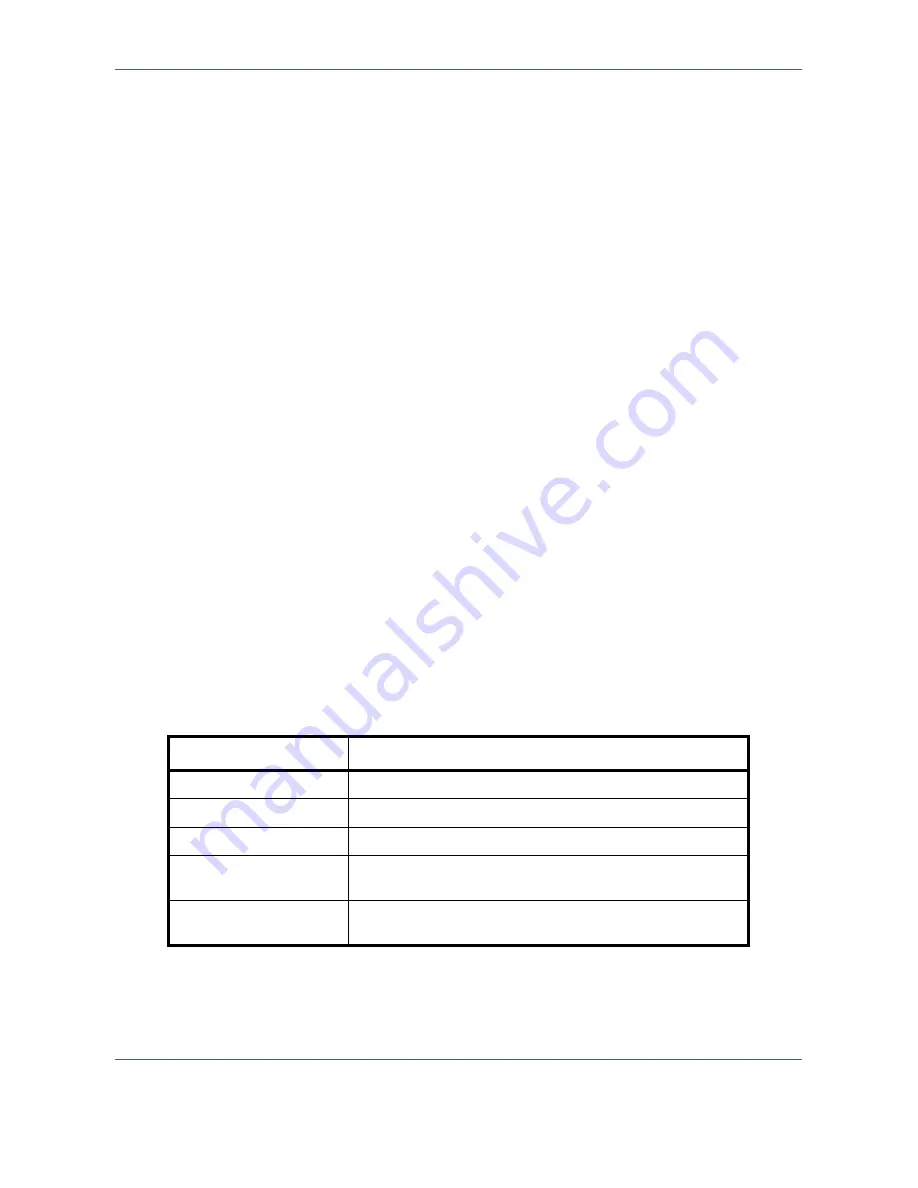
Management
11-18
OPERATION GUIDE
Managing the Copier/Printer Counts
You can select how the copying and printing page counts are shown - either the total of both or each of copying
and printing individually. The selection may influence restriction on the count and count method. Refer to
Restricting the Use of the Machine on page 11-18
,
Counting the Number of Pages Printed on page 11-23
and
Printing an Accounting Report on page 11-26
for details.
Use the procedure below to set the counting methods.
1
Press the
System Menu
key.
2
Press [User Login/Job Accounting].
3
If user login administration is disabled, the user
authentication screen appears. Enter your login
user name and password and then press [Login].
For this, you need to login with administrator
privileges. Refer to
Adding a User on page 11-5
for
the default login user name and password.
4
Press [Next] of
Job Accounting Setting
, [Next] of
Default Setting
and then [Change] of
Copier/Printer
Count.
5
Press [Total] or [Split].
6
Press [OK].
Restricting the Use of the Machine
This section explains how to restrict the use of the machine by account or the number of sheets available.
The items that can be restricted differ depending on whether [Split] or [Total] is selected for
Managing the
Copier/Printer Counts on page 11-18
.
Restriction Items
[Split] selected for
Copier/Printer Count
Item
Detail
Copy Restriction (Total)
Limits the total number of sheets used for copying.
Print Restriction (Total)
Limits the total number of sheets used for printing.
Scan Restriction (Others)
Limits the number of sheets scanned (excludes copying).
FAX TX Restriction
Limits the number of sheets sent by fax. This is displayed
when the optional fax kit is installed.
FAX Port Restriction
Restricts the ports used for faxing. This is displayed when two
optional FAX kits are installed.
Summary of Contents for TASKalfa 420i
Page 22: ...xx OPERATION GUIDE ...
Page 72: ...Preparation before Use 2 34 OPERATION GUIDE ...
Page 160: ...Copying Functions 4 38 OPERATION GUIDE ...
Page 310: ...Default Setting System Menu 8 78 OPERATION GUIDE ...
Page 324: ...Maintenance 9 14 OPERATION GUIDE ...
Page 354: ...Troubleshooting 10 30 OPERATION GUIDE ...
Page 382: ...Management 11 28 OPERATION GUIDE ...
Page 385: ...OPERATION GUIDE Appendix 3 B1 A2 DP OP T1 Key Counter FAX Kit Expansion Memory ...
Page 414: ...Appendix 32 OPERATION GUIDE ...
Page 424: ...MEMO ...
Page 425: ...MEMO ...
Page 426: ......
Page 427: ......
Page 428: ...First edition 2009 7 Printed in China 302KR56040 ...






























