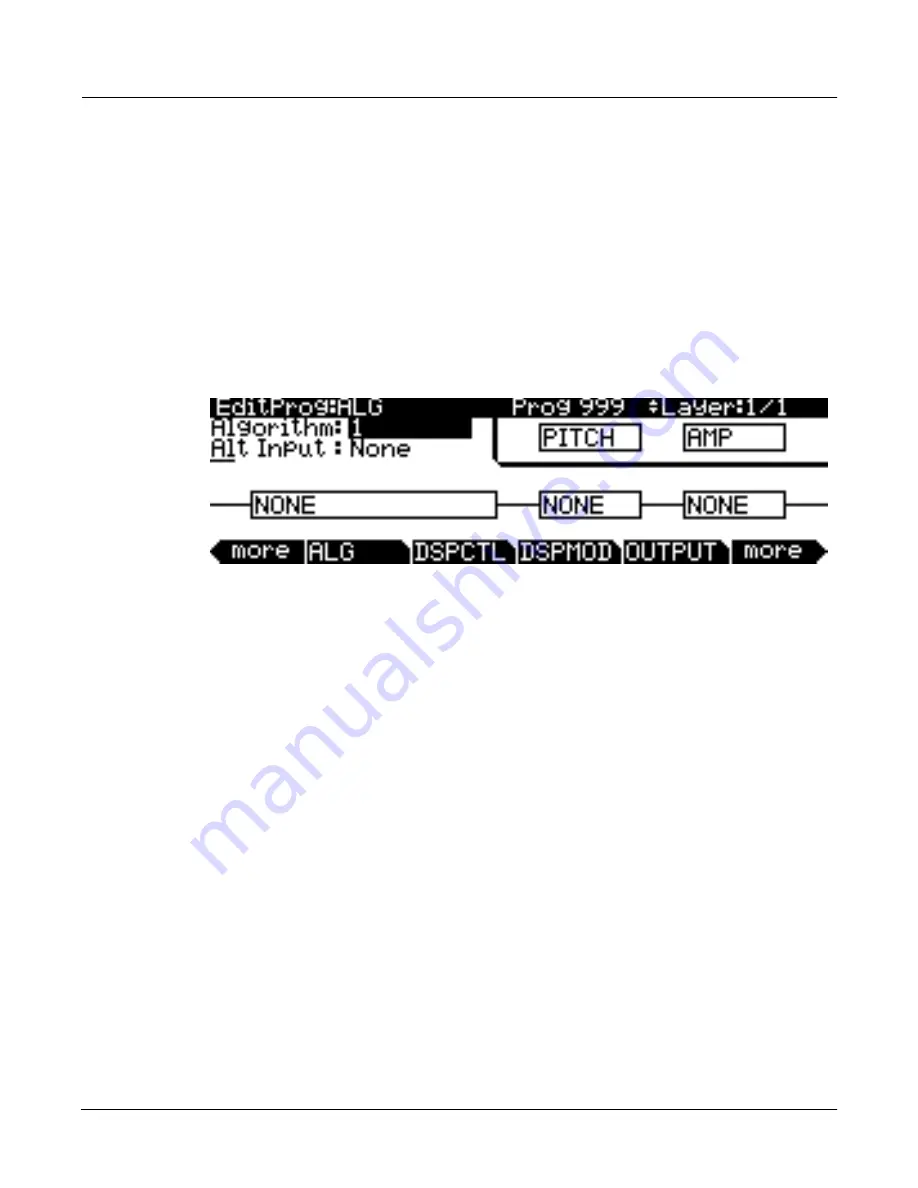
Program Mode
Algorithm Basics
6-13
Algorithm Basics
Press the ALG soft button in the Program Editor to take you to the Algorithm (ALG) page. The
basic definition: an algorithm is the “wiring” (signal path) of a sample to the audio outputs,
through a series of digital signal processing (DSP) functions that you select. The PC3’s
algorithms are the core of Variable Architecture Synthesis Technology. The DSP functions are
synthesis tools (filters, oscillators, etc.) that you assign to the various stages of the algorithm.
The DSP functions you choose determine the type of synthesis you use.
Each of the 57 available algorithms represents a preset signal path. With our new Dynamic
VAST feature, you can edit any preset signal path and make your own, unique algorithms, but
that will be explained further on in this section. Take a look at Algorithm 1 in the diagram below.
It’s one of the simplest algorithms.
The DSP functions are represented by the rectangular blocks. The lines connecting the blocks
together indicates the flow of the digital signal from left to right; they represent what we call the
“wire” of the algorithm: the actual physical path that the signal follows through the algorithm.
Selecting different algorithms can be compared to connecting different DSP functions with
different wiring diagrams.
Think of the left side of each block as its input, and the right side as its output. Depending on the
algorithm, the signal may split into two wires, enabling part of the signal to bypass certain
portions of the algorithm. Split wires may rejoin within the algorithm, or they may pass all the
way through as split signals. If the last block has two wires at its output, we call it a double-
output algorithm. If it has one wire, it’s a single-output algorithm, even if there are two wires in
earlier portions of the algorithm.
Each block of the algorithm represents a certain function in the signal path. In every non-
cascaded algorithm (more on Cascade mode later), the signal flows first through a one-stage
DSP function that controls the pitch of the samples in the keymap (this function is represented
as a block labeled
PITCH
in the upper right-hand corner of the display). In fact, the first DSP
function in each algorithm always controls pitch, even though it doesn’t apply in every instance
and, as will be explained later in this section, it is bypassed in cascaded algorithms. Similarly,
the last DSP function always controls the final amplitude of the signal (this function is
represented as a block labeled
AMP
in the upper right-hand corner of the display).
The number of
function-parameters
a DSP function can have depends on the relative size of its
function-block on the Algorithm page; for instance, a function-block that is three slots long can
have up to three function-parameters, whereas a function-block that is two slots long can have
up to two function-parameters. For each function-parameter, there’s a corresponding “subpage”
on both the DSPCTL and DSPMOD pages. On the DSPCTL subpages, there are
fine adjust
and
hard-wired parameters
with which you can make fixed adjustments to the function-parameter. On
the DSPMOD subpages, there are
programmable parameters
that you can assign to any control
Summary of Contents for PC3
Page 24: ...1 6 Introduction Options ...
Page 50: ...4 4 The Operating Modes Using the Modes ...
Page 174: ...7 54 Setup Mode The Utility Soft Buttons ...
Page 178: ...8 4 Quick Access Mode Making Your Own QA Banks ...
Page 204: ...9 26 Effects Mono Algorithms ...
Page 266: ...A 2 MIDI Implementation Chart ...
Page 308: ...Index x ...
















































