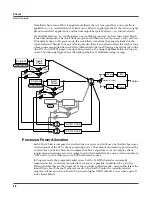Effects
The MOD Pages
9-9
Editing Effect-blocks
To edit the parameters of an effect, select its effect-box on the MAIN page and press the
Edit
button. For each effect, there are one or more pages of parameters that are specific to that effect.
Any parameter controlled by an effect Mod will display a value of
FxMod
and cannot be edited.
To return to the MAIN page of the chain editor, press the
Exit
button.
The MOD Pages
There are three pages for configuring effects mods: MOD1, MOD2, and MOD3. All three pages
are essentially identical in appearance and function. The MOD pages appear as shown below
(the below MOD page screen shots is for the Chain
269 PnoEnhancRvb3
):
Box
The Box parameter specifies which effect-box in the Chain to which the Mod will be applied.
Param
The Param parameter selects which parameter of the specified box’s effect will be modulated.
Adjust
The Adjust parameter sets a fixed value for the specified parameter (Param) that is applied
before any modulation.
Source
The Source parameter determines the Control source that will modulate the parameter (Param)
in real-time. This can be any of the normal channel Control sources (sliders, mod wheel, pedals,
etc.) or one of the Chain-specific Control sources (FXLFOs, FXASRs, and FXFUNs).
Depth
The Depth parameter determines the range of modulation that the Controller will apply. When
the Control source has a value of
0
, the parameter’s (Param’s) value will be the Adjust value.
When the control source is all the way up, the parameter’s (Param’s) value will be the Adjust
value plus the Depth value.
Summary of Contents for PC3
Page 24: ...1 6 Introduction Options ...
Page 50: ...4 4 The Operating Modes Using the Modes ...
Page 174: ...7 54 Setup Mode The Utility Soft Buttons ...
Page 178: ...8 4 Quick Access Mode Making Your Own QA Banks ...
Page 204: ...9 26 Effects Mono Algorithms ...
Page 266: ...A 2 MIDI Implementation Chart ...
Page 308: ...Index x ...