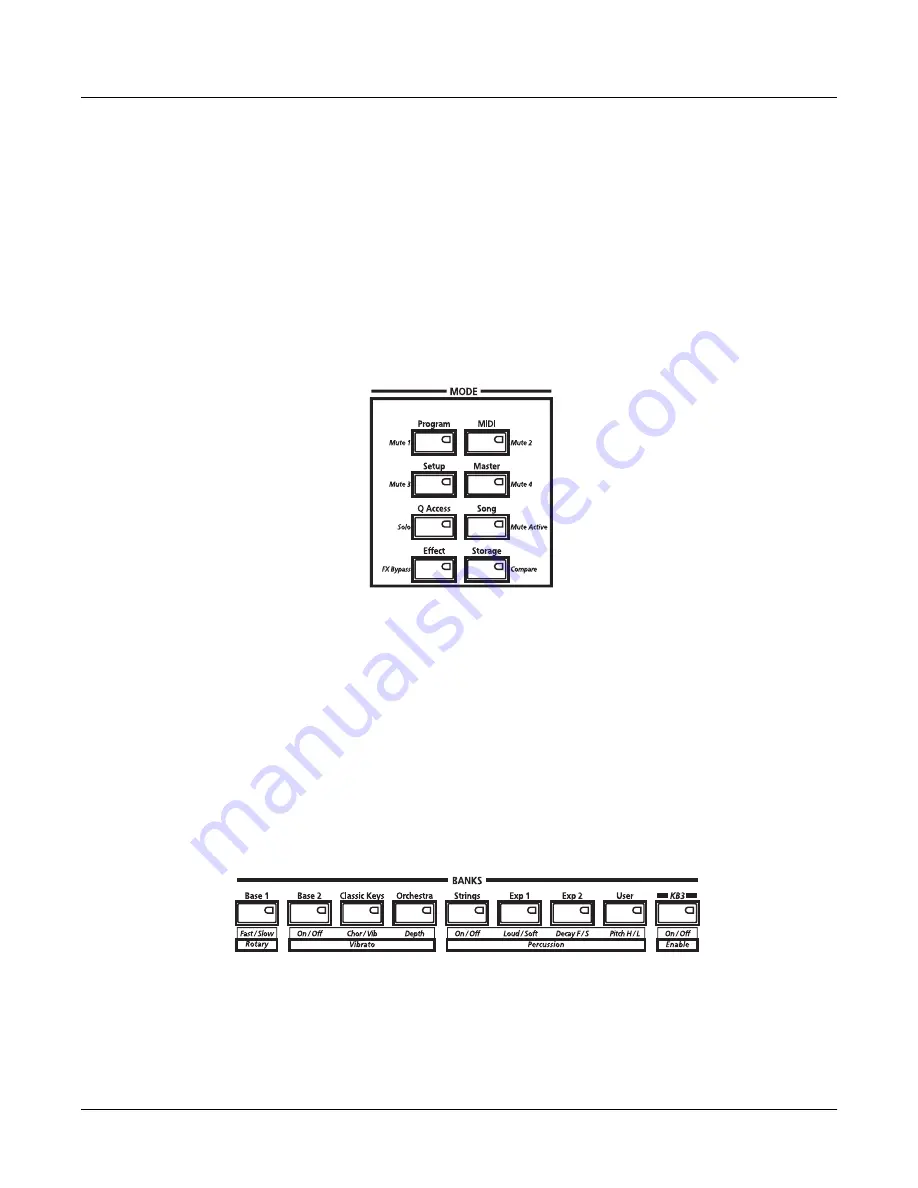
3-2
User Interface Basics
Mode Buttons
Song mode
Use the PC3’s sequencer to record and play back your keyboard
performance, play Type 0 and Type 1 MIDI sequences, and record multi-
timbral sequences received via MIDI.
Storage mode
Interface with the PC3’s xD card reader or USB port to load and save
programs, setups, samples, and more.
The PC3’s tone wheel organ emulation is called
KB3 mode
. You automatically enter this mode
when you select a KB3 program. The KB3 Bank button takes you there directly.
Mode Buttons
When you press a mode button, its LED lights up to indicate that the mode has been selected. If
pressing a mode button does not light its LED, press the
Exit
button one or more times, then try
again.
Additional labeling for each mode button indicates special functions that relate to some of the
PC3’s editors.
Bank Buttons
The Bank buttons, situated in the top left corner of the PC3’s front panel, let you choose different
banks of programs (e.g., KB3 programs or Classic Keys programs). Within each bank, you can
use the Program and Category buttons (to the right of the display) to select individual
programs.
The Bank buttons have special functions in KB3 mode, indicated by labels beneath each button.
Summary of Contents for PC3
Page 24: ...1 6 Introduction Options ...
Page 50: ...4 4 The Operating Modes Using the Modes ...
Page 174: ...7 54 Setup Mode The Utility Soft Buttons ...
Page 178: ...8 4 Quick Access Mode Making Your Own QA Banks ...
Page 204: ...9 26 Effects Mono Algorithms ...
Page 266: ...A 2 MIDI Implementation Chart ...
Page 308: ...Index x ...
















































