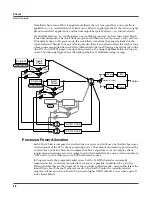9-6
Effects
The AUXFX1 and AUXFX2 Pages
If Override is set to
No
, the top line of the page displays the Aux 1 Chain that is loaded for the
current program, as well as the current channel. In the case of the screenshot below, the Aux 1
Chain of the current program is
906 Medium Hall2
, and the current channel is 6.
Override
This parameter switches on or off the Aux override. Set Override to
Yes
to select an override
Aux Chain on this page. Set Override to
No
to allow the current program (or zone or track).
Chain
When Override is set to
Yes
, you can select an override Aux Chain for the page’s corresponding
Aux bus. This parameter is not visible when Override is set to
No
.
Output
This parameter specifies the physical audio output pair for the page’s corresponding Aux
Chain’s output. The settings
Pri.
and
Sec.
refer, respectively, to the
primary
(labeled “MAIN” on
the back panel) and
secondary
(labeled “AUX” on the back panel) physical audio outputs of the
PC3. Setting Output to
auto
uses the output pair specified in the current program (or the
program on the specified Aux Effects channel).
Mod Override
This parameter can be used to override the Mod Control source of the current program (or the
program on the specified Aux Effects channel). A setting of
None
yields no override in Mod
Control source, and uses the Mod Control source specified in the current program.
Send Levels and Pre/Post Ins.
There are two parameters for each of the 16 MIDI channels:
Send Leve
l (top row) and
Pre-/Post-
Insert
(bottom row). The setting for the parameter
Send Level
determines if the current program’s
Aux Send Level is overridden, and if so, by what value. The setting for the parameter
Pre-/Post-
Insert
determines if the current program’s Aux routing is overridden, and if so, by what routing.
Pre
means that the Aux Send takes place before any Insert Effect is applied, whereas a setting of
Pst
means that the Aux Send takes place
post
-Insert Effect. (Of course, if the program on the
channel has no Insert Effects loaded, then this parameter will make no difference.) For both
Send
Level
and
Pre-/Post- Insert
, a value of
[p]
means “no override” (i.e., use the values specified in the
program).
Summary of Contents for PC3
Page 24: ...1 6 Introduction Options ...
Page 50: ...4 4 The Operating Modes Using the Modes ...
Page 174: ...7 54 Setup Mode The Utility Soft Buttons ...
Page 178: ...8 4 Quick Access Mode Making Your Own QA Banks ...
Page 204: ...9 26 Effects Mono Algorithms ...
Page 266: ...A 2 MIDI Implementation Chart ...
Page 308: ...Index x ...