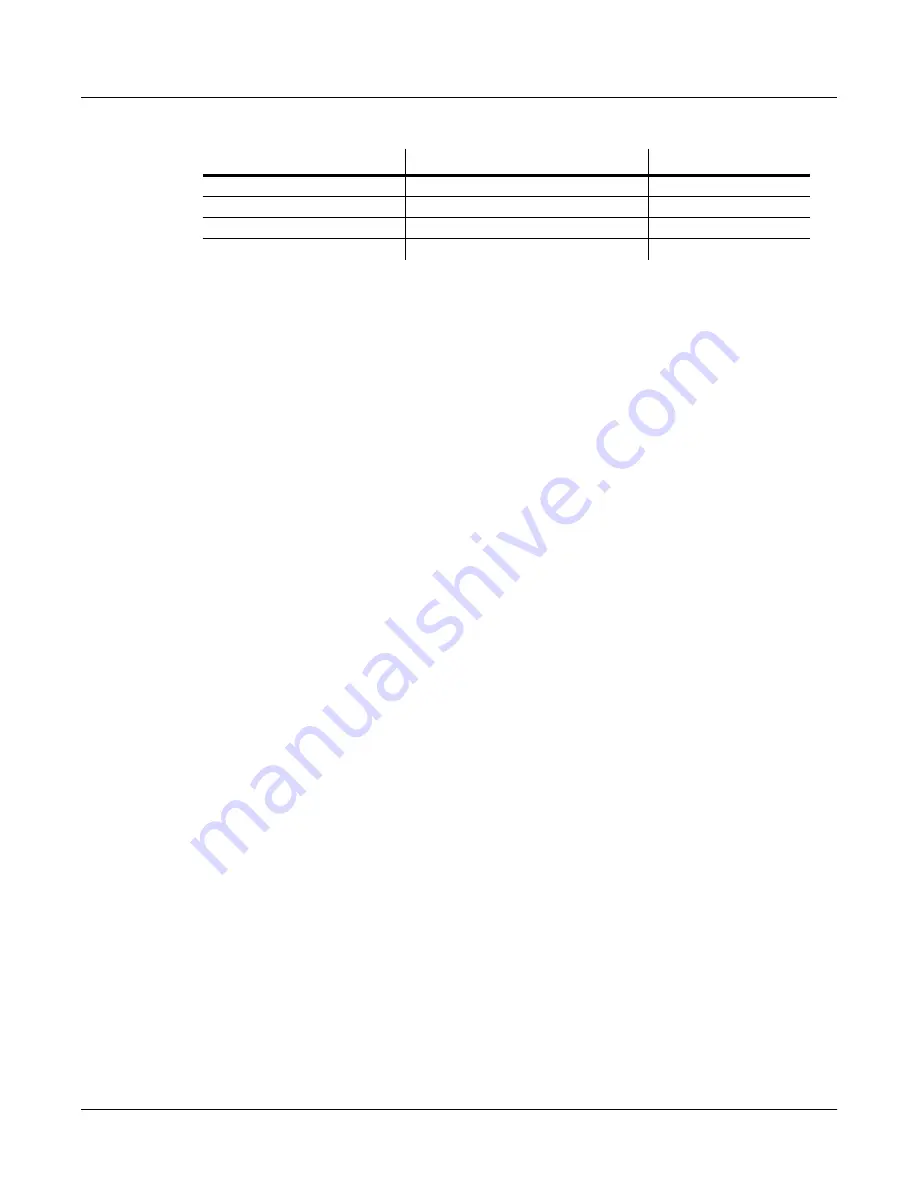
10-6
MIDI Mode
The Channels Page
Enable
Use this parameter to turn the currently selected channel on or off. When on, the channel will
receive MIDI information, and the settings of the parameters on the MIDI CHANNELS page
will be in effect. When off, the channel will ignore all MIDI information.
Program
Use this parameter to assign a program to the currently selected channel. The channel will still
respond to program change commands received via MIDI, unless the PrgLock parameter
(described below) is set to
On
.
Pan
This offsets the pan position of the current program as set on the OUTPUT page in the Program
Editor. A value of
0
is maximum offset to the left,
64
is no offset, and
127
is maximum offset to
the right. Changing the value of this parameter is like inserting a MIDI pan message. MIDI Pan
(MIDI 10) messages will change the value of this parameter, unless the PanLock parameter
(described below) is set to
On
.
If the Mode parameter on the OUTPUT page in the Program Editor is set to Fixed, changing the
value of Pan on the CHANNELS page in MIDI mode has no effect.
Volume
This sets the volume for any program assigned to the currently selected channel. A value of
0
is
silence, and a value of
127
is full volume. The value of this parameter will change in response to
MIDI Volume (MIDI 07) messages, unless the VolLock parameter (described below) is set to
On
.
Program Lock, Pan Lock, Volume Lock
When the parameter locks are set to
On
, the three parameters they control do not respond to
their respective MIDI controller messages. In that case, you could change the Program, Pan, and
Volume settings from the front panel, but not via MIDI.
Volume
0 to 127
127 (maximum)
Program Lock
Off, On
Off
Pan Lock
Off, On
Off
Volume Lock
Off, On
Off
Parameter
Range of Values
Default
Summary of Contents for PC3
Page 24: ...1 6 Introduction Options ...
Page 50: ...4 4 The Operating Modes Using the Modes ...
Page 174: ...7 54 Setup Mode The Utility Soft Buttons ...
Page 178: ...8 4 Quick Access Mode Making Your Own QA Banks ...
Page 204: ...9 26 Effects Mono Algorithms ...
Page 266: ...A 2 MIDI Implementation Chart ...
Page 308: ...Index x ...
















































