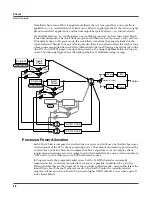7-48
Setup Mode
The RIFF1 Page
So, if you use the settings described above and in
Trigger
, you setup’s riff will start when you
press A#0, and it will stop when you press
and release
A0.
Note:
the LoKey and HiKey values on the KEYVEL page do affect the riff. If your riff's trigger and release
notes are not within the LoKey and HiKey range on the KEYVEL page, your riff will not be able to be
triggered from the keyboard.
Loop
If you want your riff to loop indefinitely, set this parameter to
On
. If you want to have it play
once and then stop until you retrigger it, set this parameter to
Off
.
Local
If you want to trigger your riff without playing the current zone’s program, set Local to
Off
.
With Local set to
On
, you will play the current zones program any time a key is pressed. This
could create undesired “grace notes” if you trigger a riff that has a downbeat at the same time
you are playing a note.
SyncZone
The SyncZone parameter determines which zone a riff will sync to. You can choose a specific
zone by setting SyncZone to
Zone 1–16
, and the current riff will always sync to that zone. For
example, if you have a drum riff in zone 1 and a bass riff in zone 2, you may always want the
bass riff in zone 2 to sync to the drum riff in zone 1. In this case you would set the bass riff
SyncZone to
Zone 1
.
You may want to have a little more freedom and not be tied to the drum riff as the main
“timekeeper.” Maybe you want to start with the bass riff and have the drum riff start later. In
this case you would set SyncZone to
First Avail.
With this setting, the riff will look for the first
available riff to sync to. So if both the drum riff and the bass riff have this parameter set to
First
Avail.
, the riff that is started first will be the master. If the bass riff starts first, the drum riff will
see that as the first available riff to sync to and will do so. If the drum riff is started first, the bass
riff will see that as the first available riff to sync to and will do so.
If you have multiple riffs already
playing, triggered riffs (with SyncZone set to
First Avail.
) will sync to the lowest index riff—i.e., the riff
of the lowest numbered zone—that is playing.
This can be very handy if you have multiple riffs and
want to do some live remixing; you could have the drums drop out, and—as long is there is a riff
playing—they will sync back up when triggered again.
SyncType
The SyncType parameter allows you to choose how your riff will sync to other riffs.
With SyncType set to
None
, your riff will start playing as soon as it is triggered. It will not sync
to any other zone. With SyncType set to
DownBeat
, if there is already a riff playing, the current
riff will wait for the downbeat of the next measure before starting; so, you can trigger the riff to
start ahead of time, and have it start in sync at the downbeat of the next measure. With SyncType
set to
AnyBeat
, if there is already a riff playing, the riff will wait only until the next beat.
Depending on when you trigger the riff, it will sync up, but it may be on an upbeat or a
downbeat.
With SyncType set to
DownBeatWait
, the riff will wait for the downbeat of the next measure to
start. The difference from DownBeat is that if there is no riff to sync to, the riff will not start. This
can be useful if you want to start multiple riffs synced to one riff. You could have a bass riff set to
DownBeatWait
, for instance, and trigger the riff while no other riffs are running. As soon as you
start another riff, the bass riff will start playing as well (provided that it is set to sync to another
Summary of Contents for PC3
Page 24: ...1 6 Introduction Options ...
Page 50: ...4 4 The Operating Modes Using the Modes ...
Page 174: ...7 54 Setup Mode The Utility Soft Buttons ...
Page 178: ...8 4 Quick Access Mode Making Your Own QA Banks ...
Page 204: ...9 26 Effects Mono Algorithms ...
Page 266: ...A 2 MIDI Implementation Chart ...
Page 308: ...Index x ...