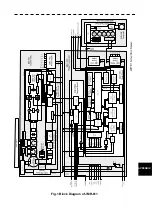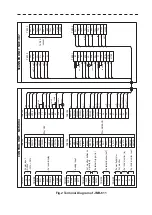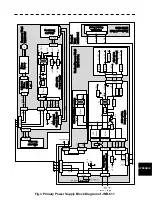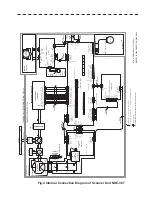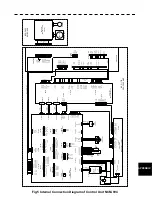APPENDIX
HOW TO INSERT AND REMOVE A CARD
This system has two card slots and can save the screen capture data (refer to Chapter 3.7) and user map data
(refer to Chapter 3.6) to the memory card.
Insert memory card according to the procedures below.
This system accepts only CF (Compact Flash) card. And an adapter which converts to PC card is necessary.
The Compact Flash cards of the major manufacturers have been confirmed to work with this system. However,
some cards do not work. Given the large number of Compact Flash card manufacturers, it is not possible to
confirm the compatibility of all available products. The manufacturers of cards that have been confirmed to be
compatible are shown below. The use of these cards is recommended.
Manufacturer
Storage Capacity
SanDisk
512MB / 1GB / 2GB / 4GB
Lexer Media
512MB / 1GB / 2GB
Transcend 2GB
HAGIWARA SYS-COM
4GB
IO DATA
512MB / 1GB / 2GB
BUFFALO
512MB / 1GB / 2GB
Note:
The file formats of the memory card
can be used
FAT16
and
FAT32
. The other formats cannot be used.
Note:
Keep a card horizontal when inserting it into a card slot. An inclined card causes a failure.
Adapter
CF card
Summary of Contents for JMR-611
Page 2: ......
Page 24: ......
Page 26: ......
Page 28: ......
Page 33: ...1 5 1 1 4 EXTERIOR DRAWINGS y Fig 1 1 Exterior Drawing of Scanner Unit Type NKE 387 Unit mm...
Page 34: ...1 6 Fig 1 2 Exterior Drawing of Processing Unit Type NDC 1774 Unit mm...
Page 35: ...1 7 1 1 4 EXTERIOR DRAWINGS y Fig 1 3 Exterior Drawing of Operating Unit Type NCE 5923 Unit mm...
Page 38: ......
Page 54: ......
Page 116: ......
Page 118: ......
Page 124: ......
Page 134: ......
Page 136: ......
Page 142: ......
Page 144: ......
Page 154: ......
Page 156: ......
Page 160: ......
Page 164: ......
Page 166: ......
Page 172: ......
Page 174: ......
Page 177: ...APPENDIX Fig 1 Block Diagram of JMR 611...
Page 181: ...APPENDIX Fig 5 Internal Connection Diagram of Control Unit NCM 994...
Page 182: ......
Page 184: ......
Page 186: ......
Page 187: ......