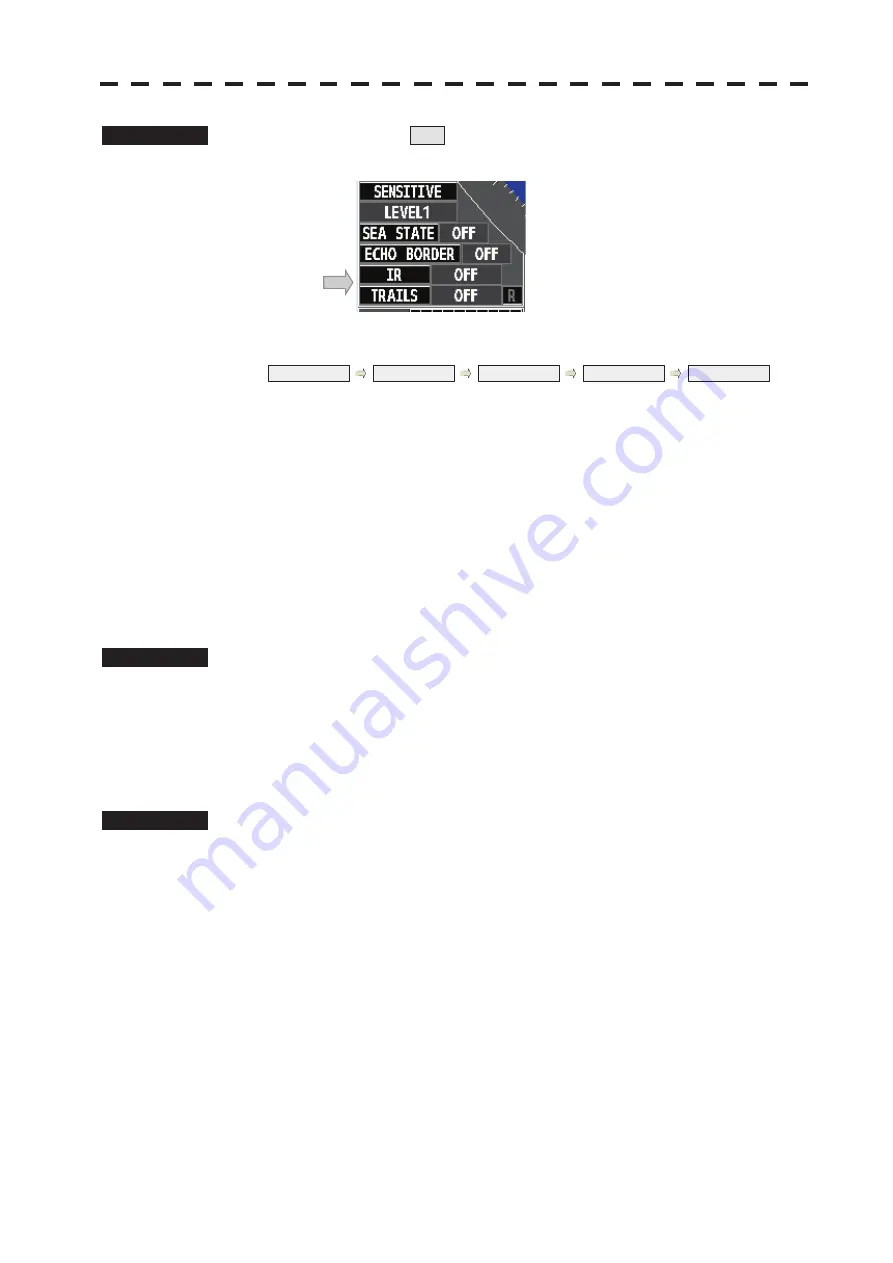
3-14
Procedures
1 Put the cursor on IR at the lower left of the screen and press
[ENTER] key.
The interference rejection modes are switched.
IR OFF
IR LOW
IR MEDIUM
IR HIGH
IR OFF
Rejection levels of the interference rejection
IR OFF:
Interference rejection off
IR LOW:
Interference rejection level - low
IR MEDIUM: Interference rejection level - middle
IR HIGH:
Interference rejection level - high
When a high interference rejection level is selected, the radar’s ability of detecting small
targets such as buoys and small boats lowers.
In general,
[IR LOW]
should be selected.
3.4.9 Hide/Display Range Rings [RANGE RINGS]
Procedures
1
Press
[RANGE
RINGS]
key.
The range rings are switched to On or Off.
3.4.10 Hide Ship’s Heading Line (HL OFF)
Procedures
1 Hold down [HL OFF] key.
The ship’s heading line is hidden while
[HL OFF]
key is held down.
The ship’s heading line (HL) that presents the course of own ship is always shown on the radar
display. The heading line is hidden while
[HL OFF]
key is held down, so the targets below the
heading line can observed easily.
Summary of Contents for JMR-611
Page 2: ......
Page 24: ......
Page 26: ......
Page 28: ......
Page 33: ...1 5 1 1 4 EXTERIOR DRAWINGS y Fig 1 1 Exterior Drawing of Scanner Unit Type NKE 387 Unit mm...
Page 34: ...1 6 Fig 1 2 Exterior Drawing of Processing Unit Type NDC 1774 Unit mm...
Page 35: ...1 7 1 1 4 EXTERIOR DRAWINGS y Fig 1 3 Exterior Drawing of Operating Unit Type NCE 5923 Unit mm...
Page 38: ......
Page 54: ......
Page 116: ......
Page 118: ......
Page 124: ......
Page 134: ......
Page 136: ......
Page 142: ......
Page 144: ......
Page 154: ......
Page 156: ......
Page 160: ......
Page 164: ......
Page 166: ......
Page 172: ......
Page 174: ......
Page 177: ...APPENDIX Fig 1 Block Diagram of JMR 611...
Page 181: ...APPENDIX Fig 5 Internal Connection Diagram of Control Unit NCM 994...
Page 182: ......
Page 184: ......
Page 186: ......
Page 187: ......






























