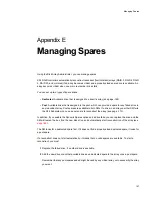RS-1600-X24 User Guide
174
F.1.1.1
Displaying All Drives
You can display a list of all connected drives. The information includes:
• Loop ID
• Size
• Vendor
• Model number (toggles with node WWN and serial number by pressing
T
)
• Node WWN (toggles with model number and serial number by pressing
T
)
• Serial number (toggles with node WWN and model number by pressing
T
)
• Drive firmware revision
If any of the drives are members of an array, the following information may also display:
• Utility running: Expand, Verify, etc.
• Array number: The array’s sequential position in the X24 Subsystem’s array list
• Member number: The drive’s sequential position in the array
Drives that are not members of any array are listed as Available. Drives that contain leftover metadata
from a previous array are listed as Leftover. This situation can arise if drives are removed and reinserted
or the drives failed temporarily and are not operating again. To clear leftover metadata, use the Clear
Metadata function. See
F.1.2, ”Clearing Metadata from a Drive”, on page 177
.
You can also perform two functions from the list of drives:
• View drive errors
• Blink the selected drive
Summary of Contents for RS-1600-X24
Page 1: ...RS 1600 X24 User Guide Part No 43061 01A Issue 1 0 June 23 2003 ...
Page 9: ...Contents ix Index 229 ...
Page 10: ...x RS 1600 X24 User Guide ...
Page 50: ...RS 1600 X24 User Guide 32 ...
Page 56: ...RS 1600 X24 User Guide 38 ...
Page 70: ...RS 1600 X24 User Guide 52 ...
Page 112: ...RS 1600 X24 User Guide 94 ...
Page 170: ...RS 1600 X24 User Guide 152 ...
Page 190: ...RS 1600 X24 User Guide 172 ...
Page 206: ...RS 1600 X24 User Guide 188 ...
Page 230: ...RS 1600 X24 User Guide 212 ...
Page 238: ...RS 1600 X24 User Guide 220 ...
Page 246: ...RS 1600 X24 User Guide 228 ...